In the dynamic world of 3D animation, choosing the right software can make all the difference. Whether you’re a seasoned professional or a budding artist, we’ve compiled a list of the 10 best 3D animation software options, complete with their pros, cons, and brief descriptions to help you make an informed decision.
Blender:
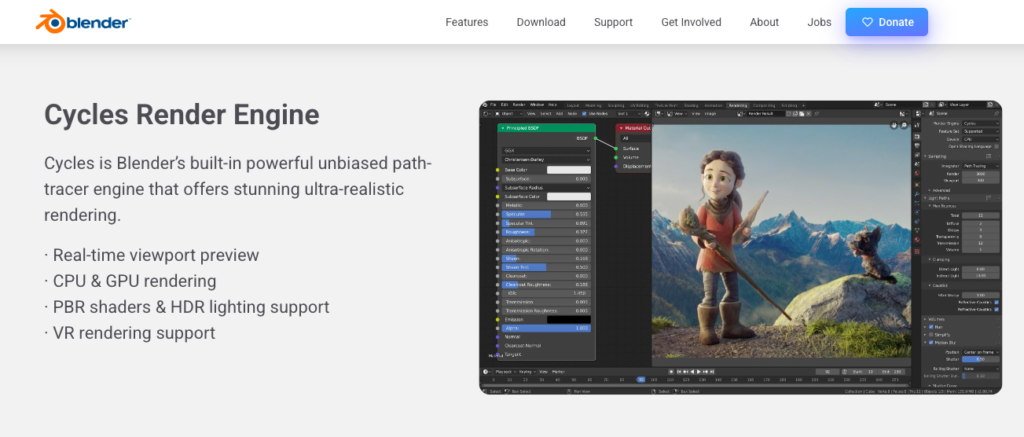
Blender, a versatile open-source 3D animation software, empowers artists with its robust features. Boasting powerful modeling and sculpting tools, Blender supports various animation techniques. While its expansive capabilities cater to professionals, the software’s steep learning curve may pose a challenge for beginners. Overall, Blender stands as a free and powerful choice, offering unparalleled flexibility for creative projects.
- Pros: Open-source, powerful modeling and sculpting tools.
- Cons: Steep learning curve for beginners.
Autodesk Maya:
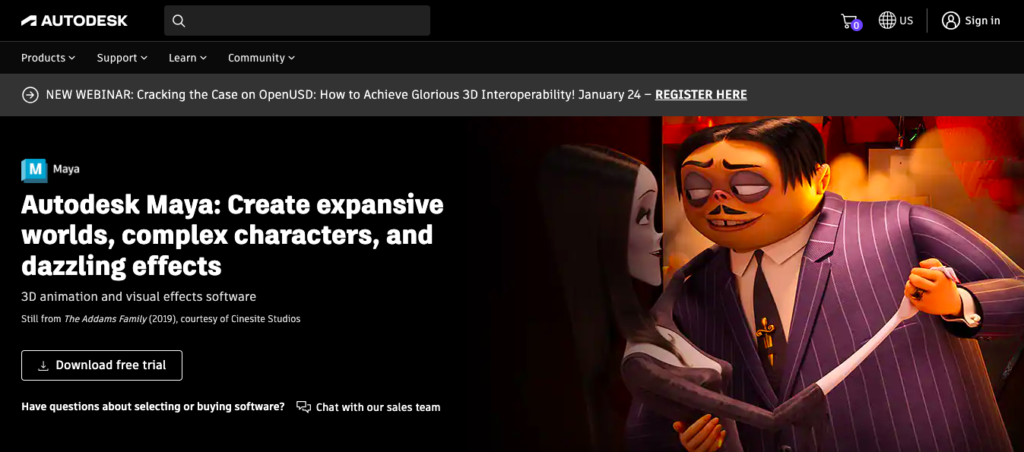
Autodesk Maya stands as an industry powerhouse, renowned for its comprehensive suite of 3D animation tools. This software excels in character rigging, animation, and rendering, making it a go-to choice for professional animators and studios worldwide. Despite its higher cost, Maya’s unparalleled capabilities and constant updates solidify its position as a top-tier solution for complex and realistic 3D animations.
- Pros: Industry-standard, advanced character rigging.
- Cons: Pricey subscription plans.
Cinema 4D:
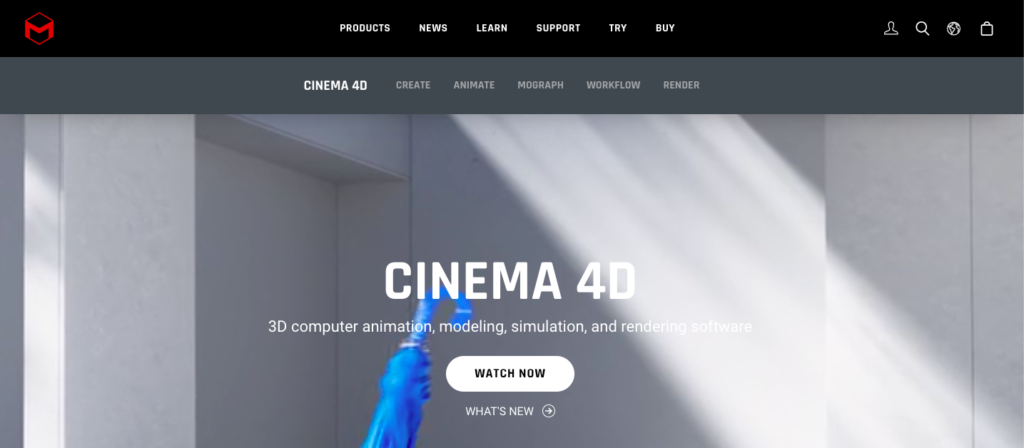
Cinema 4D stands out as a user-friendly 3D animation software, catering to both beginners and professionals. Boasting a versatile platform for motion graphics, it offers an intuitive interface and efficient tools. However, its sculpting features are comparatively limited. Ideal for artists seeking a seamless blend of accessibility and robust functionality, Cinema 4D remains a top choice in the realm of 3D animation.
- Pros: User-friendly interface, versatile for motion graphics.
- Cons: Limited sculpting tools.
3ds Max:
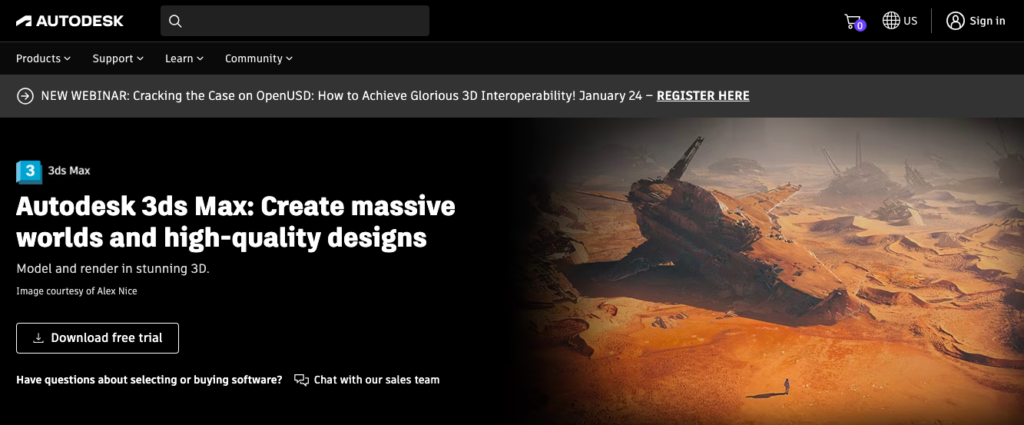
Autodesk’s 3ds Max stands tall as a powerhouse in the 3D animation realm. Renowned for its robust modeling and rendering capabilities, it provides artists with a versatile toolkit for creating stunning visualizations. While its extensive features make it a top choice for professionals, users should be mindful of its demand for a powerful computer setup to ensure optimal performance.
- Pros: Robust modeling and rendering capabilities.
- Cons: Requires a powerful computer for optimal performance.
Houdini:

Houdini stands as a powerhouse in the 3D animation realm, renowned for its unparalleled procedural modeling and simulation capabilities. Ideal for intricate visual effects and realistic simulations, Houdini empowers artists to create dynamic, complex scenes. While its learning curve may be steep for beginners, the payoff is immense, making it a preferred choice for professionals tackling advanced projects in the realm of visual effects and animation.
- Pros: Powerful procedural modeling, ideal for simulations.
- Cons: Complexity may be overwhelming for beginners.
Daz 3D:
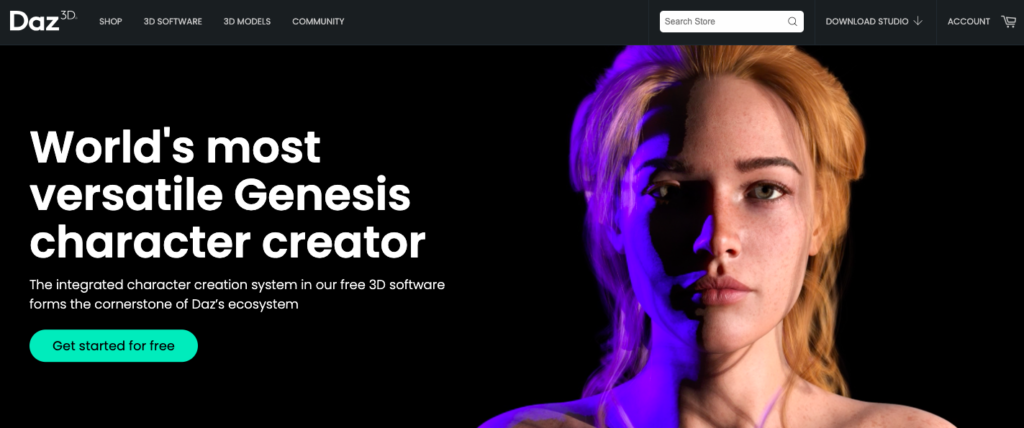
Daz 3D is a user-friendly 3D animation software with a vast library of pre-made 3D assets, making it ideal for beginners. Its intuitive interface allows for easy customization and animation of characters. While it may lack advanced features compared to other software, Daz 3D provides a cost-effective solution for artists looking to dive into 3D animation without a steep learning curve.
- Pros: Extensive library of pre-made assets, beginner-friendly.
- Cons: Limited customization options for advanced users.
ZBrush:
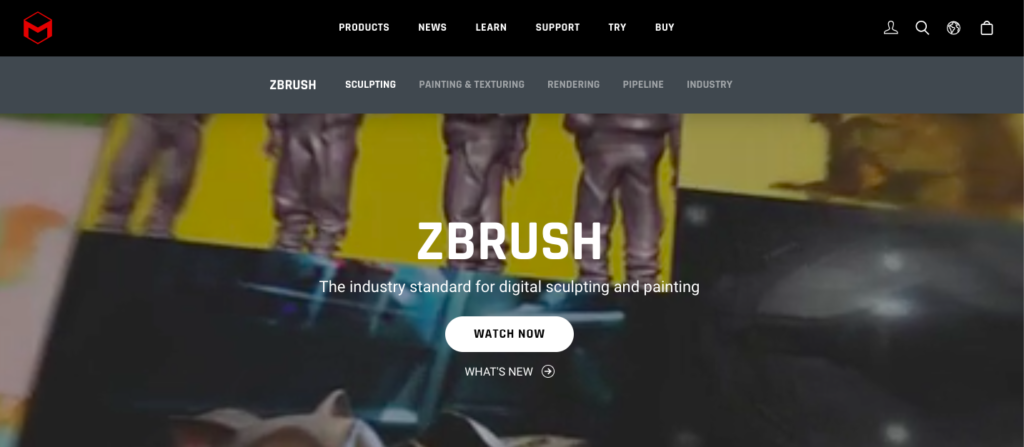
ZBrush stands as a digital sculpting powerhouse, offering artists unparalleled control over intricate details. Its intuitive interface enables users to create highly detailed 3D models with lifelike textures and shapes. Despite its higher price point, ZBrush’s cutting-edge sculpting tools make it an industry leader, perfect for professionals seeking precision and depth in their digital creations.
- Pros: Unparalleled sculpting tools, high-resolution detailing.
- Cons: Expensive, primarily focuses on modeling.
Toon Boom Harmony:
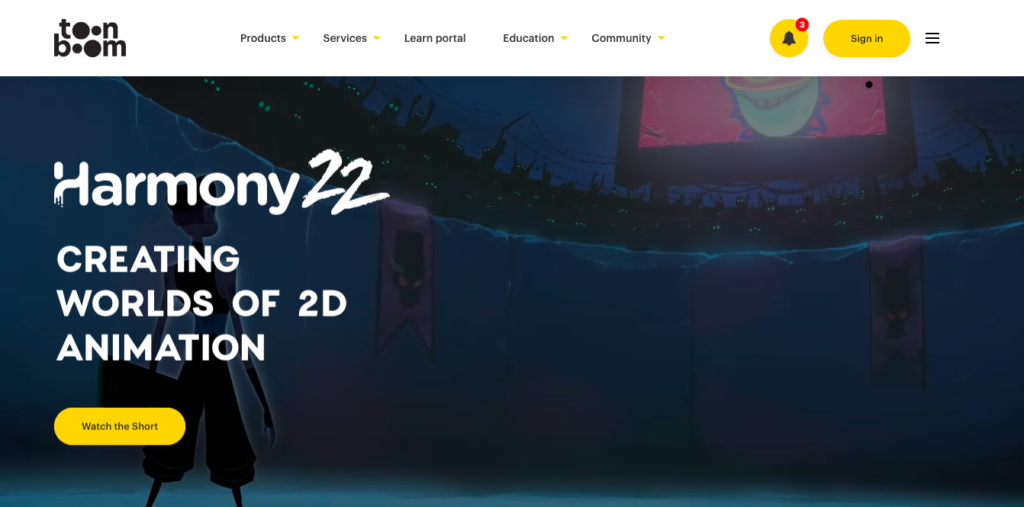
Toon Boom Harmony stands as an industry-leading 2D animation software, renowned for its comprehensive suite of features. Tailored for both beginners and professionals, it offers a robust platform for creating captivating animations. Boasting a plethora of advanced tools and a user-friendly interface, Harmony is the go-to choice for those seeking versatility and efficiency in the realm of 2D animation.
- Pros: Industry-standard for 2D animation, feature-rich.
- Cons: Price may be prohibitive for some users.
LightWave 3D:
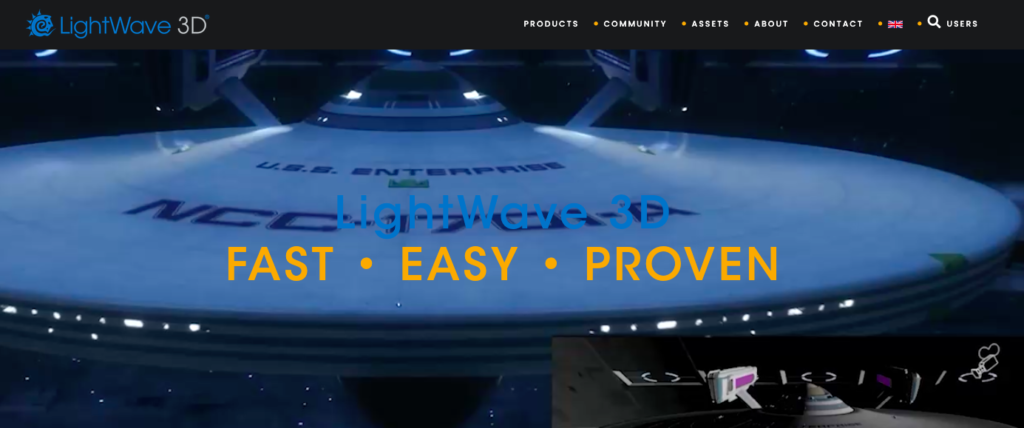
LightWave 3D, a versatile animation software, boasts an intuitive interface and powerful rendering capabilities. With its focus on 3D modeling, animation, and rendering, LightWave offers a user-friendly experience for both beginners and seasoned professionals. While it may have a smaller user community compared to some competitors, its robust features make it a compelling choice for those seeking efficient and effective 3D animation tools.
- Pros: Intuitive interface, robust rendering capabilities.
- Cons: Smaller user community, limited third-party plugins.
Poser:
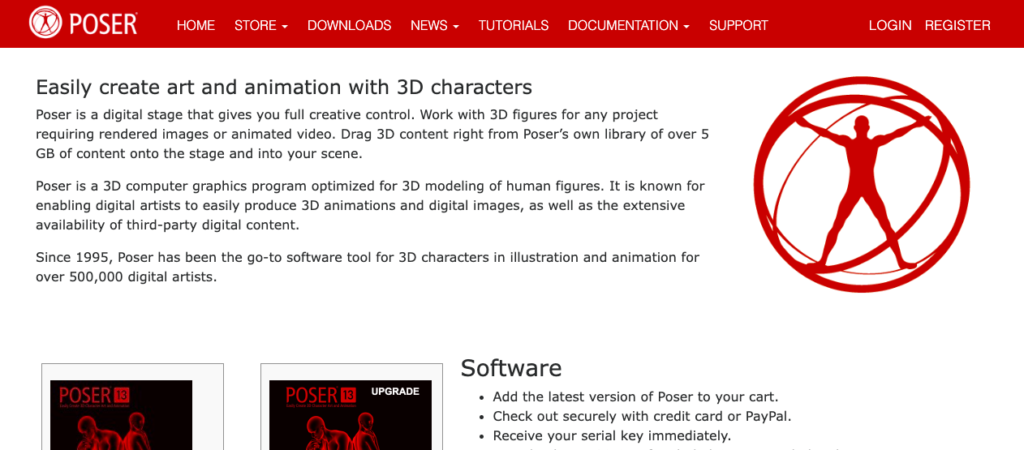
Poser is a user-friendly 3D animation software catering to artists and hobbyists. With a focus on character animation, it offers an intuitive interface, making it ideal for beginners. Though Poser may lack the advanced features of some competitors, its simplicity and affordability make it a solid choice for those looking to explore the world of 3D animation without a steep learning curve or a hefty price tag.
- Pros: User-friendly, great for character animation.
- Cons: Limited capabilities compared to other software.
Selecting the right 3D animation software depends on your specific needs and skill level. Consider the pros and cons of each option to find the perfect fit for your creative journey.


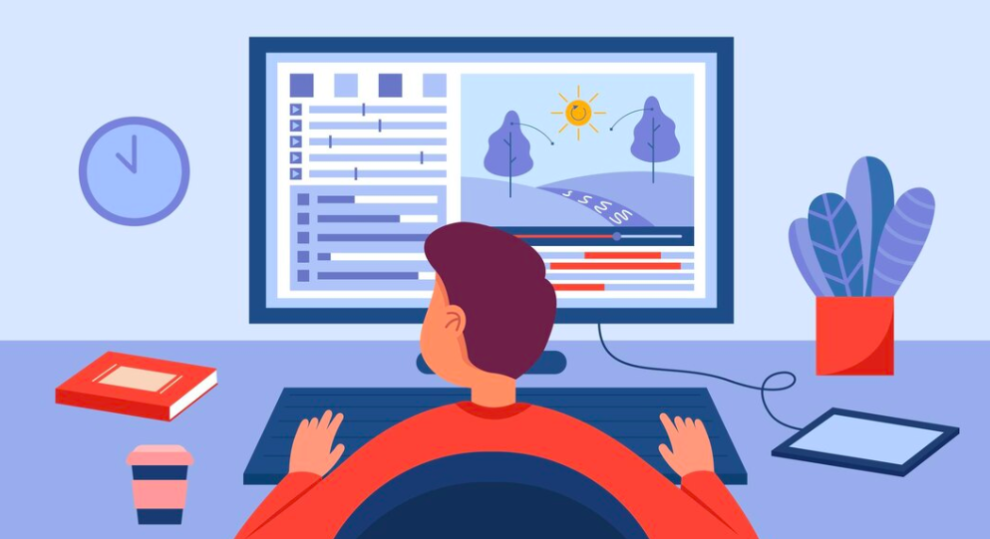



My brother suggested I might like this website He was totally right This post actually made my day You cannt imagine just how much time I had spent for this information Thanks