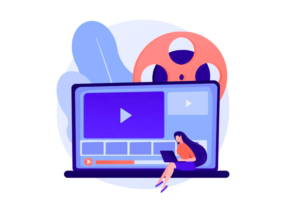In the ever-evolving world of software development, the right code editor can make a significant difference in a developer’s productivity, efficiency, and overall coding experience. With a plethora of options available, choosing the best code editor becomes a crucial decision. In this blog post, we’ll explore the top 10 code editors that have garnered praise from developers worldwide.
Visual Studio Code (VSCode):
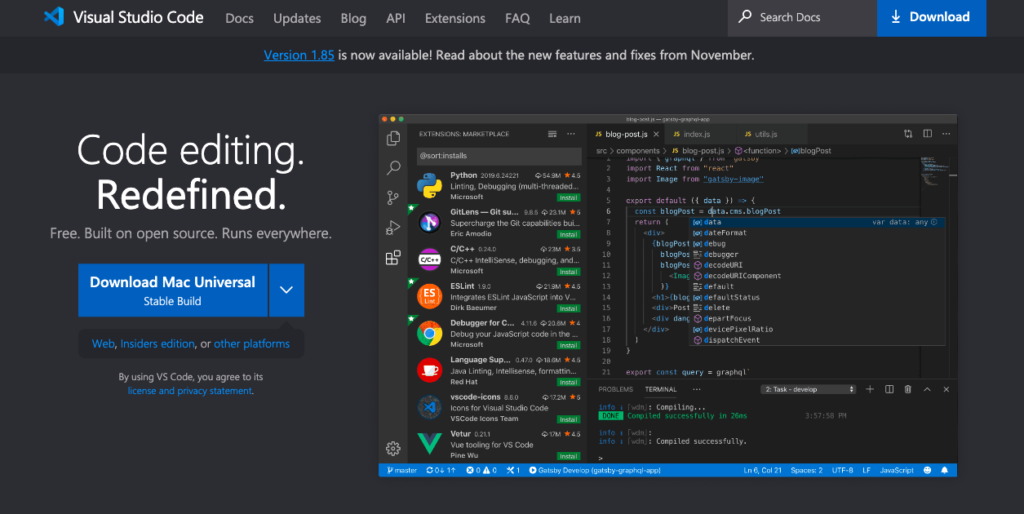
Available for Windows, macOS, and Linux, Visual Studio Code has become the go-to choice for many developers. Its rich set of features, including IntelliSense, Git integration, and an extensive marketplace for extensions, make it a powerful and customizable code editor.
Sublime Text:
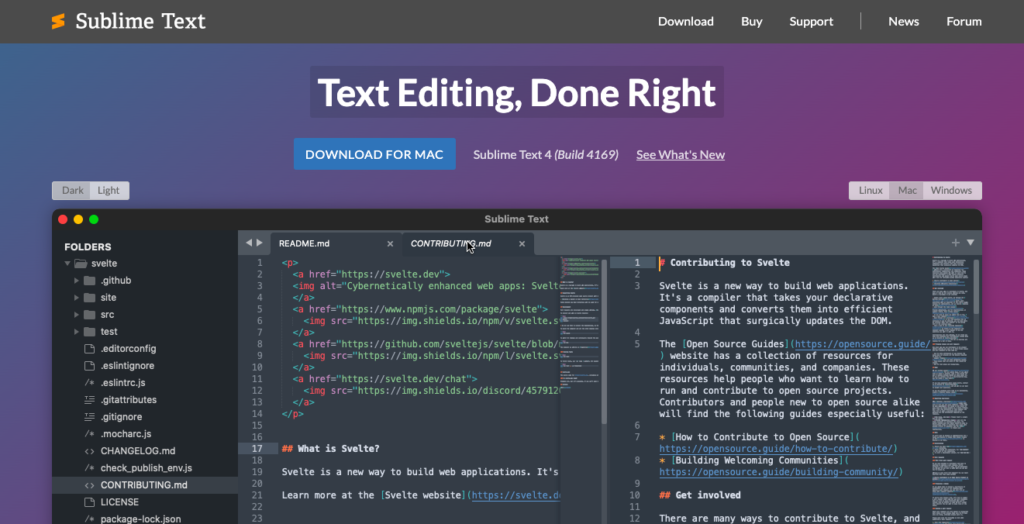
Sublime Text is known for its speed and simplicity. With a sleek user interface, lightning-fast performance, and a wide range of keyboard shortcuts, it’s a favorite among developers who appreciate a clean and distraction-free coding environment.
Atom:
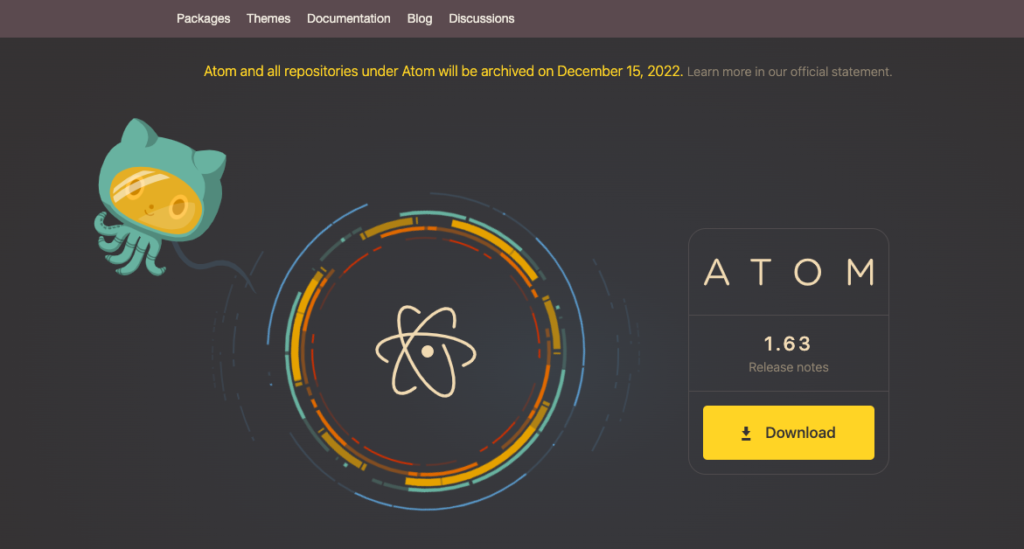
Built by GitHub, Atom is an open-source code editor that’s highly customizable. Its intuitive interface and robust package ecosystem, along with features like built-in Git integration and a built-in package manager, make it a popular choice for developers of all levels.
Notepad++:
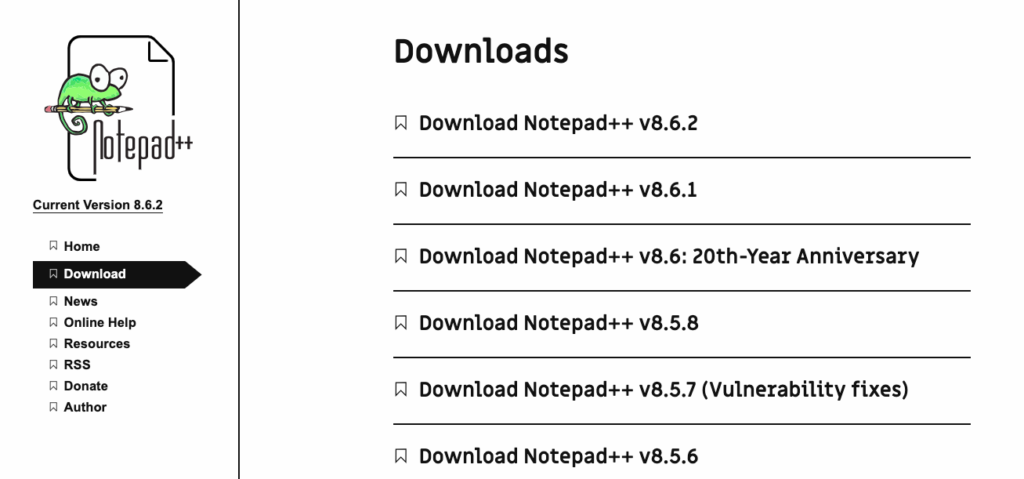
Notepad++ is a lightweight and fast code editor for Windows. It supports various programming languages, boasts a plethora of plugins, and is known for its simplicity. Notepad++ is an excellent choice for developers who need a straightforward and efficient tool.
Brackets:
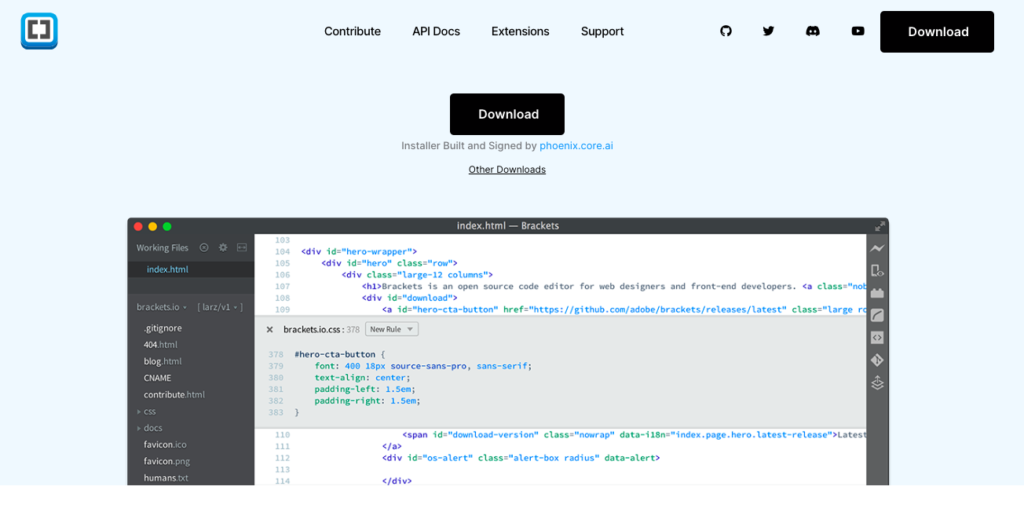
Brackets is a modern, open-source code editor developed by Adobe. Designed for web development, it comes with features like live preview, preprocessor support, and a unique “Extract” feature for extracting design information from PSDs.
Eclipse:
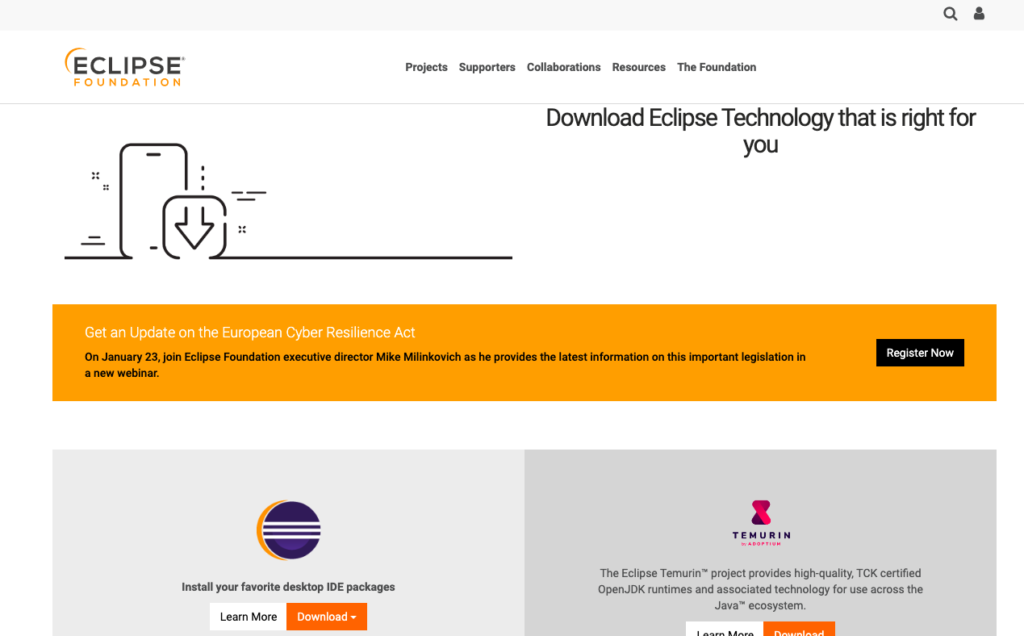
Eclipse is a robust IDE that caters to a wide range of programming languages. With features like a powerful debugger, built-in Git repositories, and a vast array of plugins, Eclipse is a heavyweight in the world of integrated development environments.
Vim:
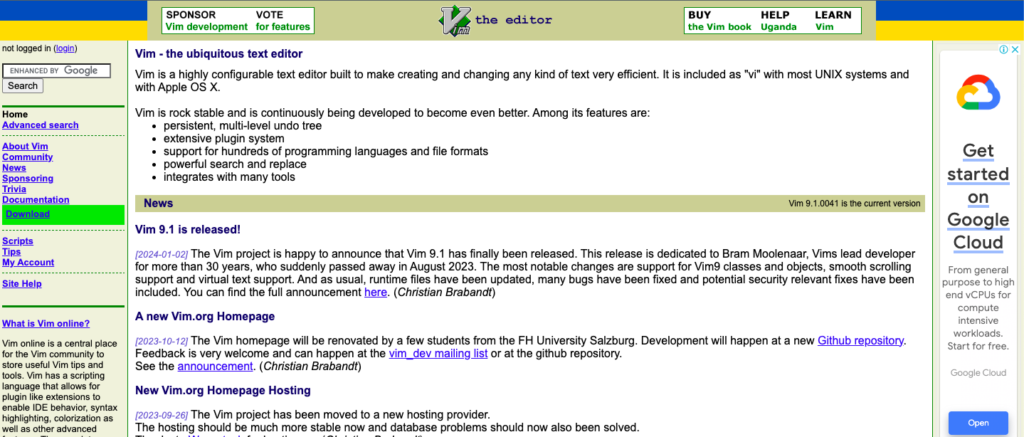
Vim, a highly configurable text editor, is favored by many experienced developers who appreciate its efficiency and the ability to navigate and edit code using keyboard shortcuts. It has a steep learning curve but offers unparalleled speed once mastered.
Emacs:

Emacs is another powerful and extensible text editor that has been around for decades. Known for its flexibility and customizable nature, Emacs is suitable for a wide range of tasks, including coding, text editing, and even organizing your calendar.
NetBeans:

NetBeans is a free, open-source IDE that supports development in Java, JavaScript, HTML5, and more. It offers a smart and feature-rich environment for Java development, making it a popular choice among Java developers.
GNU nano:
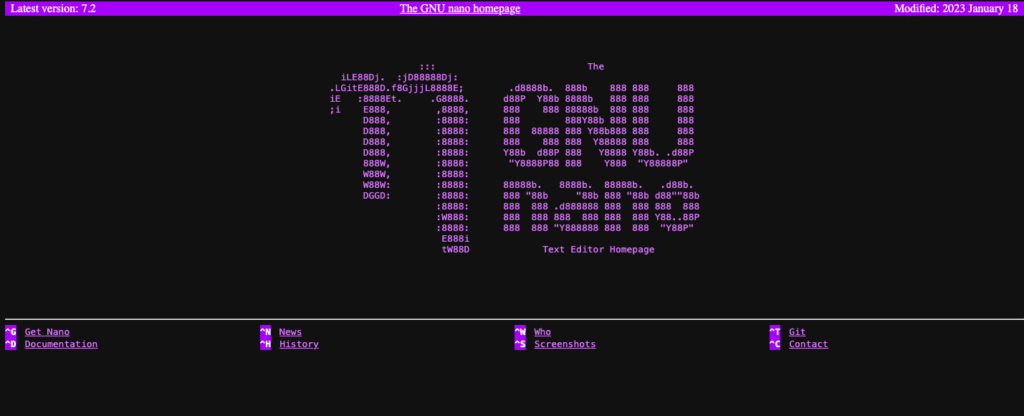
For those who prefer a simple and straightforward command-line text editor, GNU nano is an excellent choice. It’s easy to use, lightweight, and perfect for quick edits or working on remote servers.
Choosing the right code editor is a personal decision that depends on individual preferences and the specific needs of a project. Each of the editors mentioned above has its strengths and unique features, catering to different aspects of development. Whether you’re a fan of feature-rich IDEs or lightweight text editors, exploring these options will undoubtedly enhance your coding experience and boost your productivity.