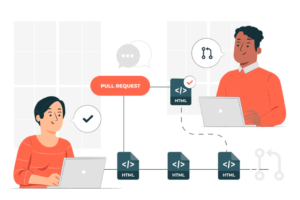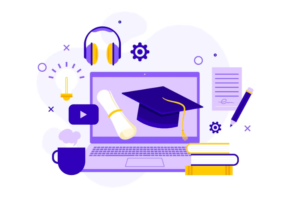React Hooks revolutionized the way developers manage state and side effects in functional components. These bite-sized functions provide an elegant solution to the challenges posed by class components, offering a cleaner and more efficient way to handle stateful logic. In this blog post, we’ll delve into the 10 most used React Hooks that can supercharge your components and enhance your React development experience.
useState:
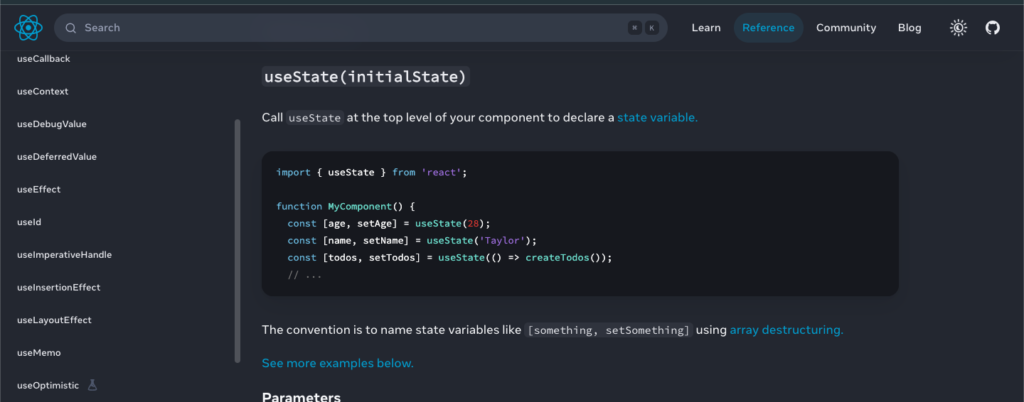
Purpose: Manage state in functional components.
Usage:const [state, setState] = useState(initialState);
Description: useState is the gateway to managing state in functional components. It returns an array with the current state and a function to update it. This hook is fundamental to creating dynamic and interactive user interfaces.
useEffect:
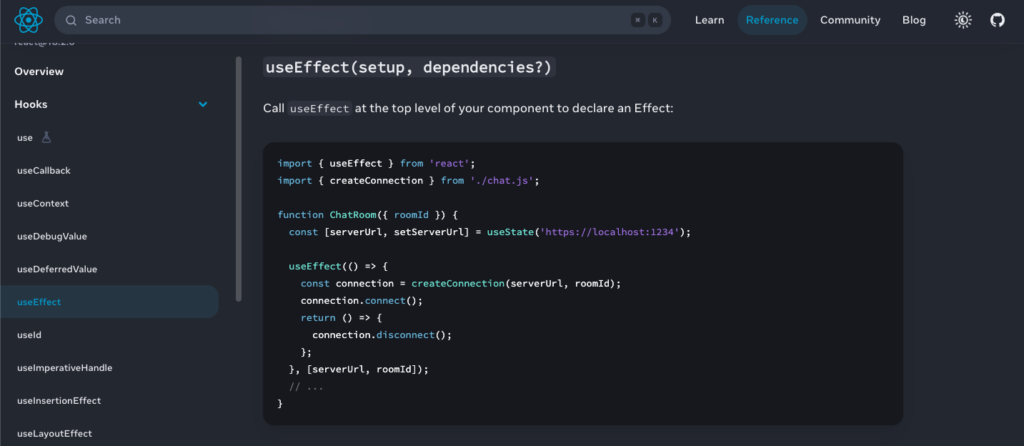
Purpose: Perform side effects in functional components.
Usage:useEffect(() => { // side effect }, [dependencies]);
Description:useEffect is used for handling side effects, such as data fetching, subscriptions, or manual DOM manipulations. The dependencies array ensures that the effect is only re-run when specific values change.
useContext:
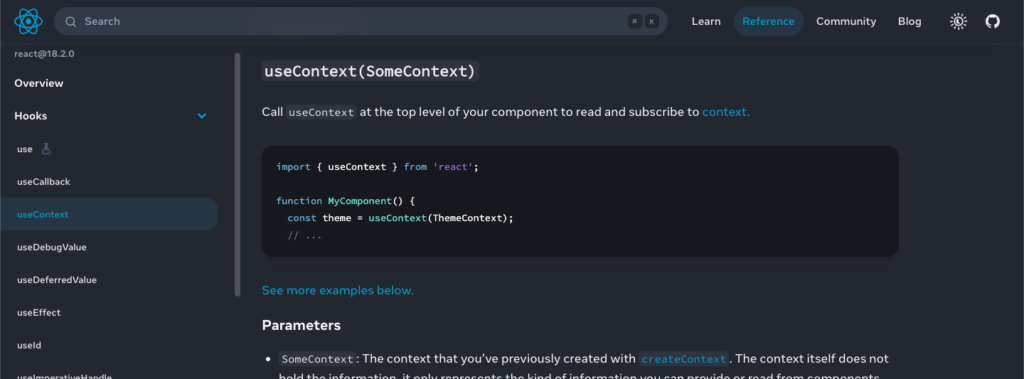
Purpose: Access and subscribe to React context.
Usage: const contextValue = useContext(MyContext);
Description: useContext allows functional components to access the values of a React context without nesting components. It simplifies the process of passing down props through multiple layers.
useReducer:
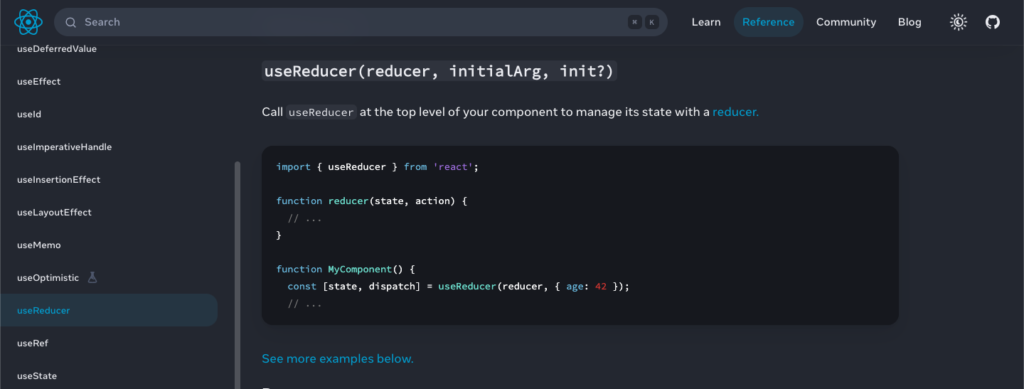
Purpose: Manage complex state logic with predictable state transitions.
Usage: const [state, dispatch] = useReducer(reducer, initialState);
Description: useReducer is an alternative to useState when dealing with complex state logic. It is particularly useful for managing state transitions in a more predictable and scalable way.
useCallback:
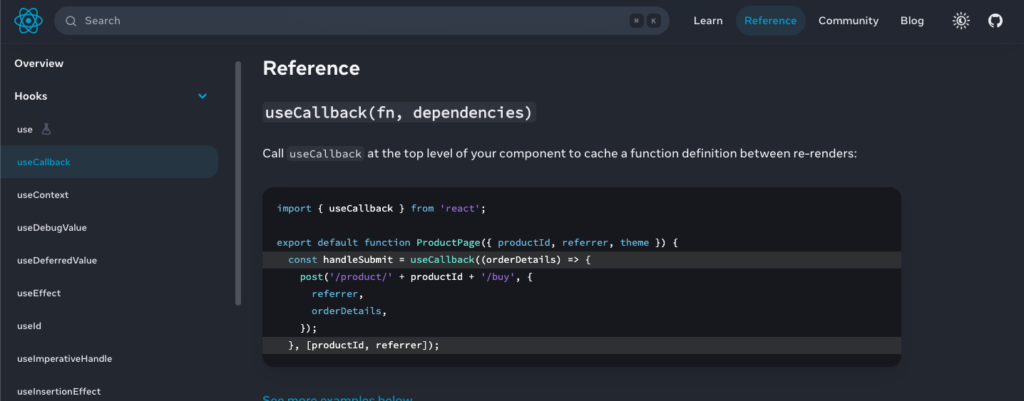
Purpose: Memoize functions to prevent unnecessary renders.
Usage: const memoizedCallback = useCallback(() => { /* function */ }, [dependencies]);
Description: useCallback is crucial for optimizing performance by memoizing functions, ensuring they only change when necessary. This is particularly useful when passing callbacks to child components.
useMemo:
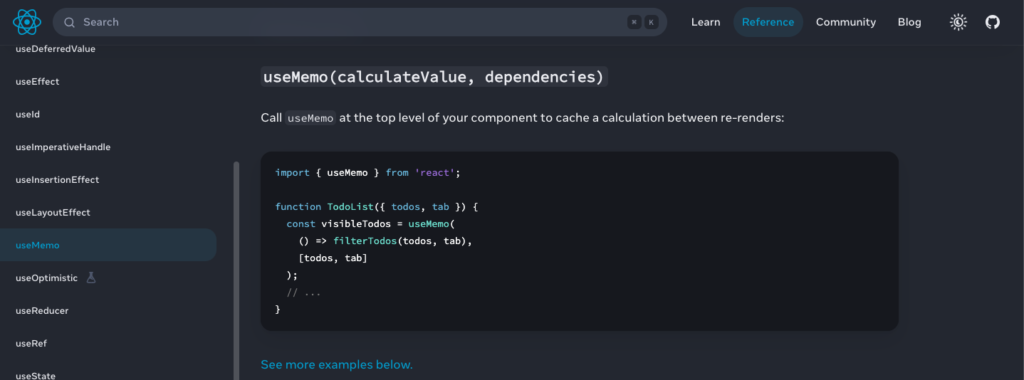
Purpose: Memoize computed values to prevent unnecessary recalculations.
Usage: const memoizedValue = useMemo(() => computeExpensiveValue(a, b), [a, b]);
Description: useMemo memoizes the result of a function, preventing unnecessary re-execution when the dependencies haven’t changed. It’s useful for optimizing performance when dealing with expensive calculations.
useRef:
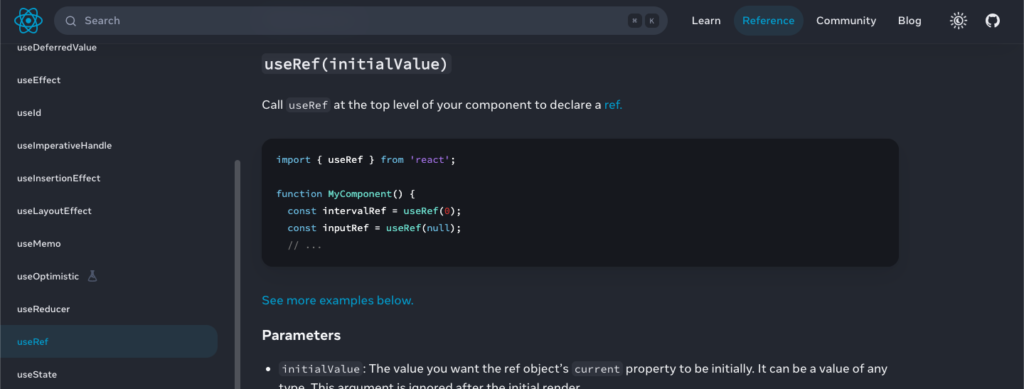
Purpose: Create mutable object to persist across renders.
Usage: const myRef = useRef(initialValue);
Description: useRef is commonly used to persist values across renders without causing re-renders. It’s handy for accessing and modifying the current property without triggering a component update.
useImperativeHandle:
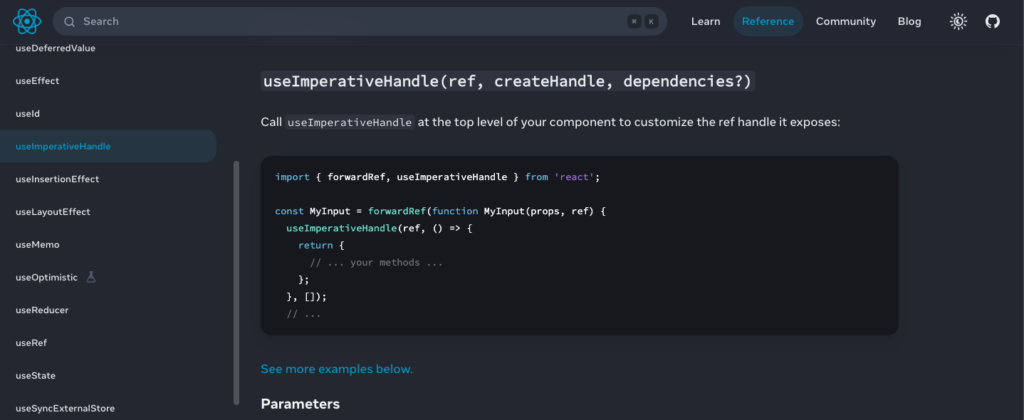
Purpose: Customize the instance value that is exposed when using React.forwardRef.
Usage: useImperativeHandle(ref, () => ({ /* value */ }), [dependencies]);
Description: When working with React.forwardRef, useImperativeHandle allows you to customize the instance value that is exposed to the parent component, ensuring only necessary values are accessible.
useLayoutEffect:
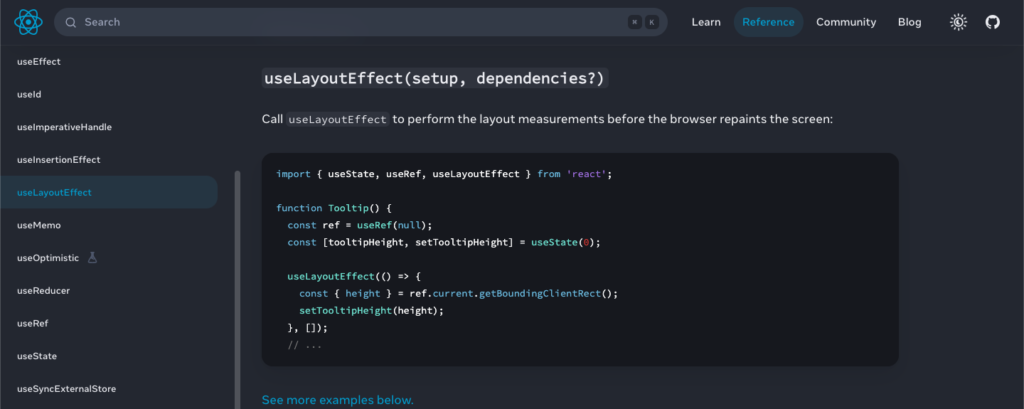
Purpose: Synchronize code execution with the browser layout repaint.
Usage: useLayoutEffect(() => { // effect }, [dependencies]);
Description: Similar to useEffect, useLayoutEffect fires synchronously after all DOM mutations. It’s useful when the effect relies on the most up-to-date layout of the DOM.
useDebugValue:
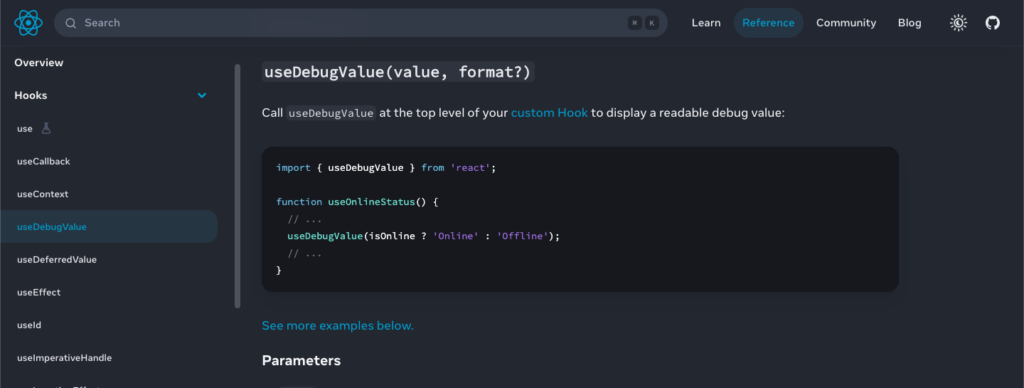
Purpose: Display a label for custom hooks in React DevTools.
Usage: useDebugValue(value);
Description: While not directly affecting the component’s behavior, useDebugValue allows you to display a label for custom hooks in React DevTools, providing a better debugging experience.
Incorporating these 10 React Hooks into your development toolkit can significantly enhance the way you manage state, side effects, and performance optimization in your functional components. By leveraging the power of these hooks, you’ll be well-equipped to build robust and efficient React applications. Keep exploring and experimenting with these hooks to uncover even more ways to streamline your development workflow. Happy coding!