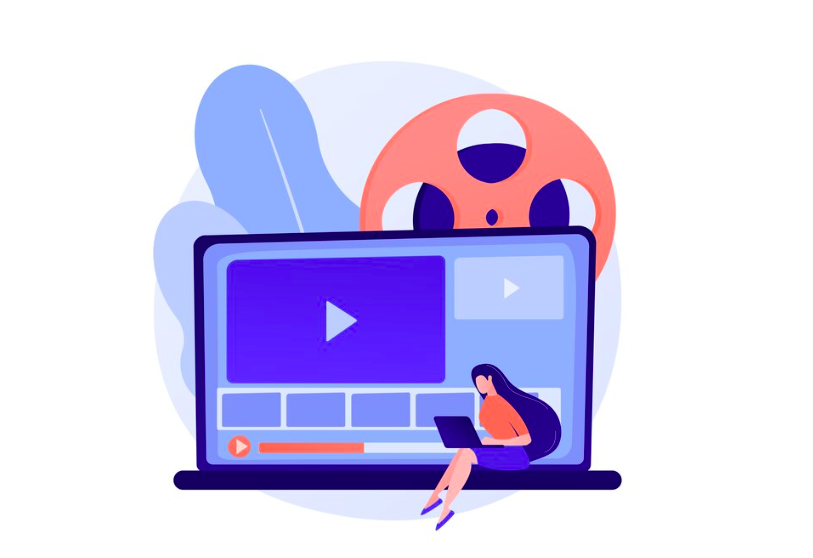In the dynamic world of digital content creation, text-to-video software has become a game-changer, offering a seamless transition from written words to engaging visual content. Whether you’re a marketer, content creator, or simply someone looking to spice up your presentations, these 10 text-to-video software options are sure to elevate your storytelling game.
Adobe Premiere Rush:
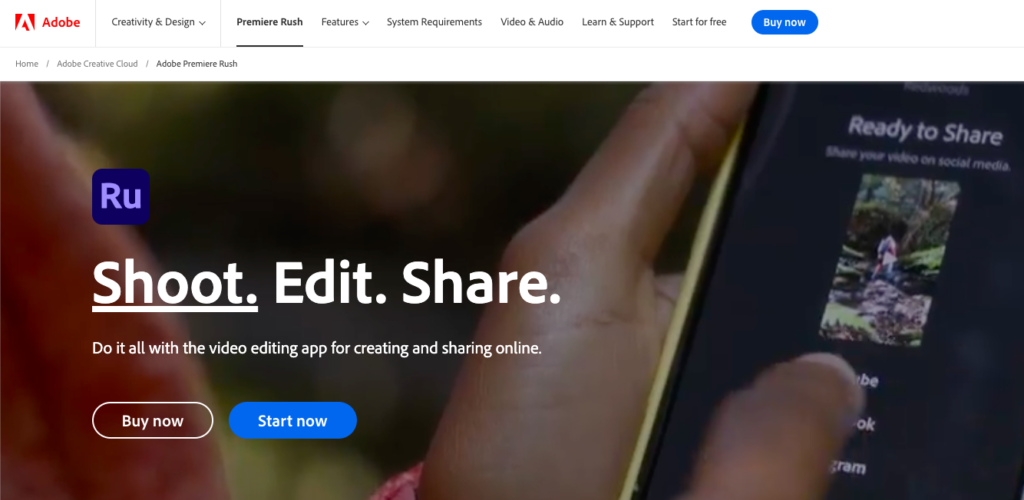
Known for its versatility and user-friendly interface, Adobe Premiere Rush tops our list. With its advanced editing features and seamless integration with other Adobe Creative Cloud applications, this software is a powerhouse for transforming text into captivating videos.
- Professional Editing Tools: Adobe Premiere Rush provides advanced editing tools, including multi-track editing, color correction, and audio enhancements. This ensures a high level of customization for your text-based videos, allowing you to create professional-looking content.
- Seamless Integration with Creative Cloud: As part of the Adobe Creative Cloud ecosystem, Premiere Rush seamlessly integrates with other Adobe applications. This allows users to easily import assets from Adobe Stock, Photoshop, or Illustrator, enhancing the overall creative workflow.
Lumen5:
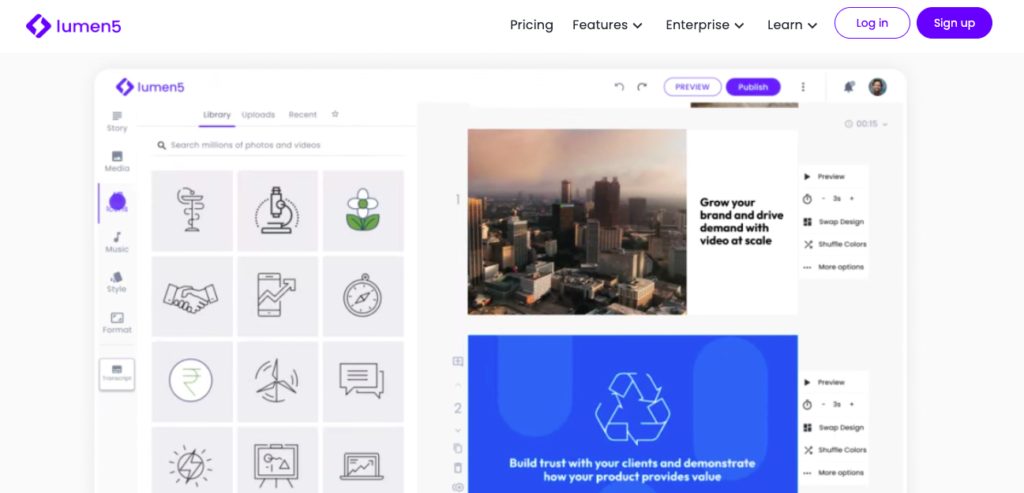
Lumen5 is an AI-powered text-to-video tool that simplifies the video creation process. By analyzing your text, it automatically suggests relevant visuals and provides a library of royalty-free media to enhance your video content.
- AI-Powered Content Analysis: Lumen5 leverages artificial intelligence to analyze your text and suggest relevant visuals and media. This feature not only streamlines the video creation process but also ensures that the generated content aligns well with the context of your text.
- Royalty-Free Media Library: Lumen5 provides access to a vast library of royalty-free images, video clips, and music. Users can enhance their videos with high-quality media without the need for external sources, simplifying the process of finding engaging visuals for their content.
Animoto:
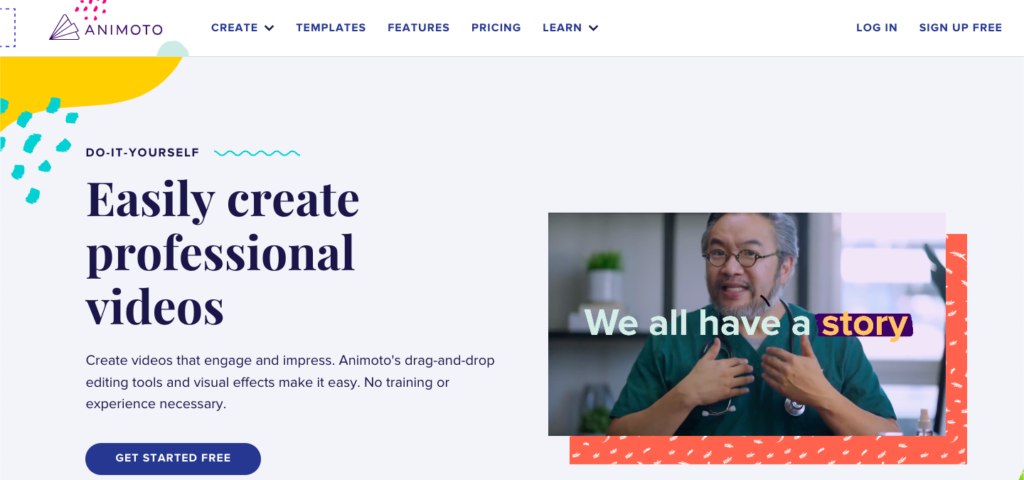
For those looking for simplicity without compromising on quality, Animoto is the go-to solution. This user-friendly platform allows you to create professional-looking videos by simply inputting your text and selecting a style.
- User-Friendly Interface: Animoto’s strength lies in its user-friendly interface, making video creation accessible to individuals with varying levels of expertise. The platform’s simplicity allows users to focus on crafting engaging narratives rather than getting bogged down by complex editing tools.
- Style Customization: Animoto offers a range of customizable styles, allowing users to choose the visual theme that best suits their content. This feature ensures that videos created with Animoto are not only easy to make but also visually aligned with the user’s brand or creative vision.
InVideo:
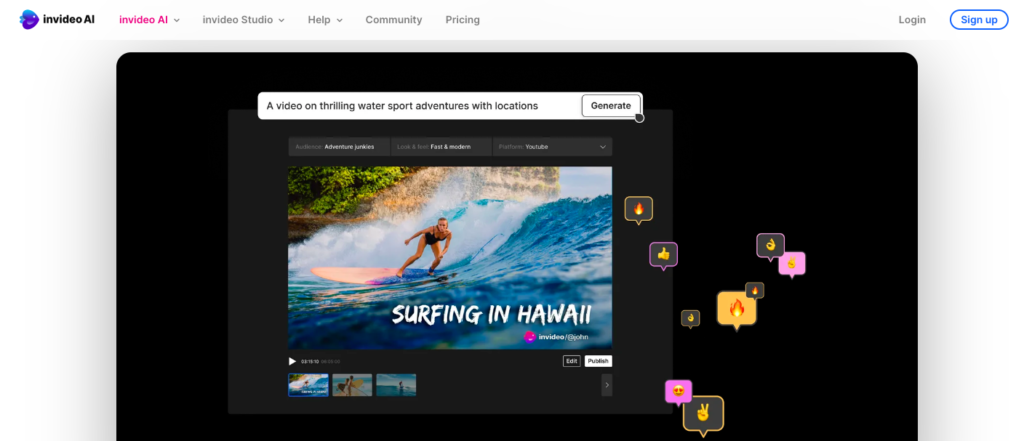
InVideo stands out for its vast template library, catering to a variety of industries and purposes. It offers customizable templates, making it easy to add your text and create visually stunning videos in a matter of minutes.
- Extensive Template Library: InVideo boasts an extensive library of templates catering to various industries and content types. This feature enables users to find the perfect starting point for their video creation and customize it according to their specific needs.
- Quick Editing Capabilities: With InVideo, users can swiftly edit and produce videos, making it a time-efficient solution. The platform’s quick editing capabilities are ideal for those who need to generate content on short deadlines.
Renderforest:
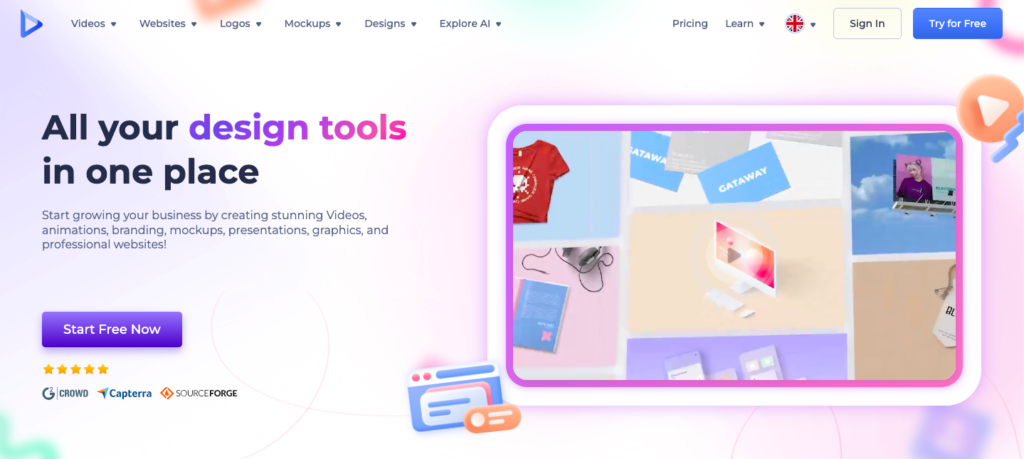
Whether you’re crafting promotional videos, presentations, or social media content, Renderforest has you covered. This text-to-video software offers a range of templates and customization options, making it suitable for diverse creative needs.
- Template Variety: Renderforest stands out for its diverse template library, covering promotional videos, presentations, and social media content. Users can choose from a wide array of options to suit their specific content creation goals.
- Customization Options: Renderforest provides users with ample customization options, allowing them to tailor templates to match their brand identity. This ensures a cohesive and professional look across all created videos.
Kapwing:
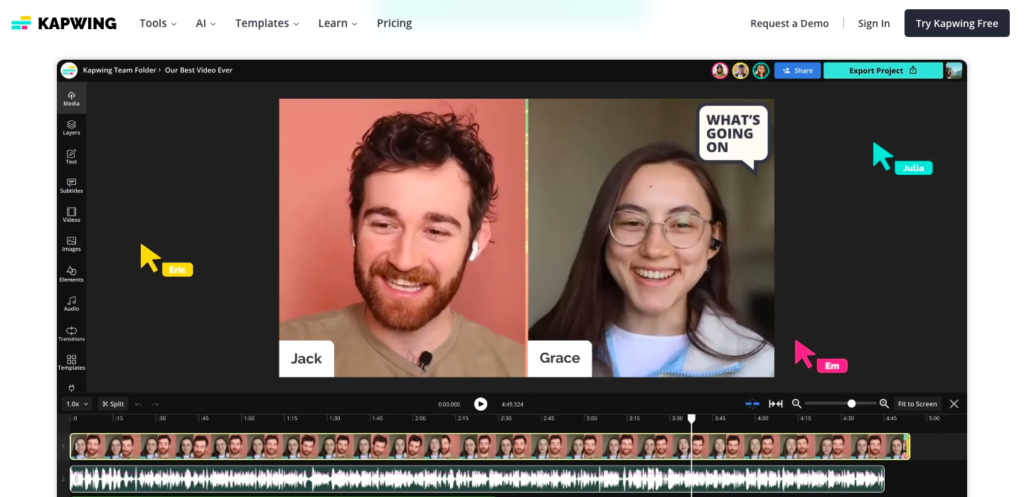
Kapwing is an online video editing platform that excels in simplicity and speed. With its intuitive interface, you can quickly transform your text into engaging videos, complete with animations and overlays.
- Intuitive Interface: Kapwing offers an intuitive and user-friendly interface, making it easy for beginners to navigate and create videos without a steep learning curve. This feature promotes a hassle-free and efficient video creation process.
- Quick Editing with No Watermarks: Users can swiftly edit and export videos using Kapwing, and the platform does not add watermarks to the final output, ensuring a clean and professional appearance for the created content.
Clideo:
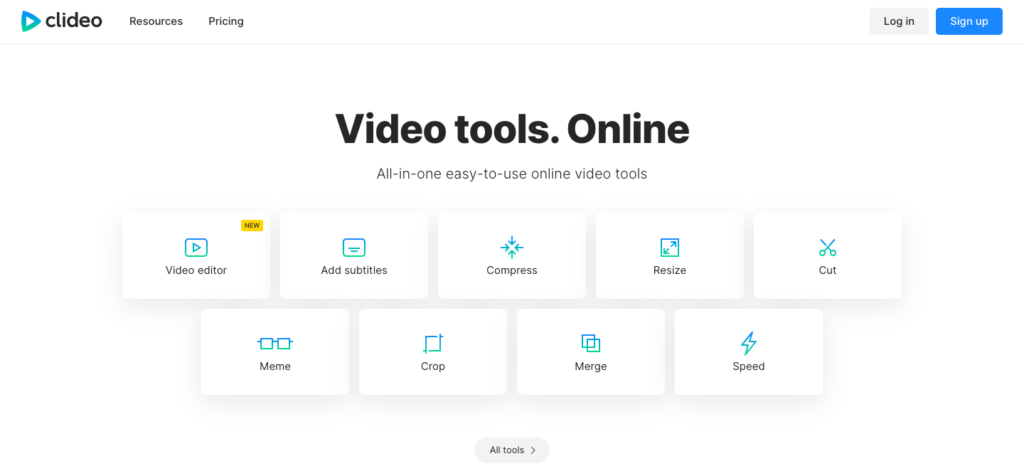
Clideo is an online tool that provides a straightforward text-to-video conversion process. Simply input your text, choose from various customization options, and let Clideo generate a polished video ready for sharing.
- Online Accessibility: Clideo operates as an online tool, eliminating the need for users to download and install software. This online accessibility ensures flexibility and convenience, allowing users to create videos from any device with an internet connection.
- Wide Range of Customization Options: Clideo offers a variety of customization options, enabling users to personalize their videos with different fonts, colors, and styles. This flexibility ensures that videos align with individual preferences and branding needs.
Biteable:
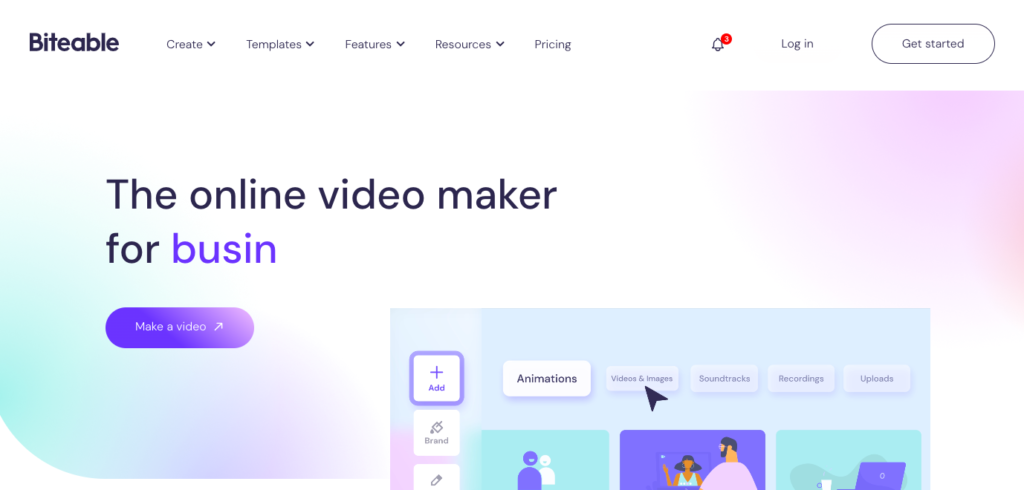
Biteable is a versatile text-to-video software that empowers users to create eye-catching animations and presentations. Its user-friendly interface and diverse template library make it an excellent choice for both beginners and experienced creators.
- Versatile Animation Options: Biteable stands out for its versatile animation features, allowing users to create eye-catching animations for a variety of purposes, including marketing campaigns, presentations, and social media content.
- Extensive Template Library: The platform provides an extensive library of templates, covering a range of industries and themes. This feature allows users to find inspiration and choose templates that suit their specific content requirements.
Powtoon:
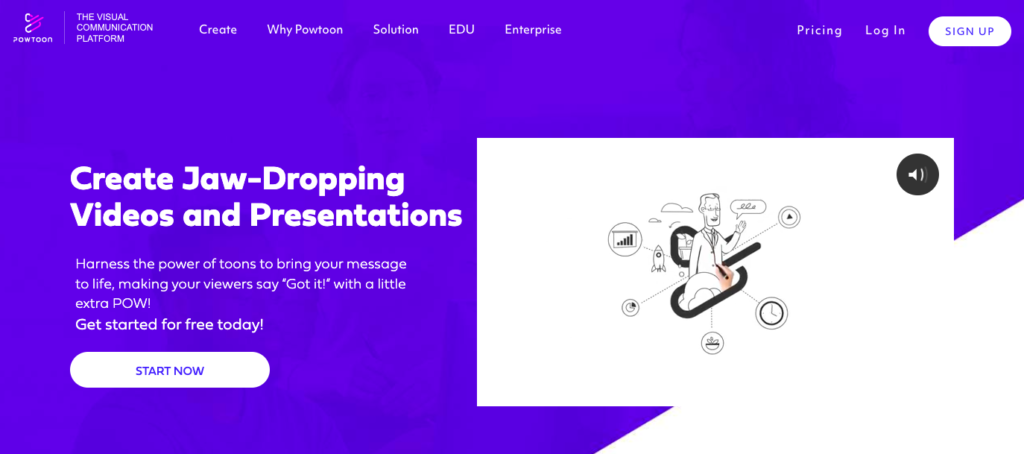
Powtoon is renowned for its animated video creation capabilities. With a focus on storytelling, this software enables users to turn their text into compelling animated videos, perfect for educational content, marketing, and more.
- Animated Video Creation: Powtoon specializes in animated video creation, making it a go-to choice for those looking to add dynamic visuals and storytelling elements to their content. This feature is particularly beneficial for educational and marketing purposes.
- User-Friendly Drag-and-Drop Interface: With a user-friendly drag-and-drop interface, Powtoon simplifies the video creation process. Users can easily arrange and edit elements within the interface, making it accessible for both beginners and experienced creators.
Wideo:
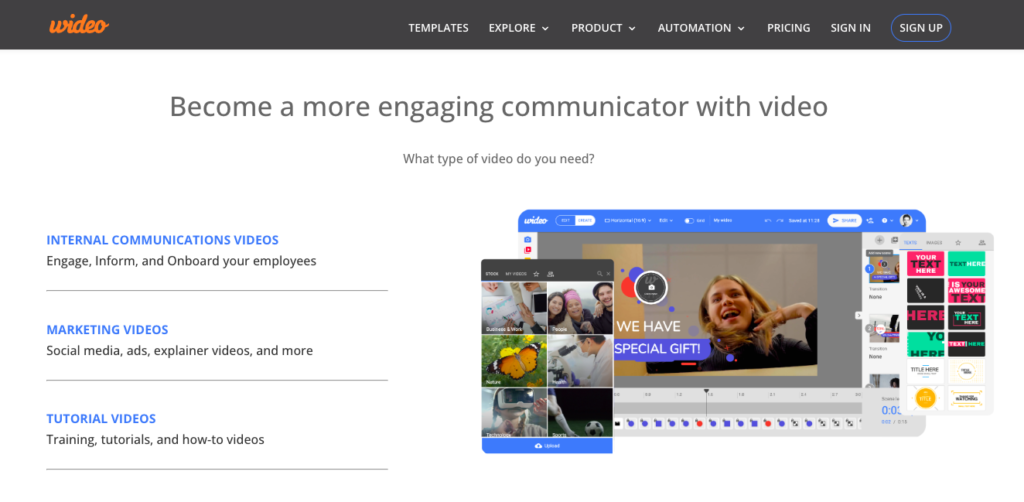
Closing our list is Wideo, a powerful text-to-video solution with an emphasis on customization. Users can choose from a variety of templates, add their text, and personalize the video with a range of visual elements.
- Emphasis on Customization: Wideo places a strong emphasis on customization, offering users the ability to tailor templates to their specific needs. This feature ensures that videos maintain a unique and branded identity.
- User-Friendly Platform: Wideo provides a user-friendly platform that allows for quick and efficient video creation. The straightforward interface ensures that users can navigate the platform with ease, resulting in a smoother content creation process.
As the demand for engaging visual content continues to rise, the importance of effective text-to-video software cannot be overstated. Whether you’re a business professional, educator, or content creator, these 10 tools offer a diverse range of features to bring your ideas to life. Embrace the power of text-to-video software and unlock a new realm of creativity in your digital endeavors.