In today’s digital age, the demand for immersive web experiences is ever-growing. From virtual tours to interactive product showcases, 3D web design has emerged as a powerful tool to captivate and engage online audiences. Whether you’re a seasoned web developer or a curious newcomer, exploring the world of 3D web design can open up a realm of creative possibilities. To help you get started, let’s dive into the top 10 libraries that can elevate your 3D website projects.
Three.js:
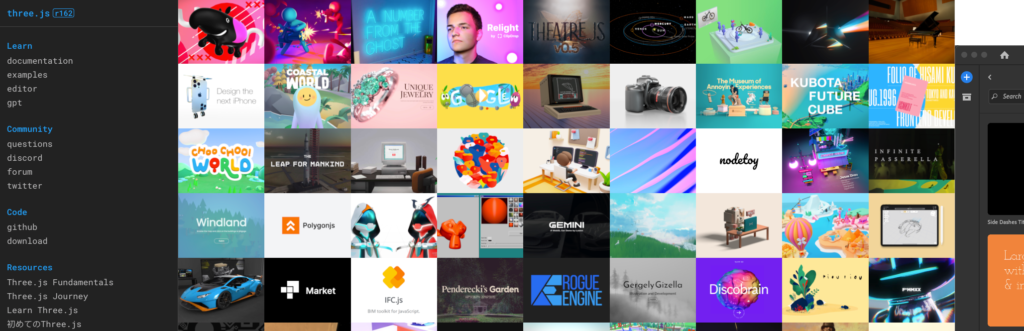
Three.js is a popular JavaScript library that simplifies the creation of 3D animations and interactive scenes. With its robust features and extensive documentation, Three.js empowers developers to build dynamic 3D experiences that run smoothly across devices.
- Cross-Platform Compatibility: Three.js supports rendering 3D graphics across various platforms and devices, ensuring a consistent experience for users.
- Extensive Documentation: The library provides comprehensive documentation and a thriving community, making it accessible for developers of all levels.
Babylon.js:
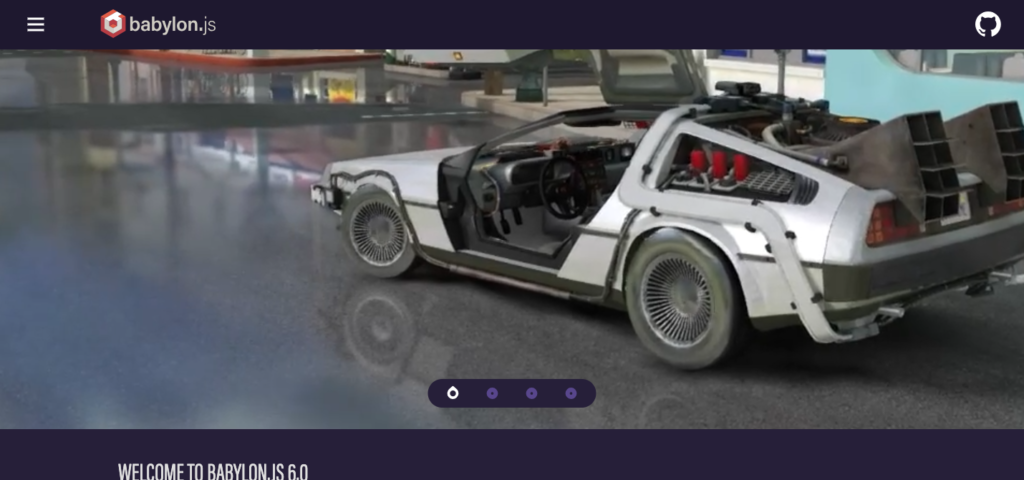
Babylon.js is another powerful JavaScript framework tailored for creating 3D games and applications in the browser. Its advanced rendering capabilities and physics engine make it a go-to choice for developers seeking high-performance 3D web solutions.
- Physics Engine Integration: Babylon.js seamlessly integrates with physics engines like Cannon.js, allowing for realistic simulations and interactions in 3D scenes.
- Advanced Rendering Techniques: The framework offers advanced rendering techniques such as physically based rendering (PBR) for lifelike visuals in web-based 3D applications.
A-Frame:
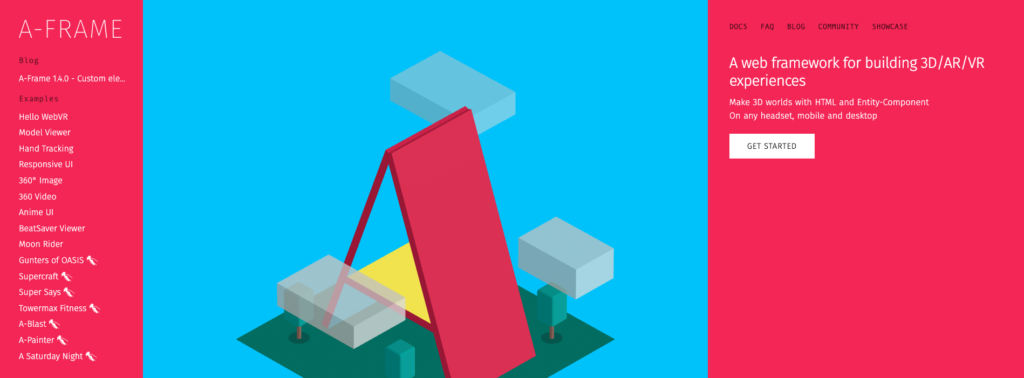
A-Frame is an open-source framework built on top of Three.js, designed specifically for creating virtual reality (VR) experiences on the web. Its simplicity and compatibility with VR devices make it ideal for building immersive 3D environments.
- VR Device Compatibility: A-Frame is designed to work with virtual reality (VR) devices like Oculus Rift and HTC Vive, enabling developers to create immersive VR experiences for the web.
- Entity-Component Architecture: It follows an entity-component architecture that simplifies the creation and management of interactive 3D objects within scenes.
WebGL:

WebGL is a low-level API for rendering 3D graphics in web browsers without plugins. Although it requires a deeper understanding of graphics programming, WebGL offers unparalleled control and performance for creating complex 3D scenes.
- Low-Level Graphics API: WebGL provides direct access to the GPU, enabling developers to create high-performance 3D graphics and animations in web browsers.
- Shader Programming: It allows developers to write custom shaders for advanced rendering effects and optimizations in WebGL-based applications.
Unity WebGL:
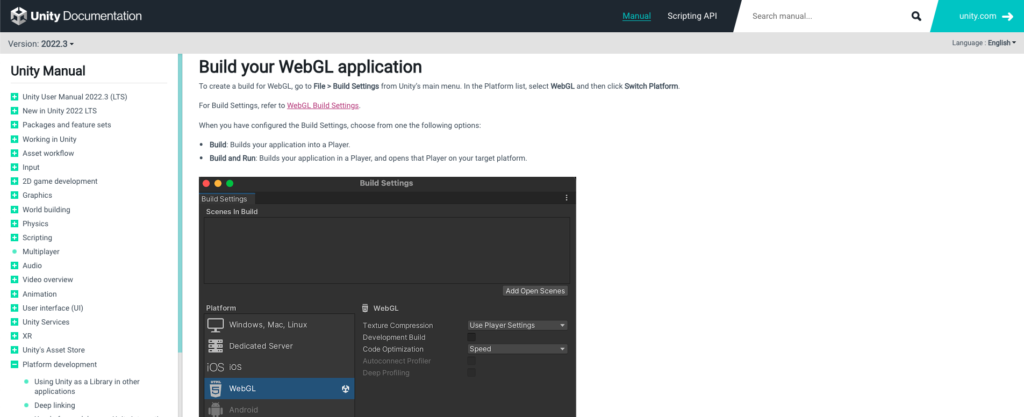
Unity WebGL enables developers to export Unity-based 3D content directly to the web, allowing for seamless integration of interactive experiences built with Unity’s powerful engine.
- Unity Integration: Developers can leverage Unity’s powerful game development tools and assets to create interactive 3D content, which can be exported seamlessly to the web using WebGL.
- Cross-Platform Deployment: Unity WebGL projects can run on various platforms, including desktops, mobile devices, and web browsers, without the need for additional plugins.
PlayCanvas:
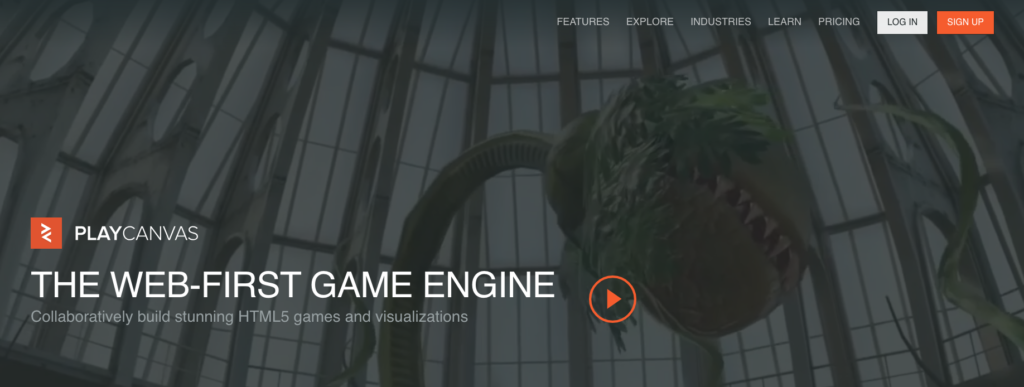
PlayCanvas is a cloud-based platform that combines a visual editor with a JavaScript API, making it easy to create and publish interactive 3D content for the web.
- Visual Editor: PlayCanvas offers a visual editor that simplifies the creation and customization of 3D scenes, making it accessible to both developers and designers.
- Real-Time Collaboration: The platform supports real-time collaboration, allowing multiple team members to work on a project simultaneously and see changes in real time.
Blend4Web:
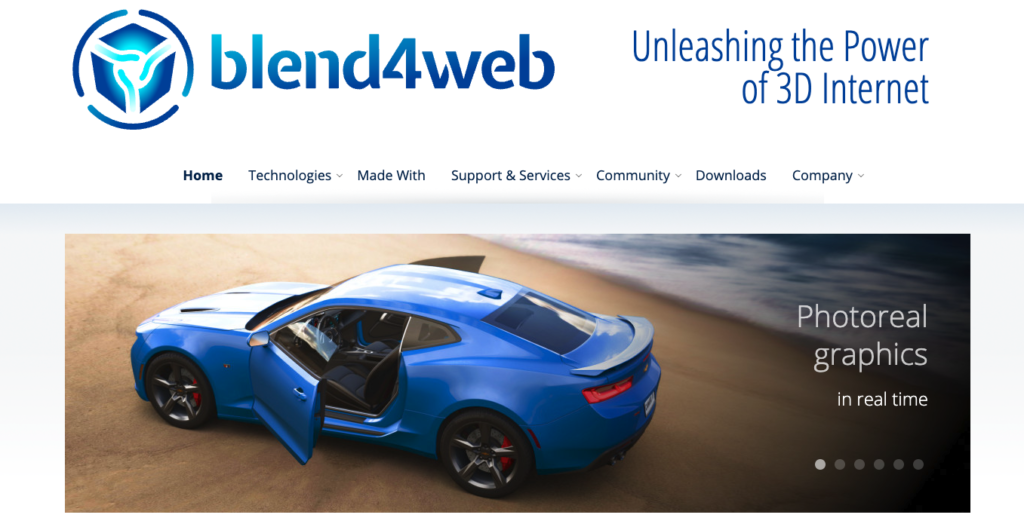
Blend4Web is a framework for creating interactive 3D presentations and applications using Blender, a popular 3D modeling software. Its integration with Blender’s workflow streamlines the development process for 3D web projects.
- Blender Integration: Blend4Web seamlessly integrates with Blender, enabling artists to create 3D assets and animations directly within Blender’s familiar interface.
- WebGL Export: It allows for easy export of Blender projects to WebGL format, making it straightforward to publish interactive 3D content on the web.
Verge3D:
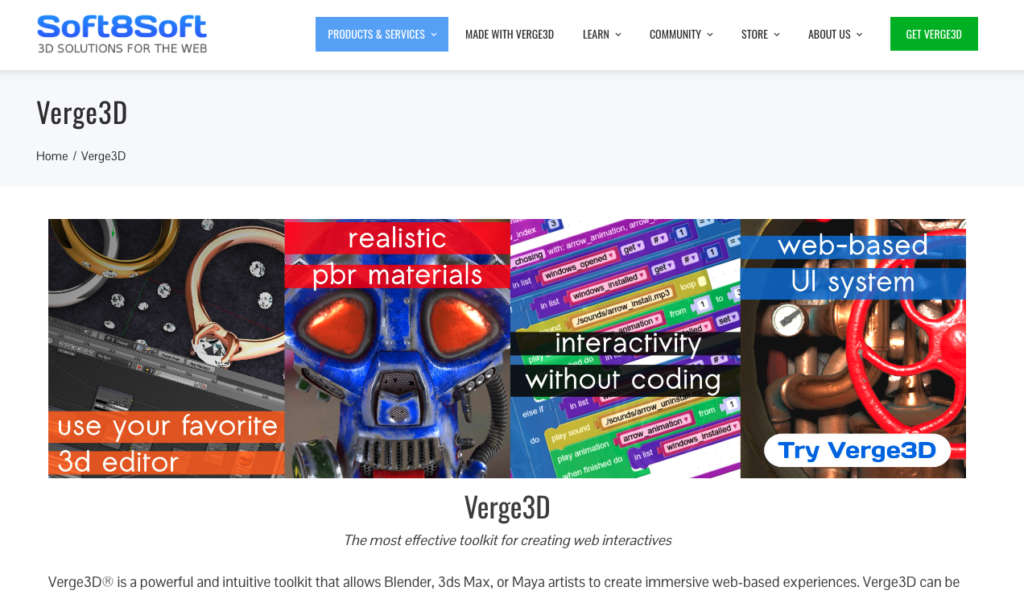
Verge3D is a toolkit for Blender and 3ds Max that enables the creation of interactive 3D web content with a focus on e-commerce, education, and visualization.
- Interactivity: Verge3D enables developers to add interactivity to 3D scenes using JavaScript, opening up possibilities for engaging user experiences.
- WebGL Optimization: The toolkit includes features for optimizing WebGL content, ensuring smooth performance and fast loading times for web-based 3D applications.
React Three Fiber:
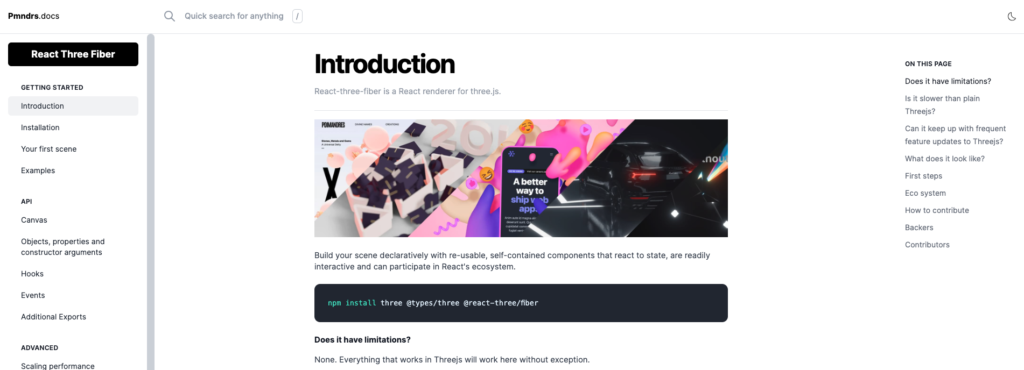
For developers familiar with React.js, React Three Fiber provides a declarative way to build 3D scenes using React components, leveraging the power of Three.js under the hood.
- Declarative Syntax: React Three Fiber provides a declarative syntax for building 3D scenes using React components, making it intuitive for developers familiar with React.js.
- Integration with Three.js: It seamlessly integrates with Three.js, allowing developers to harness the power of Three.js while leveraging React’s component-based approach.
Vizor:
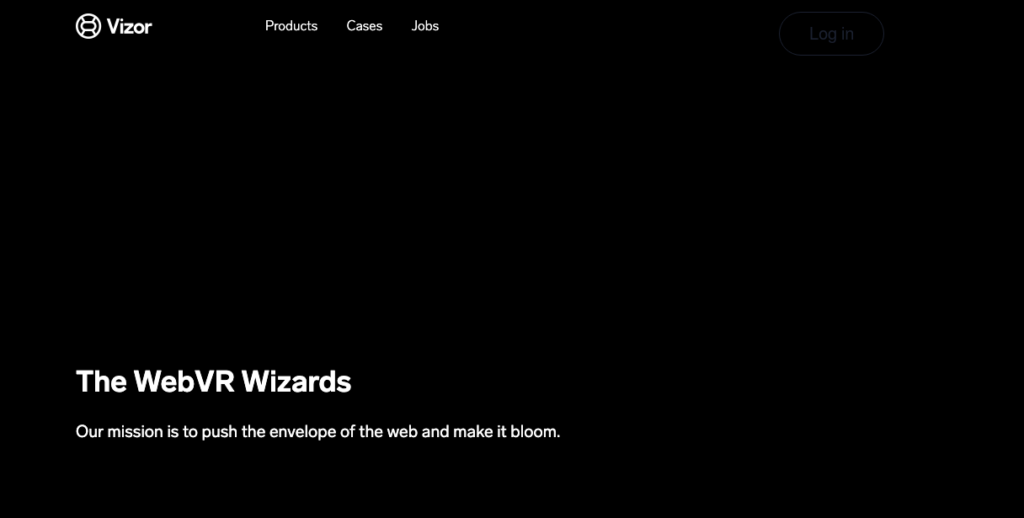
Vizor offers a platform for creating and sharing WebVR experiences, allowing developers to build immersive 3D content that can be accessed directly through web browsers or VR headsets.
- WebVR Support: Vizor supports WebVR, enabling developers to create immersive virtual reality experiences that can be accessed directly through web browsers or VR headsets.
- Template Library: It offers a library of templates and pre-built components that streamline the creation of interactive 3D content, reducing development time and effort.
By leveraging these top 10 libraries and frameworks, you can embark on a journey to craft stunning 3D websites that push the boundaries of online creativity. Whether you’re aiming to showcase products in lifelike detail, create interactive storytelling experiences, or immerse users in virtual environments, the tools and resources available for 3D web design are at your fingertips. Embrace the possibilities of 3D and unleash your imagination on the digital canvas of the web.





