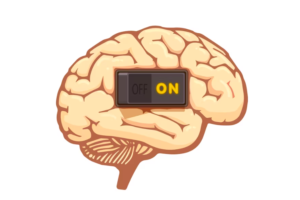In the fast-paced world of design, collaboration and efficiency are paramount. Designers and teams need tools that streamline their workflow, encourage creativity, and facilitate seamless collaboration. Enter Figma, a cloud-based design tool that has revolutionized the way designers work together. In this blog post, we will delve into the benefits and features of Figma, and explore where to find valuable resources to enhance your Figma experience.
Benefits of Figma:
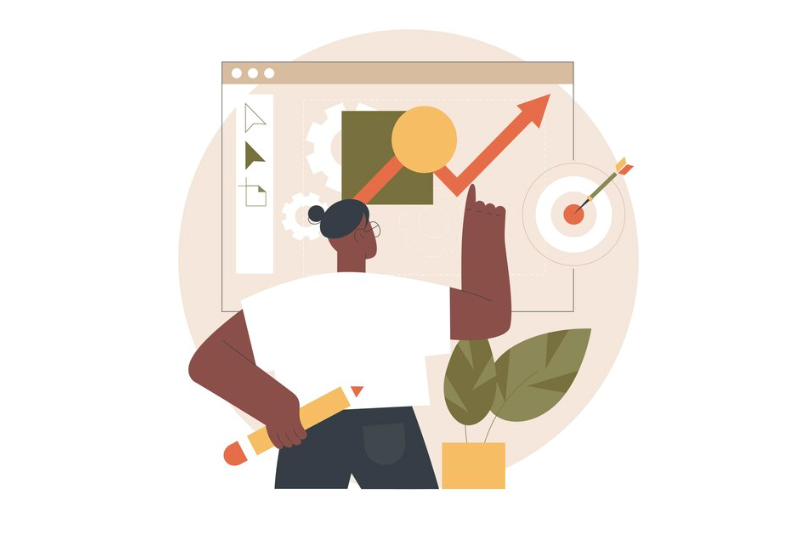
- Real-time Collaboration: Figma’s standout feature is its real-time collaboration capabilities. Design teams can work simultaneously on the same project, making edits and updates in real-time. This eliminates the need for time-consuming file transfers and ensures that everyone is on the same page, literally.
- Cross-platform Accessibility: Figma is a cloud-based tool, meaning it is accessible from any device with an internet connection. Whether you’re using a Mac, PC, or even a tablet, you can seamlessly switch between devices without worrying about compatibility issues.
- Version History and Comments: Keeping track of design changes is made easy with Figma’s version history. You can review previous iterations of your design and revert to earlier versions if needed. Additionally, the commenting feature allows for efficient communication within the design file, providing a centralized space for feedback.
- Interactive Prototyping: Figma allows designers to create interactive prototypes, bringing their designs to life. This feature is invaluable for user testing and presenting a realistic preview of how the final product will function.
- Design System and Components: Figma empowers designers to create and maintain a consistent design system. The use of components ensures that changes made to one instance reflect across the entire project, promoting uniformity and saving valuable time.
Features of Figma:
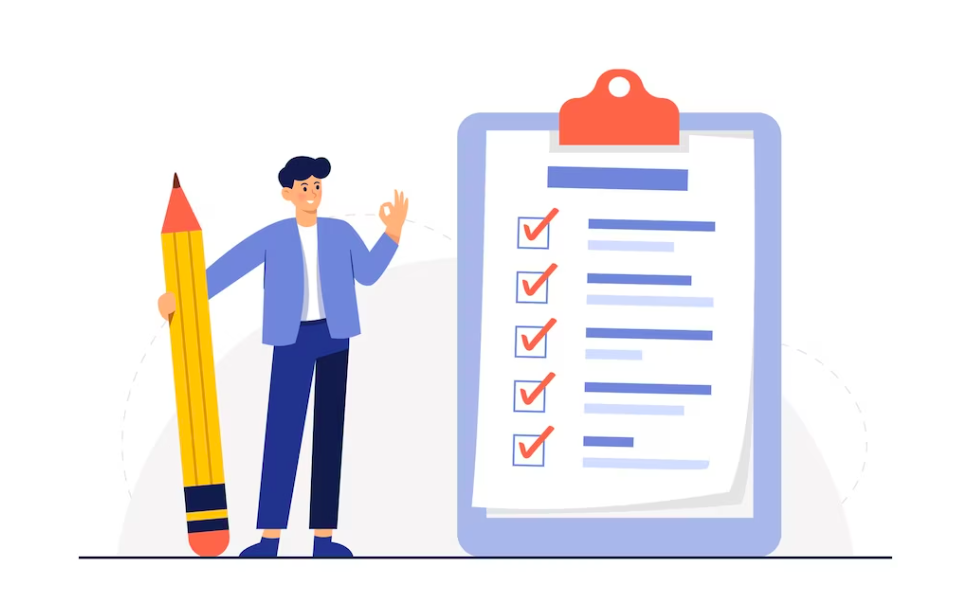
- Vector Editing: Figma’s robust vector editing capabilities make it easy to create and manipulate shapes, icons, and illustrations. The precision and flexibility of the vector tools enable designers to bring their visions to life with ease.
- Auto Layout: Auto Layout simplifies the process of designing responsive interfaces. Designers can easily create layouts that adapt to different screen sizes and orientations, saving time and ensuring a seamless user experience across devices.
- Plugins: Figma’s plugin ecosystem enhances its functionality by allowing users to integrate third-party tools and features directly into the platform. From stock photo integrations to developer handoff tools, there’s a plugin for almost every need.
- Team Libraries: Team libraries enable the sharing and reuse of design assets across multiple projects. This ensures consistency in branding and design elements, making it easier for teams to maintain a cohesive visual identity.
Where to Find Figma Resources:

- Figma Community: The Figma Community is a hub for designers to share resources, components, and templates. Explore the community to find inspiration, collaborate with other designers, and discover new ways to optimize your workflow.
- Figma Learning Resources: Figma provides extensive learning resources, including tutorials, documentation, and webinars. These resources cater to users of all skill levels, from beginners to seasoned professionals looking to master advanced features.
- Figma Plugins Page: The Figma Plugins page is a treasure trove of additional tools and features. Browse through a wide range of plugins to enhance your Figma experience and discover new ways to boost productivity.
Figma has emerged as a game-changer in the world of design, offering a collaborative and versatile platform for creative professionals. Its benefits, such as real-time collaboration and cross-platform accessibility, along with features like vector editing and auto layout, make it a go-to tool for design teams worldwide. By tapping into Figma’s vibrant community and learning resources, designers can continue to refine their skills and stay at the forefront of the ever-evolving design landscape. So, whether you’re a solo designer or part of a collaborative team, Figma is a tool that empowers creativity and fosters a dynamic design process.