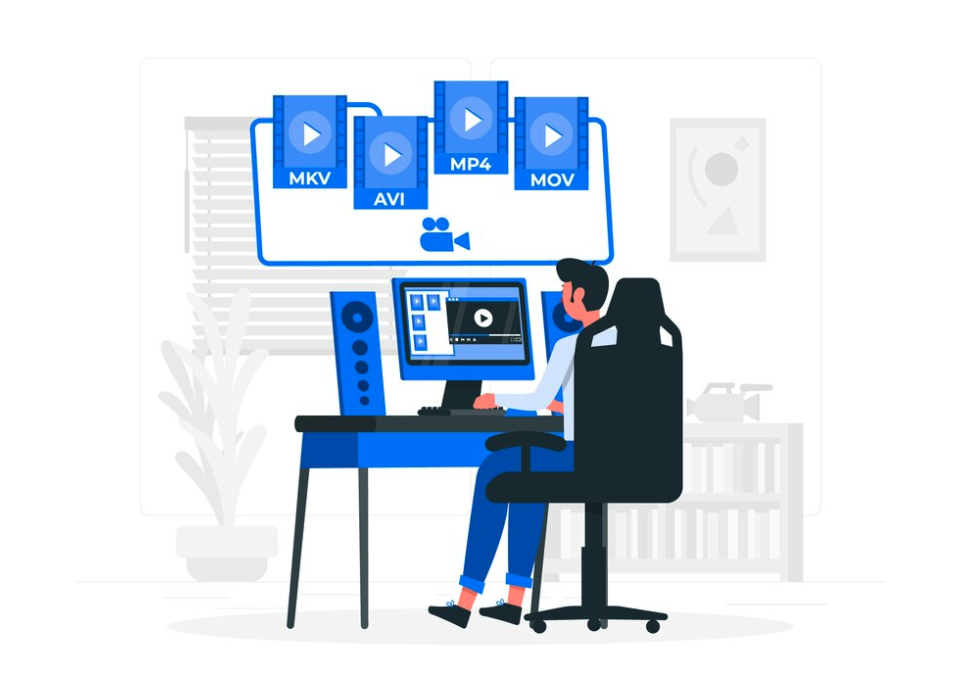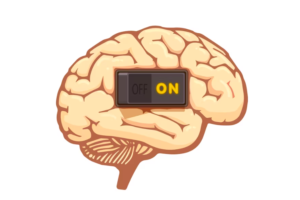In the dynamic world of video content creation, having the right video editing software can make all the difference in bringing your creative vision to life. Whether you’re a professional filmmaker, a social media influencer, or a passionate hobbyist, the market offers a plethora of options to suit your needs. Let’s explore the 10 best video editing softwares that are revolutionizing the way we edit and produce videos.
Adobe Premiere Pro:
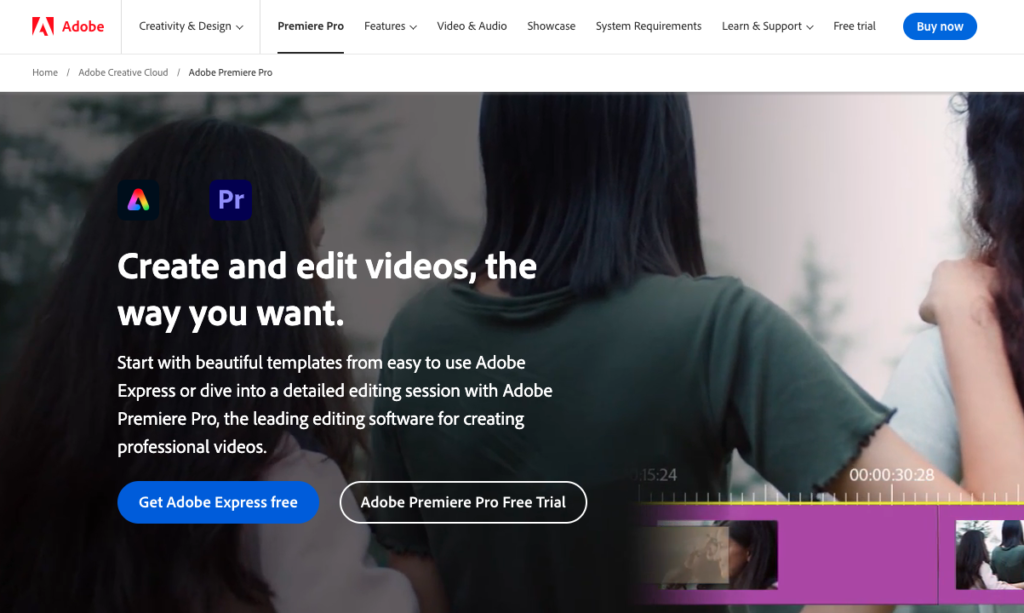
As a powerhouse in the industry, Adobe Premiere Pro remains a top choice for video editors across the globe. Its comprehensive features, seamless integration with other Adobe Creative Cloud apps, and intuitive interface make it ideal for professionals tackling complex projects.
- Pricing: Subscription-based, with various plans starting from $20.99/month.
- Features:
- Comprehensive editing tools for video, audio, and effects.
- Seamless integration with Adobe Creative Cloud for streamlined workflow.
- Collaborative editing features for team projects.
Final Cut Pro X:
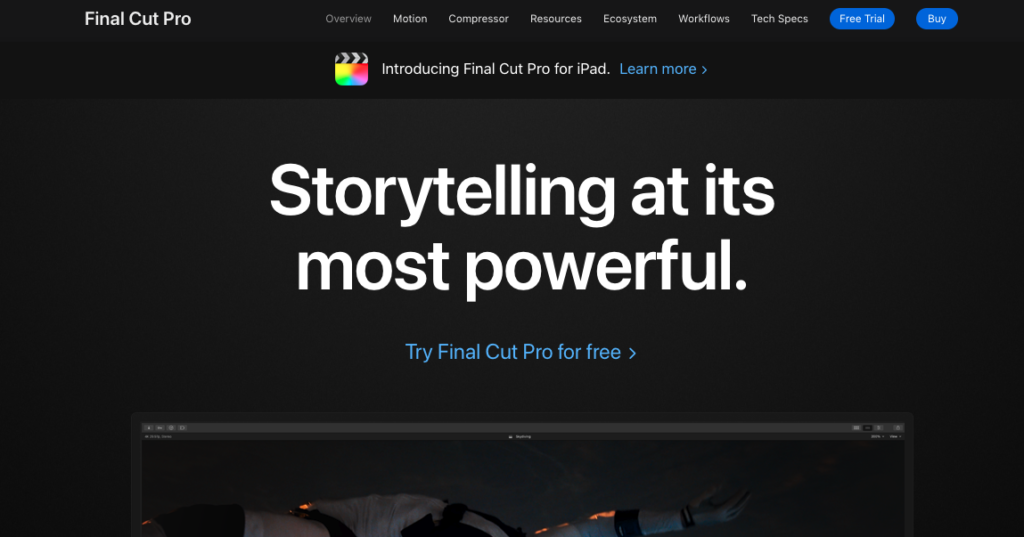
Mac users swear by Final Cut Pro X for its robust editing tools, optimized performance on Apple devices, and user-friendly interface. From basic edits to advanced color grading and effects, Final Cut Pro X is a go-to software for many filmmakers and content creators.
- Pricing: One-time purchase for $299.99.
- Features:
- Optimized performance for Mac devices with 64-bit architecture.
- Advanced color grading tools and effects.
- Magnetic Timeline for easy clip arrangement and editing.
DaVinci Resolve:
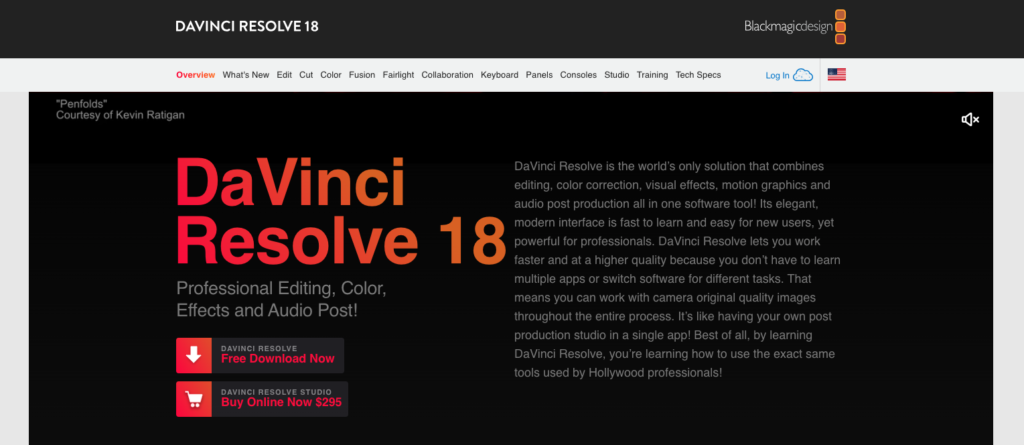
Known for its advanced color correction capabilities, DaVinci Resolve is a favorite among colorists and post-production professionals. Its free version offers a wide range of features, while the Studio version unlocks even more tools for those seeking professional-grade editing.
- Pricing: Free version available with limited features; DaVinci Resolve Studio priced at $295.
- Features:
- Industry-leading color correction and grading tools.
- Fusion visual effects and Fairlight audio post-production integration.
- Collaborative workflow with multiple users on the same project.
Avid Media Composer:
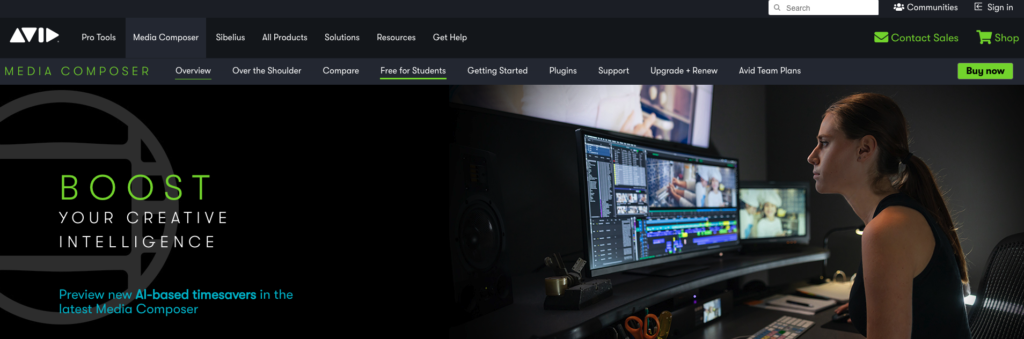
A staple in the film and television industry, Avid Media Composer is trusted by industry professionals for its powerful editing tools, collaborative workflow features, and seamless integration with media management systems.
- Pricing: Subscription-based, starting from $23.99/month.
- Features:
- Powerful editing tools with customizable interface layouts.
- MediaCentral integration for collaborative workflows.
- Support for high-resolution formats and professional-grade editing.
HitFilm Pro:
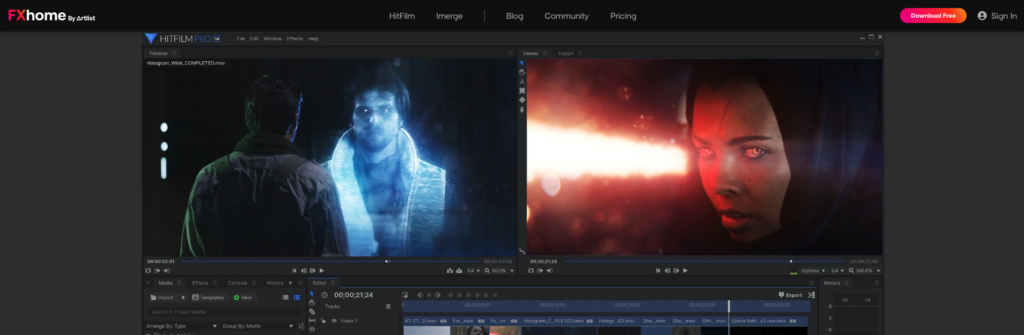
Combining video editing and visual effects capabilities, HitFilm Pro is a versatile software loved by filmmakers and YouTubers alike. Its extensive library of effects, transitions, and compositing tools allows creators to unleash their creativity without limitations.
- Pricing: One-time purchase for $349.
- Features:
- Combined video editing and visual effects capabilities.
- Extensive library of effects, transitions, and compositing tools.
- Advanced tracking and 3D camera projection.
CyberLink PowerDirector:
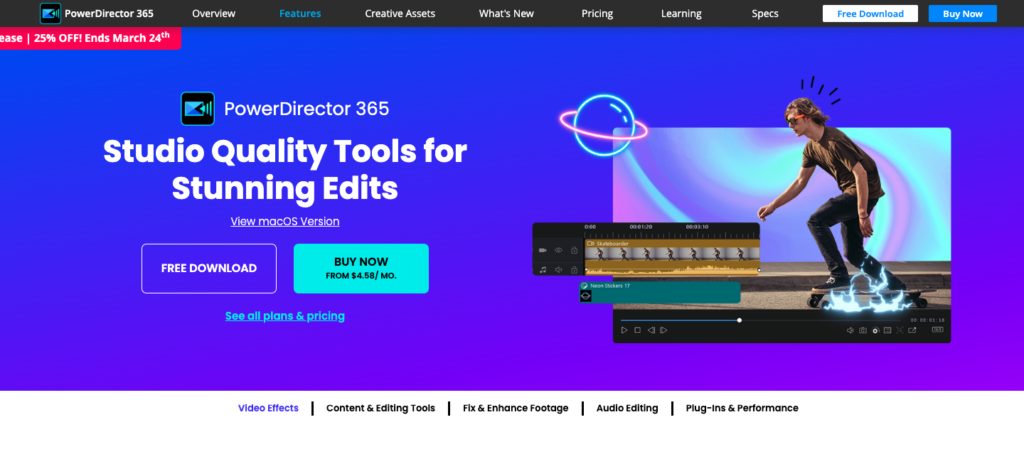
Offering a balance of power and accessibility, CyberLink PowerDirector is a great choice for beginners and intermediate users. Its intuitive interface, fast rendering speeds, and affordable pricing make it a popular option for vloggers and content creators.
- Pricing: Subscription-based, starting from $69.99/year.
- Features:
- Fast rendering speeds with TrueVelocity engine.
- AI-powered editing tools for automatic adjustments and effects.
- Action Camera Center for editing footage from action cameras.
VEGAS Pro:
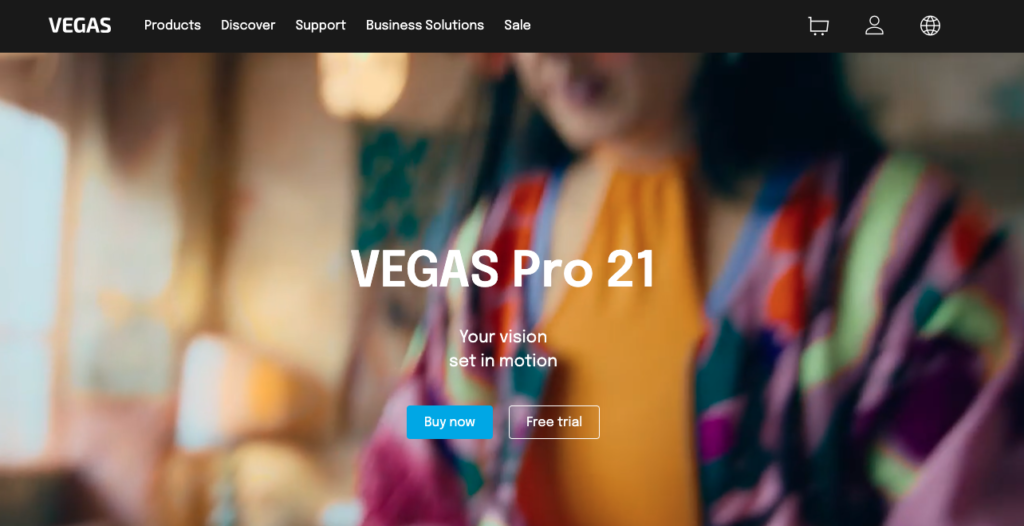
Known for its audio editing capabilities alongside video editing, VEGAS Pro is favored by professionals who need precise control over their projects’ soundtracks. Its customizable workflow and efficient editing tools make it a valuable asset in the editing toolkit.
- Pricing: One-time purchase for $599.99; subscription options available.
- Features:
- Advanced audio editing tools alongside video editing.
- Flexible workflow with customizable interface and keyboard shortcuts.
- High-quality video stabilization and motion tracking.
Lightworks:
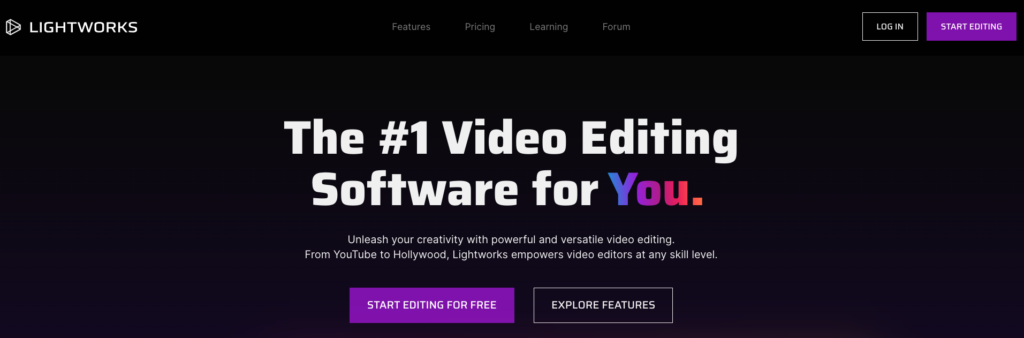
With a rich history in the film industry, Lightworks continues to be a reliable choice for video editors seeking professional-grade features. Its flexible workflow, real-time effects, and compatibility with various formats make it a contender in the editing software landscape.
- Pricing: Free version with limited features; Lightworks Pro starting from $24.99/month.
- Features:
- Real-time effects and multicam editing.
- Support for various video formats and resolutions.
- Export to YouTube/Vimeo directly from the software.
Filmora:
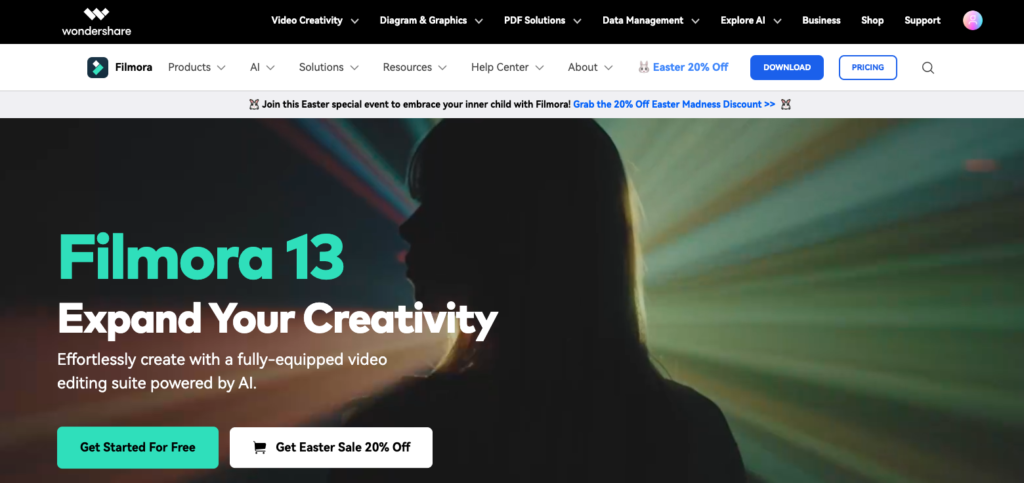
Catering to both beginners and advanced users, Filmora offers a streamlined editing experience with a wide range of creative tools and effects. Its simplicity combined with powerful features makes it a popular choice for vloggers, educators, and small businesses.
- Pricing: Subscription-based, starting from $39.99/year.
- Features:
- Easy-to-use interface with drag-and-drop editing.
- Large library of preset templates, effects, and transitions.
- Motion tracking, keyframing, and green screen support.
iMovie:
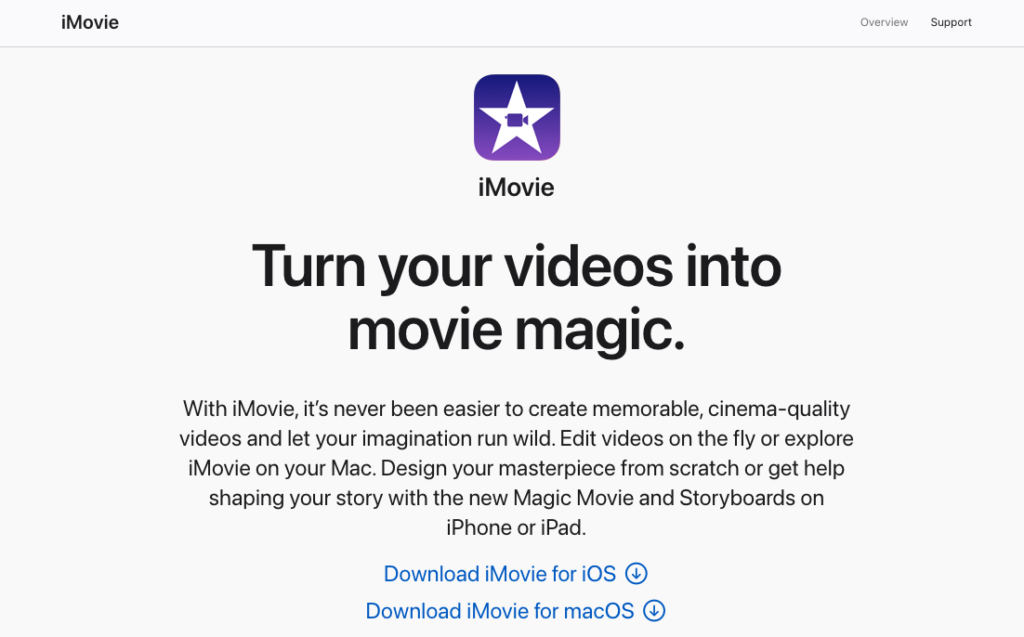
For Mac and iOS users looking for a straightforward yet effective editing solution, iMovie is a fantastic option. With its user-friendly interface, built-in templates, and seamless integration with Apple devices, iMovie is perfect for quick edits and mobile video production.
- Pricing: Free for Mac and iOS users.
- Features:
- User-friendly interface with built-in templates and themes.
- Integration with Apple devices for seamless editing and sharing.
- 4K video editing and audio enhancement tools.
Each of these video editing softwares brings unique strengths to the table, catering to a diverse range of creators with varying skill levels and project requirements. Whether you’re diving into cinematic storytelling, crafting engaging vlogs, or producing professional-quality content, these tools empower you to unleash your creativity and elevate your video editing endeavors.