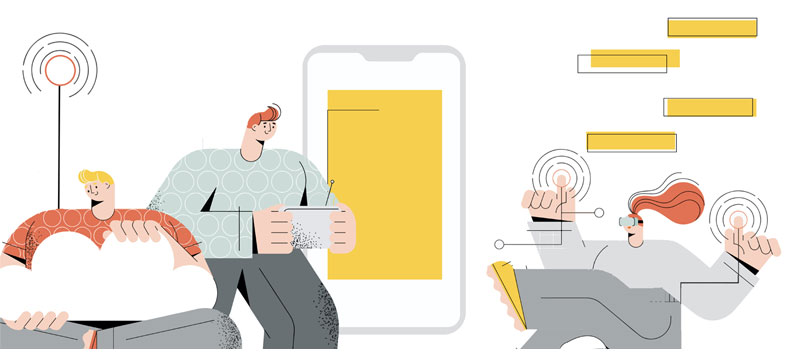Anecdotal evidence suggests that Android is a developer’s dream, as the platform offers plenty of flexibility to those that build on it. However, few designers share this sentiment, seeing as Android is, and always has been a vast and diverse medium, making for plenty of potential pain points for any designer. However, this creates an interesting dilemma, seeing as every year, more than 2 billion Android devices are used, meaning not designing for it could account for a vast user base lost.
The inspiration behind this piece is to make Android app design easier for those who see it as a chore or extension of iOS design and allow these designers to get in touch with an audience they’ve been missing for so long. The following is a list of things that can help our designers to stay on track and up-to-date with the newest Android app design techniques and trends. It can additionally help to make the transition from other iOS to this type of software easier and without any hitch. Furthermore, upgrading a pre-designed monolith app to a microservices system can also be achieved by running some basic structural and code changes to integrate additional features, services, etc. You can find the guide online to learn more on how to move forward with the modernization of an app.
Mobile Design Tips to Elevate Any Android App
The following are our tips and best practices to nail down the most commonly committed errors by designers when creating for Android, as well as to streamline the process, and bridge some gaps between it, and other platforms. That being said, if you have a business and are looking for an android app development, the following tips might come in handy when you’re making an app for your brand.
Always keep scalability in mind
While iOS apps have the luxury of running on a few, predetermined screen sizes, it’s virtually impossible to account for every Android device out there. Everything from mobile phones, to wearables, to vehicle multi-information displays utilize Android apps, and a major pain point for designers over the years has been to make their designs flow seamlessly from device to device without a major hiccup.
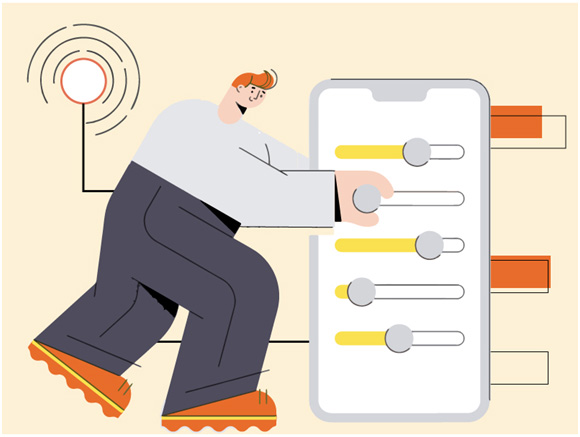
The solution is simple on paper, design entirely with scalability in mind. Instead of predefining the dimensions for elements like media, text, or interactables, use scalability and allow the platform to decide the best possible display size. Android users on tablets will be no strangers to seeing standard text broken up by a microscopic image, probably sized for a phone screen.
9 Patch is an essential
Thankfully, Android has thought of this, and includes a handy tool to somewhat combat this commonly faced issue. 9 patch is a tool included in Android Studio, which can bring the most of your scalability problems down a notch. 9 Patch allows you to let your PNG’s to scale cleanly under certain, predefined rules.
Design dynamically for the future
Android is one of the most fervently updated platforms in the world, with stock Android devices (Google devices running android) getting a new update every month without fail. For this reason, the look, feel, and functionality of the platform is always evolving, and as a result, so should your app. A simple search of Android 1 vs. Android 11 will highlight the most basic visual differences and evolutions, but this point extends far beyond that.
It’s important to design your Android app in a manner such that it remains contemporary throughout the years. There is a fork in the road when it comes to this journey however, do you either;
- Stick to a classic-timeless design and not have to worry about constantly being up-to-date with trends. Such can be seen with the Google app itself, which has changed very little over the years.
- Start off with something trendy, and unique only to update the design to remain consistent with modern sensibilities, such as TikTok, who’s app sees dozens of tweaks, updates, and even overhauls in a given year. TikTok has only been around since 2016, but already it’s very dfferent to how it was when it first went live. Not only has it changed completely from it’s original version (remember musical.ly?), but it also now has over 1 billion users. That’s a huge increase in very little time (no wonder everyone is looking at how to buy TikTok likes!).
There’s no right answer, but it’s important to be conscious of which bracket you fall in when designing your app, to plan for the future of your app, and what its user-base should get acclimatized to accordingly.
Android is NOT iOS, aka. the back button rule
It’s no surprise to designers and developers alike that iOS apps do not translate cleanly into Android apps at all. They are vastly different platforms and should be treated as such. This is not to say trends do not carry over between them, after all, the end-use of both platforms is the same, mobile users, however, their conventions do vary greatly, and need to be considered when designing in particular.
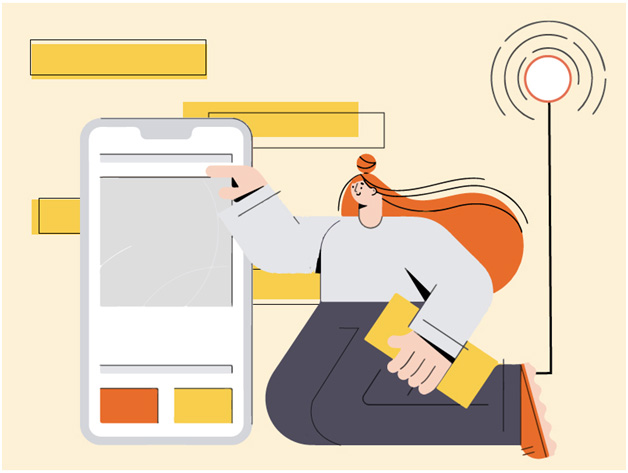
The biggest example of this in practice is what has been dubbed the back button rule. All android devices have either a physical back button or something similar baked into the software skin. In essence, the user has constant access to a back-button irrespective of the app which is currently being viewed. This makes it inadvisable to put a back button into the design directly (a common practice in iOS), as it can confuse users as to which back button does what. For this reason, it’s important to familiarize oneself with the Android design guidelines to have a constant handle on the major differences.
Be mindful of orientations
As mentioned in the first point, the Android platform is run on all kinds of devices, it’s also used in many different ways. For example, 63% of Android users chose to use their tablets predominantly in the ‘landscape’ configuration. For this reason, be sure to design for both landscape and portrait configurations, to improve the usability of your app, across plenty of devices. At the very least, as a best practice, allow for keyboards to appear in the landscape, as this is undoubtedly the most common use-case when designing to be orientation agnostic in Android.
The Android Design website is your friend
Last but not least, we come to perhaps the most useful resource for any Android designer looking to become more familiar with the platform. The android design website, recently rebranded material.io has an abundance of information that any UX/UI designer would benefit from going through. Everything from colors, to navigation, even stretching to motions and graphics is discussed in detail, allowing you to get a grip of how to implement that signature Google-style into your design, making it more in-line with Android’s system as a whole.
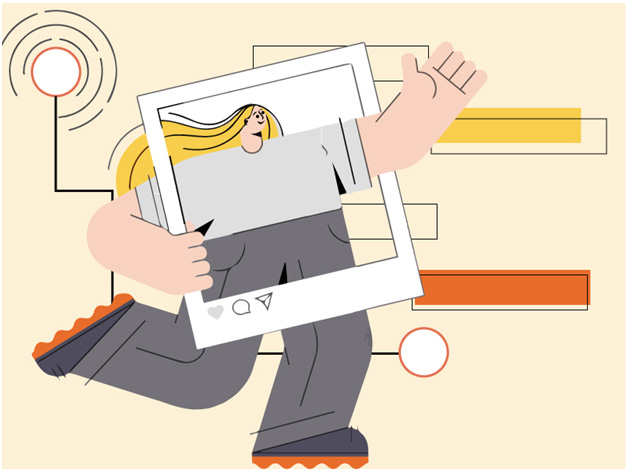
Even for an app that’s most of the way completed, cross referencing your work with the material design guidelines can make for a more polished, thought-through end-product, which is more in-line with how the Android user experience generally flows, making for a more seamless transition between app, and operating system.
Conclusion
While it’s true that many app designers aren’t fond of the Android platform, this need not be the case. Rather than being out-and-out difficult to design for, it’s simply fundamentally different as a platform from others, not the least of which, iOS. Following these tips should give both veteran Android designers, as well as those just dipping their toes in the platform something to think about, and implement in their Android designs for years to come. Potentially, even reaching out to those 2 billion aforementioned users effectively shouldn’t be too far out of sight if you implement these tips, and design immersively, and expansively.