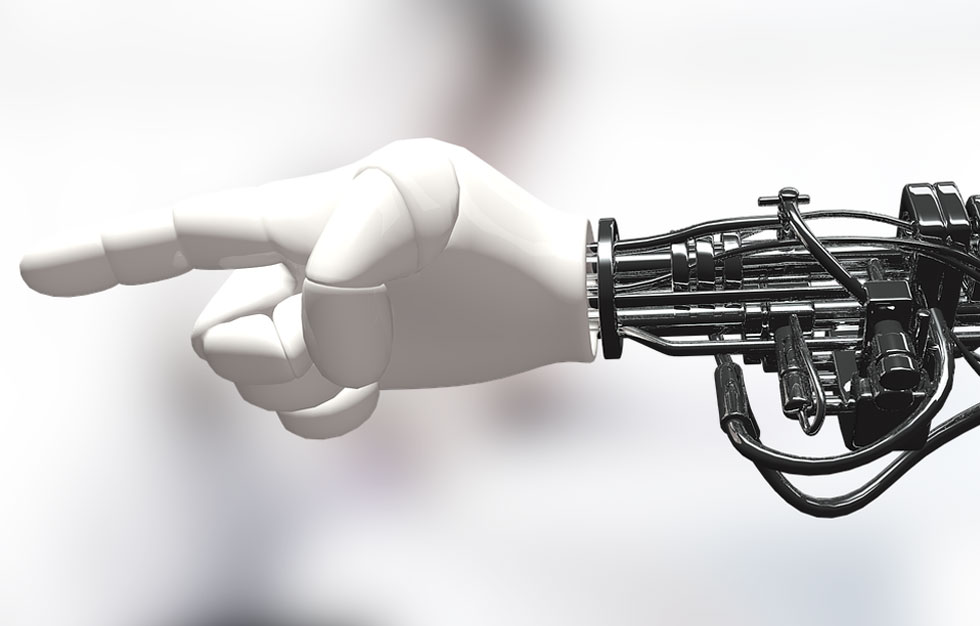UX is the bridge that connects humans to technology and the act of designing robots is a thrilling experience. It is now an established fact that the person’s experience of using a product is as important as the product design. With this advancement in technology, labour-intensive processes are taken over by automated activities. Robotic Automation Process is the use of technology whereby human tasks are substituted by robots.
A high-volume task which involves a huge amount of labour and is repetitive in nature is the ideal candidate for robotic process automation RPA. Processes of communicating with multiple digital systems, processing transactions, and manipulating data should be automated as RPA will lead to increased efficiency, accuracy and reduced cycle time. The key here is that unless users do not have a smooth experience in operating these automated “minions”, the task is considered a failure. We have to look beyond the size and design of a button. There is an understanding, concern, and a complete study of behaviors and actions behind designing a robot. A robot is not designed to cut human work or harm humans. It is designed in a manner that it supports humans like a peer. The task undertaken by a UX robotics designer is crucial. Their role is that of a superpower that will not just design a machine, rather, a human aid that increases efficiency and reduces the work cycle time.
Benefits of Robotic Process Automation
Efficiency and productivity
If the labour-intensive tasks are replaced by RPA, the employees can manage other vital processes of the company. Processes like decision-making and administrative actions can be focused upon as these tasks are difficult to automate and require personal attention. Employees are no longer engaged in repetitive tasks that can be easily carried out by robots. Controlling the gadgets and operating them is thence done by the employees. These machines/robots are therefore well-designed so that they ease the workload of the employees. However, as with any machine, these robots can become damaged and broken. As most of them are made with ball screws, they can sometimes be repaired by companies like Dynatect (more information here). Once repaired, these machines can usually go straight back to work, meaning that they are beneficial to some businesses.
Flexible and customized
Humans have limitations with respect to productivity and performance. Robots are flexible and can be customized as per the need of the business – some companies may benefit from the addition, for example, of Transparent Gel Based Audio Speakers that use modern technology if their robots are communication-orientated. The ability to scale the robotic tools as per the company needs makes RPA a very useful procedure for business. RPA can also be used across various platforms and units depending on the scale and need of the organization.
Compliance
As customers want more control over processes, company app/robotics software would be more compliant with the business. Real people are guarded by emotions and therefore cannot be totally controlled by customers. Robots, however, are not only efficient in giving desired results; they put the customers in the driving seat. With such an amazing experience of handling a service, customers are sure to return back for the perfect user experience, which is achieved using Robot Process Automation. People resist, machines will not.
Accuracy
The accuracy levels achieved by robotics are unmatched. The robot software are well coded and do not make mistakes. Further, they are not designed to question or make a judgement. Robots work tirelessly to achieve remarkable results which do not have flaws. Hence there is no need for correction which leads to better quality and saving of time.
Cost effective
Automated work processes lead to an additional saving of costs. There is a reduction in administrative costs and back offices resources are well utilized. Automation of work leaves lesser room for corrections and hence it saves the incurring of additional corrective costs. Overall, they are a huge saving of investment. Moreover, as efficiency and quality are improved, the output is increased, leading to a quick return on investment.
Reduced friction
An automated process will give results instantly as per the requirements of the user. The customer interaction is faster as no irrelevant questions are asked by the machine. This helps in speeding up the task of completing the process and retains the existing customers. For example- If you order food online, an automated system will note the details accurately without causing any delay to the customer. A manual system could end up in mixing orders and cause inconvenience to the customer. If the customer is not satisfied with the service, they will never re-order again at the food joint. An efficiently designed service will increase the user experience and yield greater profits in future. The DIY (Do-it-yourself) automation processes are preferred by customers who like privacy and less of human interaction.
Role of UX designers in Robotic Process Automation
With Robotics becoming an intrinsic part of our lives, UX for robotics is the future of a design experience. The use of robotics is perfect where tasks are repetitive and is hazardous to human health. Fields like energy, health, and manufacturing are ideal candidates for RPA. Designers have to keep a number of things in mind before developing strategic robotic designs for these fields. An ideal UX design is one that compels the user to use the robotic software/machine again. Robotics is particularly useful in casualty sectors and emergency situations. Humans are vulnerable to natural disasters and hence the need of perfect RPA emerges.
There are gaps in design thinking and its practical application. The challenges of designing an advanced robotic automation process have to be identified in the initial step. There are fast moving, superior technologies emerging, but they are in dire need of experience design.
Steps of Designing an RPA
- Understanding the needs and requirements of the user operating the robotics processes. The automation process must increase accuracy, reduce manufacturing time, and easily scale as per the changing demand. The environment too, in which the automation processes will run have to be carefully analyzed and studied.
- Make strategies and plans to come up with the best possible solution where there is increased return on investment.
- Prototyping- Trial and testing before deciding the final automation process. Designers can come up with possible solutions and issue tests to judge which design idea is the most suitable.
- Make a note of the findings and based on the deductions, come up with the best UX design for the automation process.
RPA is being applied to a wide array of industries from IT, customer feedback and orders, finance, human resources, manufacturing, data entry, online services, and many other business processes. RPA is extremely useful in monitoring desk service activities and network services. Those looking at automating their networks may want to look into route summarization which involves a simple setup, once you know how. In an automation process like online assistance, the RPA can provide answers to all customer queries in a natural and friendly manner. Behind every design, the end-result is well researched and the various aspects are weighed upon. A positive user experience is a secret behind any enterprise’s success. While operating automated machines and software, the employee using the equipment is well seasoned and comfortable using the equipment. The role of UX robotic designers is not just limited to designing an automated machine or software. They have to consider the need, actions, creations, and the impact of their design on the end-user experience. If all the criteria are fulfilled, the task is accomplished.
If any of the important details or facts has been missed, comment in the section below.