In the ever-evolving landscape of technology, Microsoft has been a pioneering force, providing users with a suite of powerful software solutions that have become integral to both personal and professional life. From productivity tools to operating systems, Microsoft has continually set the standard. In this blog, we will delve into the 10 most used Microsoft software solutions that have shaped the way we work, communicate, and innovate.
Windows 10:
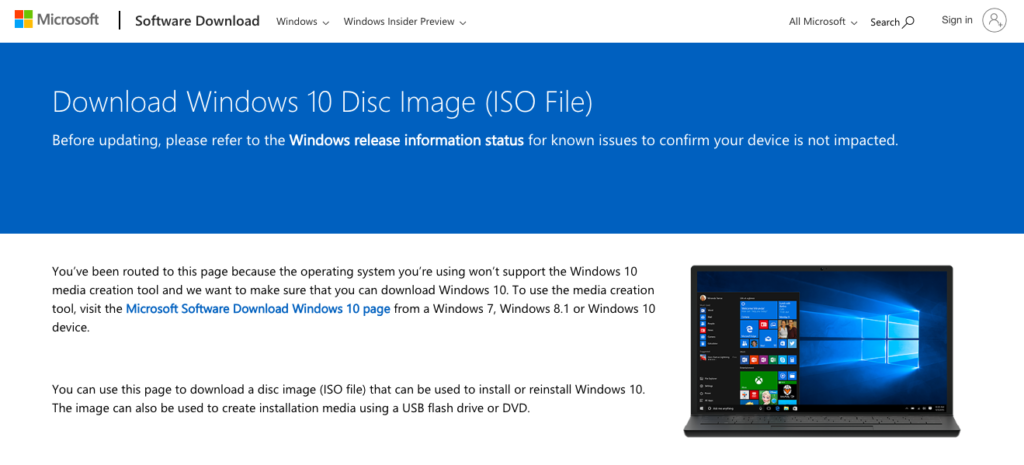
At the core of Microsoft’s operating system lineup is Windows 10, a robust and versatile platform that has become the go-to choice for millions of users worldwide. Known for its user-friendly interface, regular updates, and compatibility with a vast array of software, Windows 10 is the backbone of many personal computers and business systems.
- Cortana Integration: Windows 10 features Cortana, a voice-activated virtual assistant, offering users hands-free control over their devices, including setting reminders, searching the web, and performing various tasks.
- Virtual Desktops: With the ability to create and switch between virtual desktops, Windows 10 enhances productivity by allowing users to organize and manage their open applications across different desktop spaces.
Microsoft Office Suite:
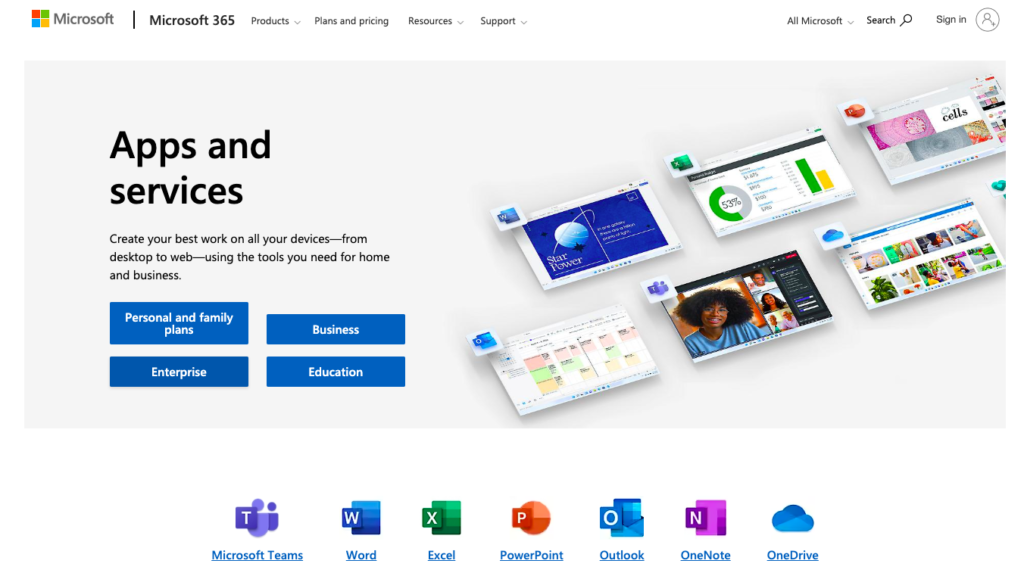
No list of essential Microsoft software would be complete without mentioning the iconic Microsoft Office Suite. Comprising applications like Word, Excel, PowerPoint, and Outlook, this suite has revolutionized document creation, data analysis, presentations, and communication. Its ubiquitous presence in offices around the world has made it a staple for productivity.
- Real-Time Collaboration: One of the standout features across Office applications is the ability for multiple users to collaborate in real-time on documents, spreadsheets, and presentations, fostering teamwork and efficiency.
- Smart Lookup: Integrating Bing search functionality, Smart Lookup in Office Suite enables users to access relevant information directly within the application, enhancing research capabilities without leaving the document.
Microsoft Excel:
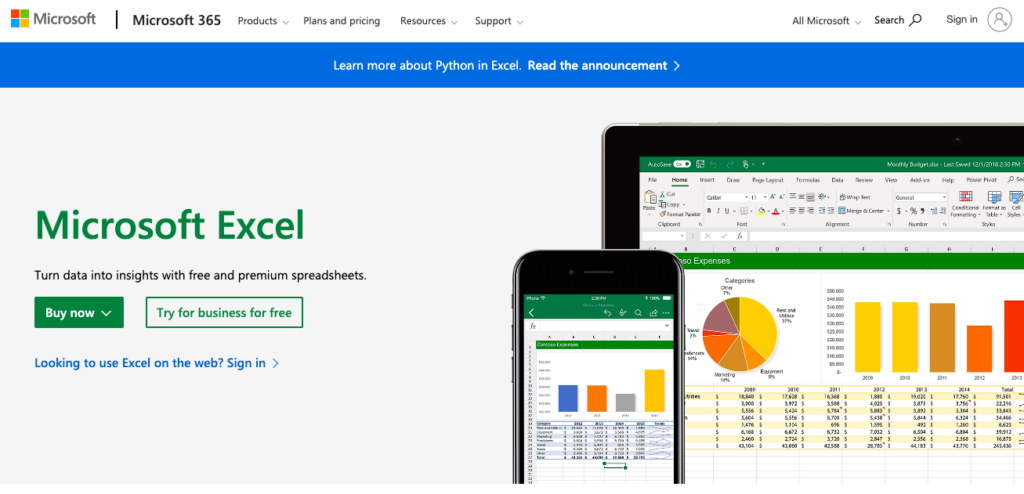
Standing out as a spreadsheet software powerhouse, Microsoft Excel deserves a spotlight of its own. Widely used for data analysis, financial modeling, and reporting, Excel’s versatility and functionality make it indispensable for businesses, analysts, and students alike.
- Powerful Formulas and Functions: Excel’s extensive library of formulas and functions, including VLOOKUP, SUMIF, and PivotTables, empowers users to perform complex data analysis and manipulation efficiently.
- Data Visualization with Charts: Excel offers a variety of chart types, allowing users to visually represent data trends and patterns, making it an effective tool for conveying insights to a wider audience.
Microsoft Word:
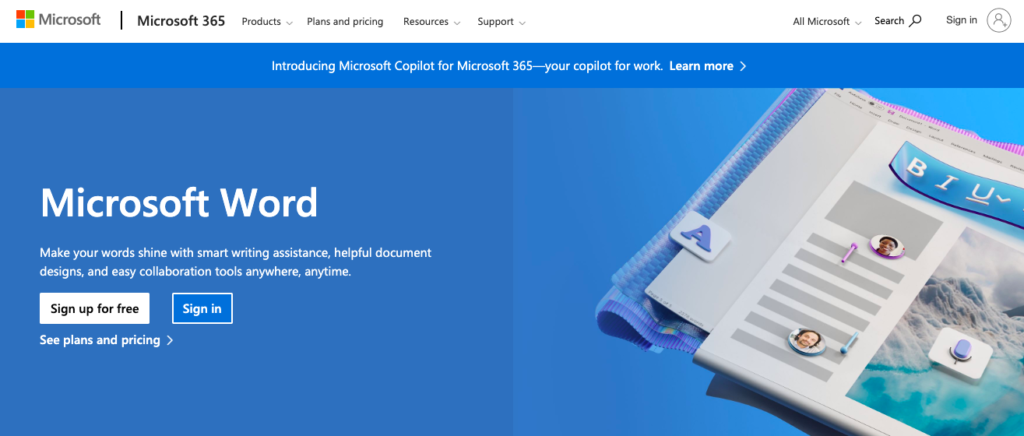
When it comes to word processing, Microsoft Word remains the unrivaled leader. With its user-friendly interface, extensive formatting options, and collaborative features, Word has become synonymous with document creation, from simple letters to complex reports.
- Track Changes and Comments: Word’s collaboration features include the ability to track changes made to a document and add comments, facilitating seamless editing and review processes among multiple contributors.
- Styles and Formatting: The Styles feature in Word allows users to apply consistent formatting throughout a document, enhancing document aesthetics and readability.
Microsoft PowerPoint:
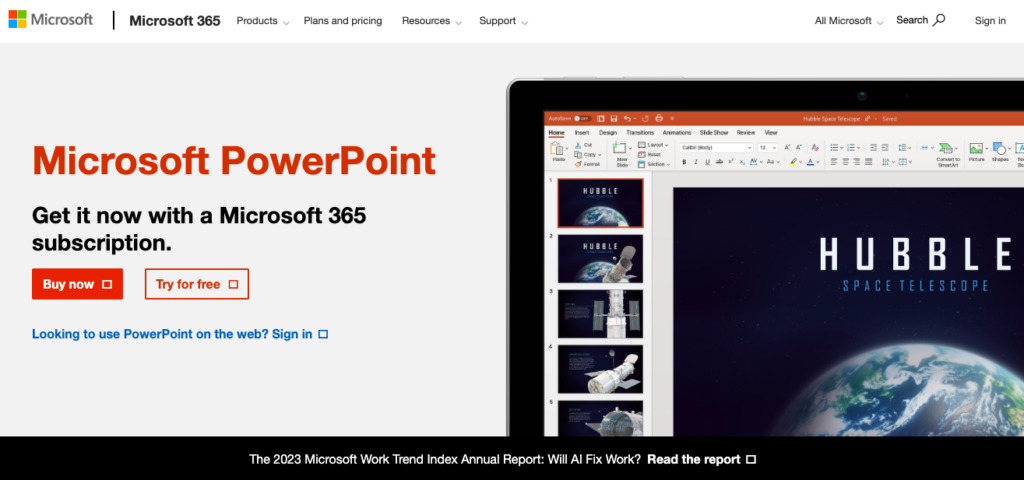
For dynamic and engaging presentations, Microsoft PowerPoint is the preferred choice. Its intuitive design tools, animation features, and seamless integration with other Office applications make it the go-to software for professionals and educators.
- Transition Effects and Animations: PowerPoint enables users to create visually compelling presentations by incorporating transition effects and animations, enhancing the overall engagement of the audience.
- Presenter View: With Presenter View, presenters can see speaker notes, upcoming slides, and a timer on their screen while the audience sees only the current slide, ensuring a smooth and professional presentation.
Microsoft Outlook:
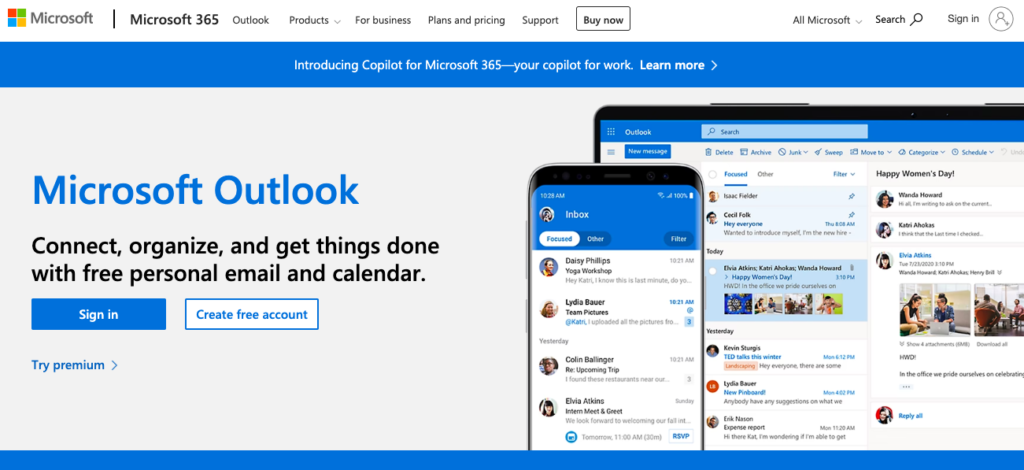
Managing emails, calendars, and contacts is made effortless with Microsoft Outlook. A robust email client, Outlook is widely used in both professional and personal settings, providing users with a centralized platform for communication and organization.
- Focused Inbox: Outlook uses machine learning to categorize emails into Focused and Other, helping users prioritize important emails and reduce clutter.
- Calendar Scheduling Assistant: The Scheduling Assistant in Outlook simplifies the process of scheduling meetings by displaying the availability of attendees, streamlining the coordination of meeting times.
Microsoft Teams:
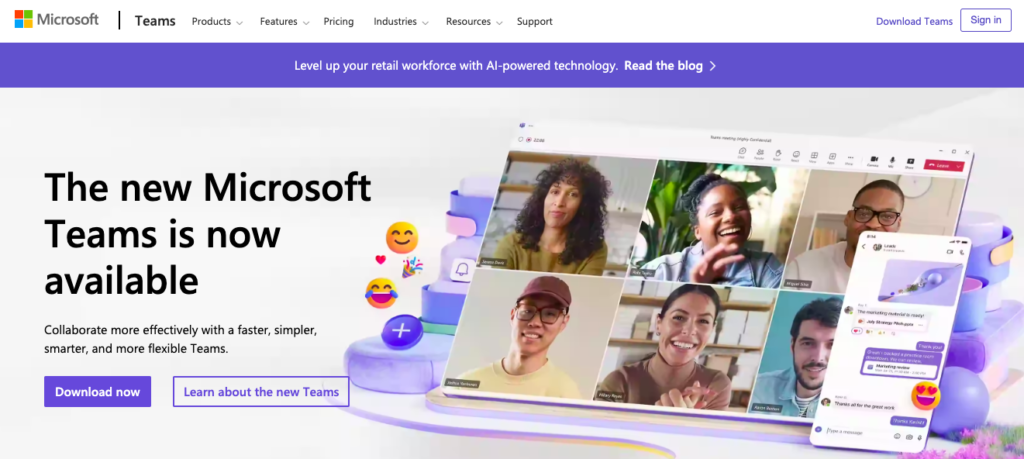
In the era of remote work and virtual collaboration, Microsoft Teams has emerged as a crucial software solution. Offering chat, video conferencing, and file-sharing capabilities, Teams has become the cornerstone for teamwork and communication, facilitating seamless collaboration across the globe.
- Integration with Office 365 Apps: Teams seamlessly integrates with other Office 365 applications, fostering a collaborative environment where users can share files, collaborate on documents, and conduct meetings without leaving the platform.
- Channels and Tabs: Teams’ organizational structure includes channels for different topics or teams, and tabs within channels for easy access to relevant files, apps, and content.
Visual Studio:
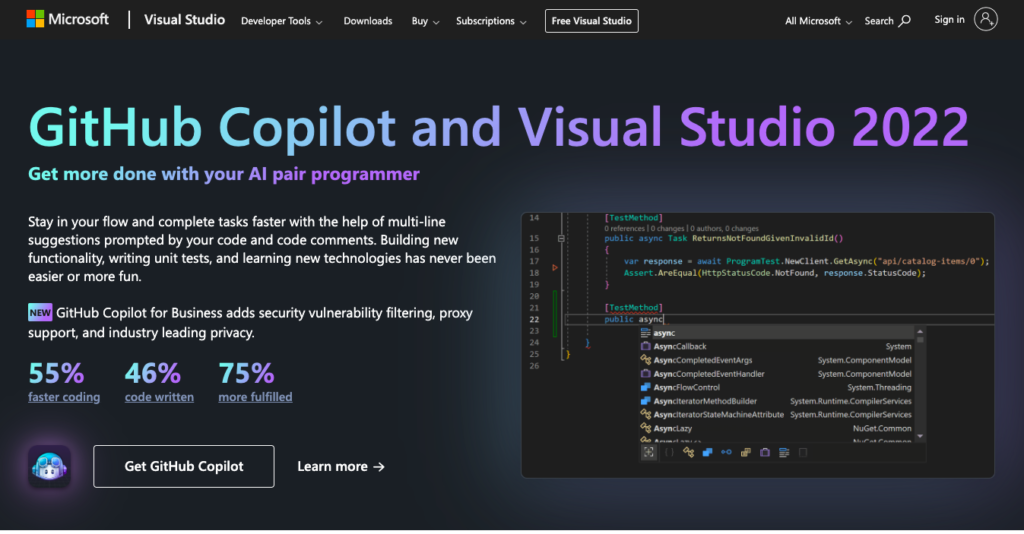
For developers, Microsoft Visual Studio is an essential integrated development environment (IDE). Supporting multiple programming languages, it enables efficient coding, debugging, and testing, making it a preferred choice for software development.
- Code Navigation and IntelliSense: Visual Studio offers robust code navigation features and IntelliSense, providing developers with context-aware suggestions, code completion, and quick access to relevant documentation.
- Integrated Debugger: The integrated debugger in Visual Studio allows developers to identify and fix bugs efficiently by providing real-time insights into the code execution process.
Azure:
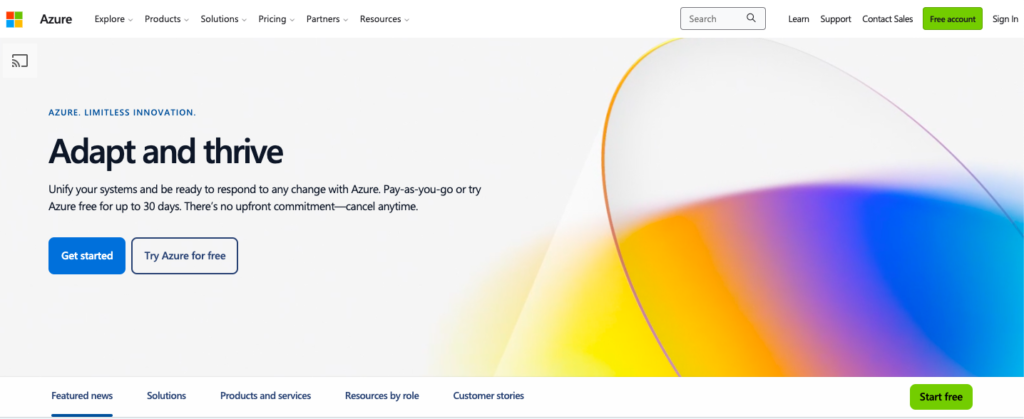
In the realm of cloud computing, Microsoft Azure stands tall. Providing a comprehensive suite of cloud services, Azure empowers businesses to build, deploy, and manage applications on a global scale, driving innovation and scalability.
- Scalability and Flexibility: Azure’s cloud services provide scalable solutions, allowing businesses to easily scale up or down based on demand, ensuring optimal performance and cost-effectiveness.
- Comprehensive Service Portfolio: Azure offers a wide array of services, including computing, storage, databases, machine learning, and more, providing a comprehensive platform for building and deploying diverse applications.
OneDrive:
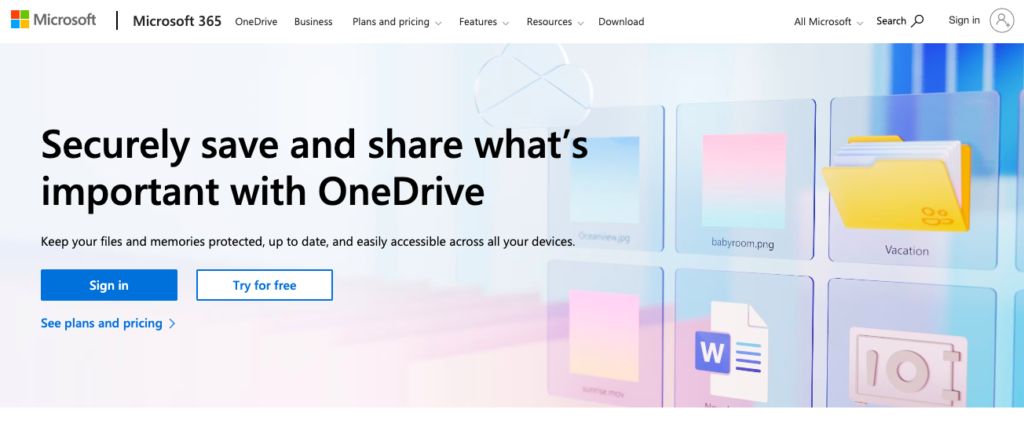
Cloud storage has become indispensable for modern users, and Microsoft’s OneDrive is a leading player in this space. Seamlessly integrated with Windows 10 and Office applications, OneDrive offers secure and accessible storage for files, ensuring users can access their data from anywhere.
- File Versioning and Recovery: OneDrive automatically tracks changes to files, allowing users to access previous versions and recover lost or overwritten content, enhancing data security.
- Cross-Platform Accessibility: OneDrive ensures seamless accessibility across various devices and platforms, enabling users to access and synchronize their files from desktops, laptops, tablets, and smartphones.
Microsoft’s impact on the world of technology cannot be overstated, and these 10 software solutions represent the pinnacle of their contributions. From operating systems to productivity tools, Microsoft continues to shape the digital landscape, empowering users to achieve more in both their personal and professional endeavors.





