In the vast digital landscape, Google has become synonymous with innovation and efficiency. Beyond its renowned search engine, Google offers a plethora of software tools that have become integral to our daily lives. From productivity to entertainment, Google has something for everyone. In this blog, we’ll explore the 10 most used Google software that have reshaped the way we work, connect, and explore the digital world.
Google Search: The Gateway to Knowledge

Undoubtedly, Google Search tops the list. With its powerful algorithms and vast index, it’s the go-to tool for finding information on the internet. Whether it’s research, trivia, or solving a problem, Google Search is our digital compass.
- Advanced Search Operators: Google Search allows users to refine their searches using advanced operators such as quotes for exact phrases, minus sign for excluding terms, and site: for site-specific searches, providing precise and targeted results.
- Knowledge Graph: The Knowledge Graph feature presents information in a visually engaging manner, offering quick facts, related topics, and interconnected information to provide a more comprehensive understanding of the search query.
Gmail: Email Simplified
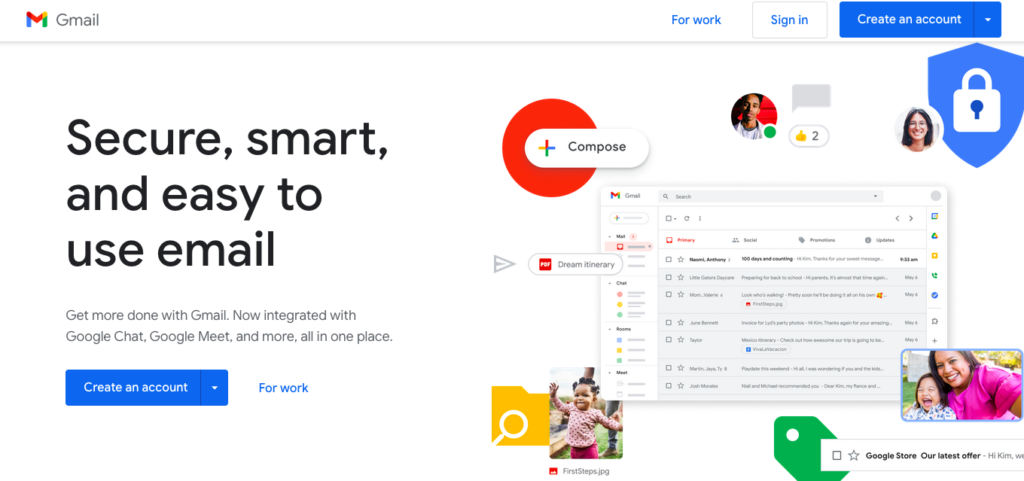
Gmail revolutionized email communication with its user-friendly interface and powerful features. From personal to professional communication, Gmail offers a seamless and organized platform for managing your inbox.
- Smart Compose: Gmail’s Smart Compose feature uses artificial intelligence to suggest and auto-complete sentences as you type, making the email composition process faster and more efficient.
- Powerful Search Functionality: With Gmail’s robust search functionality, users can easily find specific emails using keywords, filters, or even search operators, ensuring a clutter-free and organized inbox.
Google Chrome: Browsing at Its Best
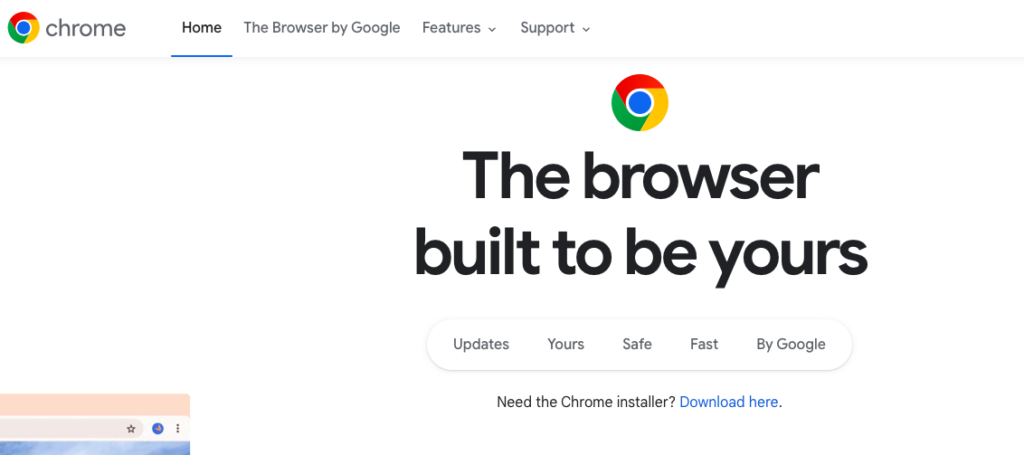
Google Chrome has become the browser of choice for millions, thanks to its speed, simplicity, and vast library of extensions. It’s not just a browser; it’s a gateway to a world of possibilities.
- Extensions: Google Chrome’s extensive library of extensions enhances functionality, offering tools for ad-blocking, productivity, note-taking, and more, allowing users to tailor their browsing experience to their specific needs.
- Sync Across Devices: Chrome syncs bookmarks, history, and even open tabs across devices, providing a seamless browsing experience whether you’re on a computer, tablet, or smartphone.
Google Docs: Collaborative Writing
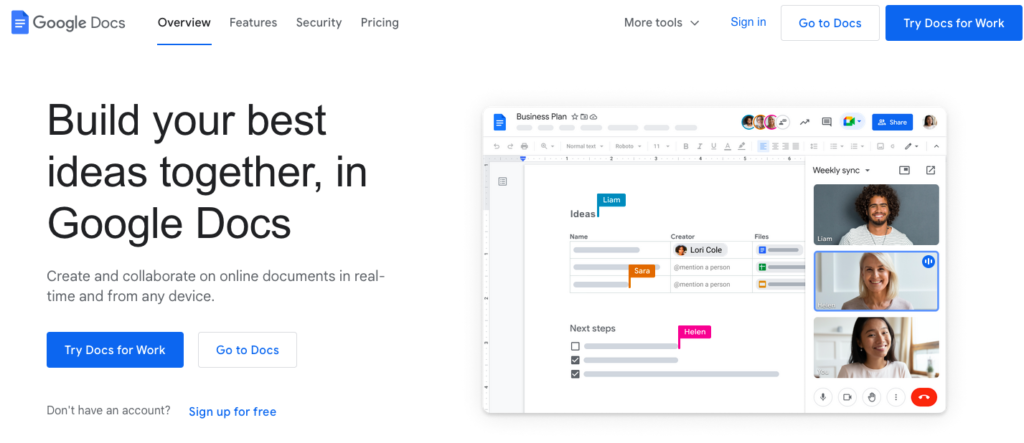
Say goodbye to the hassle of version control with Google Docs. This cloud-based document editor enables real-time collaboration, allowing multiple users to work on a document simultaneously. It has transformed the way we create and edit content.
- Real-Time Collaboration: Multiple users can edit a Google Docs document simultaneously, with changes reflected in real-time, fostering seamless collaboration among team members.
- Revision History: Google Docs automatically tracks changes made to a document, allowing users to review and revert to previous versions, providing a comprehensive version control system.
Google Drive: Your Digital Safehouse
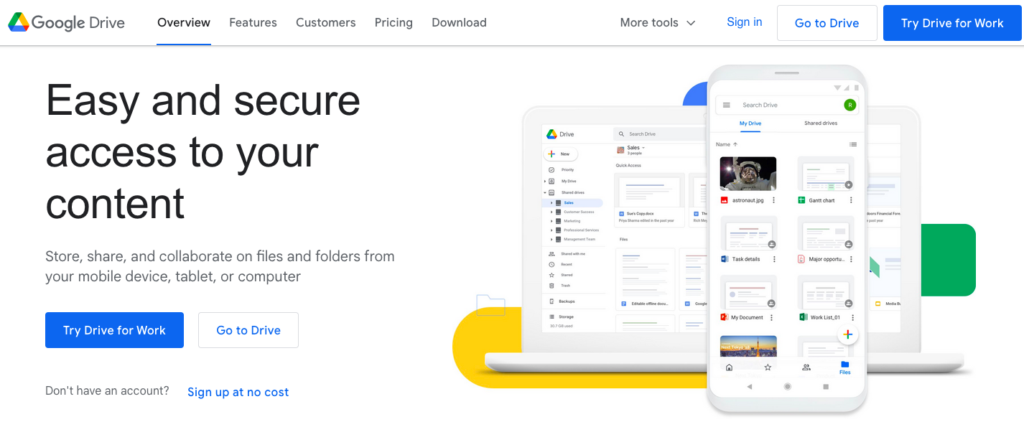
Google Drive is a cloud storage solution that keeps your files safe, accessible, and shareable. With seamless integration with other Google services, it’s a versatile tool for both personal and professional use.
- File Sharing and Collaboration: Google Drive facilitates easy sharing of files and folders with specific individuals or groups, promoting collaboration and ensuring everyone has access to the latest versions of documents.
- Integrations: With seamless integration with other Google services, Google Drive becomes the central hub for file management, enabling smooth transitions between creating documents in Google Docs, Sheets, or Slides.
Google Maps: Navigating the World
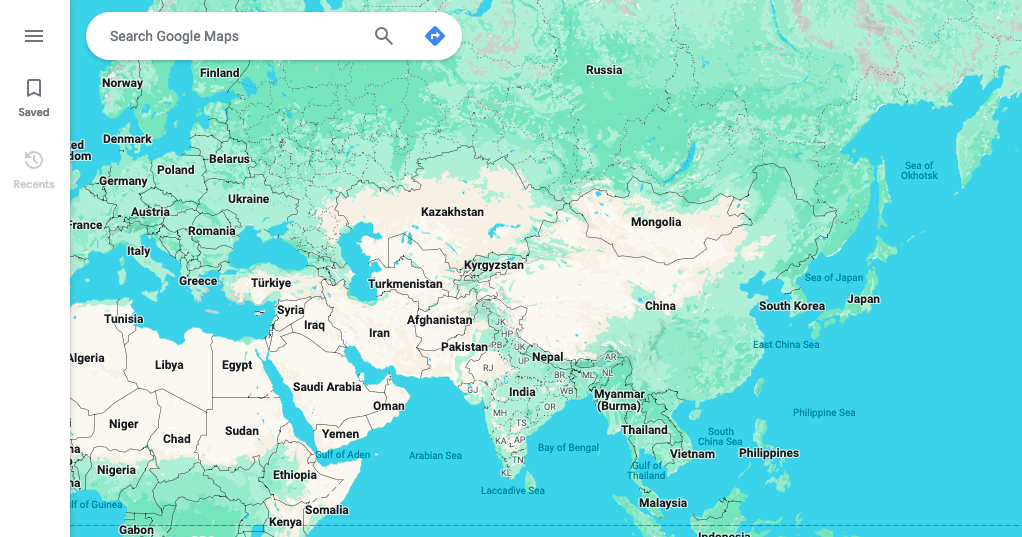
Whether you’re exploring a new city or finding the quickest route to a destination, Google Maps is the ultimate navigation companion. It provides real-time traffic updates, local business information, and even indoor maps for select locations.
- Live Traffic Updates: Google Maps provides real-time traffic information, helping users plan the quickest routes and avoid congested areas, ensuring a smooth and efficient navigation experience.
- Street View: The Street View feature allows users to virtually explore destinations, providing a visual preview of the surroundings and helping users become familiar with the location before arriving.
Google Photos: Memories Preserved
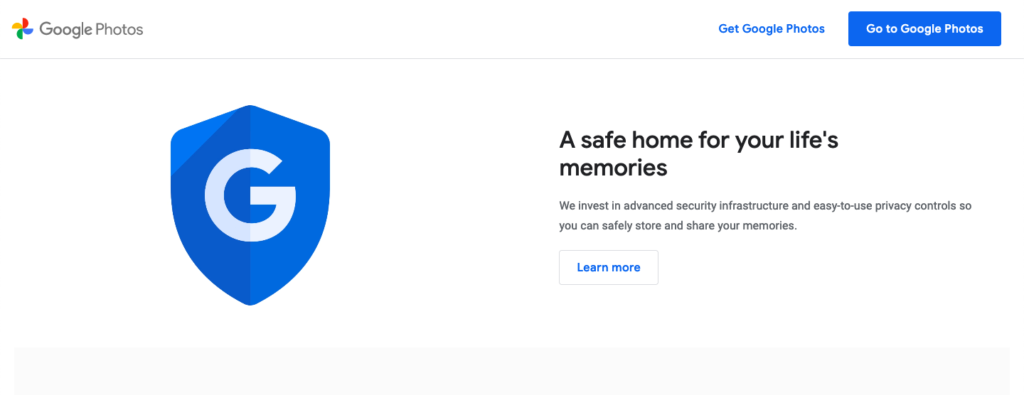
Never run out of storage for your photos with Google Photos. It automatically backs up your images and videos, organizes them, and even suggests creative ways to relive your memories.
- Automatic Backup: Google Photos automatically backs up photos and videos from connected devices, ensuring that memories are securely stored in the cloud without the risk of losing precious moments.
- Search by Image Content: The ability to search for photos using keywords or even objects within the images makes it easy to locate specific pictures, even in vast photo collections.
Google Calendar: Time Management Made Easy
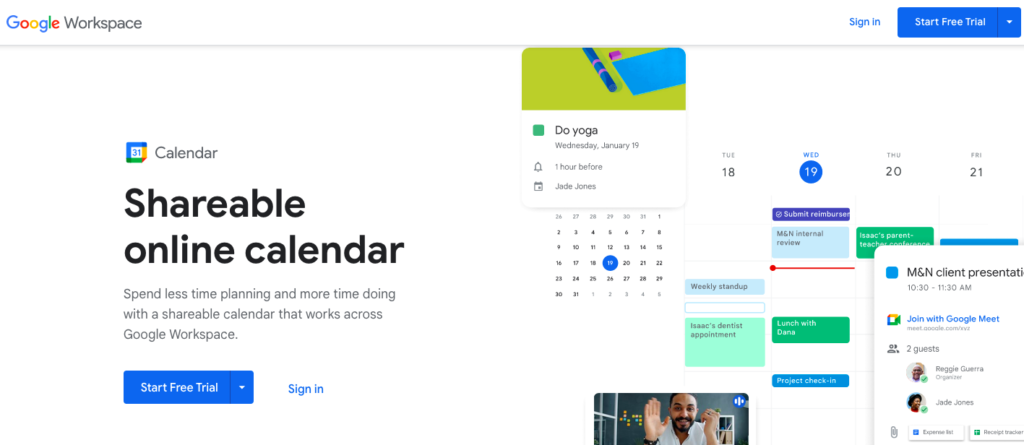
Google Calendar helps you stay organized by managing your schedule, setting reminders, and even integrating with other productivity tools. It’s the key to efficient time management in our busy lives.
- Event Scheduling and Reminders: Google Calendar allows users to schedule events, set reminders, and receive notifications, helping individuals stay organized and on top of their commitments.
- Integration with Gmail: Gmail and Google Calendar seamlessly integrate, allowing users to turn emails into calendar events and ensuring a cohesive approach to managing both communication and scheduling.
Google Translate: Breaking Language Barriers
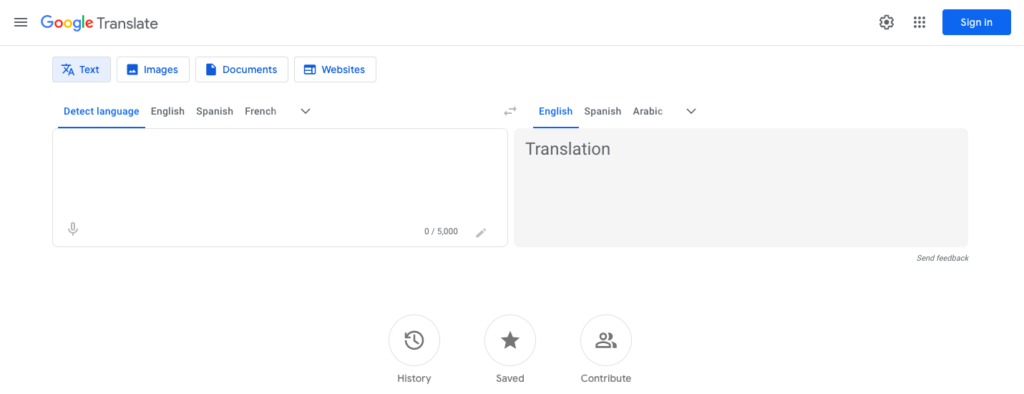
Communicate seamlessly with people from around the world using Google Translate. It supports over 100 languages and is a valuable tool for travelers, language learners, and anyone connecting across language divides.
- Instant Translation: Google Translate provides real-time translation for text, speech, and even images, breaking down language barriers and enabling communication in various contexts.
- Offline Mode: Users can download language packs for offline use, ensuring translation capabilities even in areas with limited or no internet connectivity.
YouTube: The Video Hub
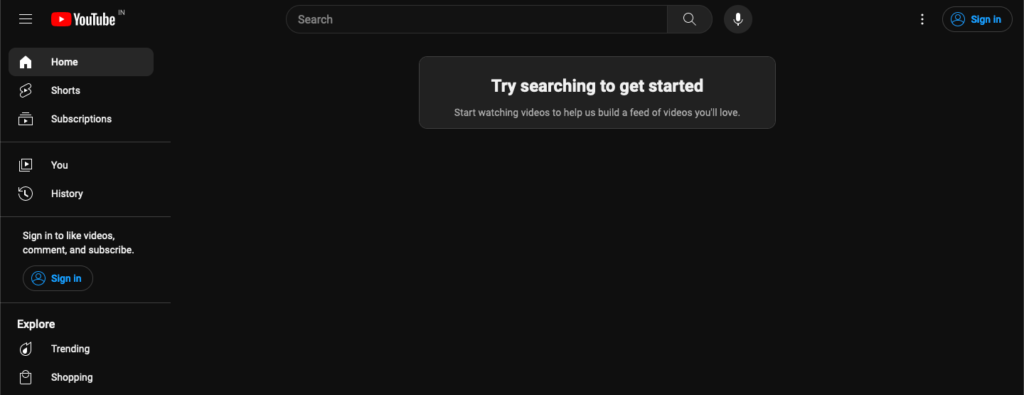
As the second-largest search engine in the world, YouTube has become an entertainment powerhouse. From educational content to cat videos, YouTube caters to a diverse audience, making it an indispensable part of the Google ecosystem.
- Content Variety: YouTube offers a vast array of content, including educational videos, tutorials, entertainment, and more, catering to diverse interests and making it a one-stop destination for video consumption.
- Creator Community: YouTube fosters a vibrant creator community, allowing individuals to share their expertise, creativity, and experiences with a global audience, contributing to the platform’s dynamic and engaging content ecosystem.
Google’s suite of software tools has undeniably transformed the way we interact with the digital world. From simplifying communication to enhancing productivity, these 10 most used Google software have become integral to our daily lives. As Google continues to innovate, we can only imagine what new tools and features the future holds.


