In the ever-evolving landscape of technology, the concept of open source has gained tremendous popularity. Microsoft, a company historically associated with proprietary software, has made significant strides in embracing the open-source philosophy. In this blog post, we’ll delve into 10 open source platforms by Microsoft, highlighting their contributions to the open-source community.
Visual Studio Code (VS Code):
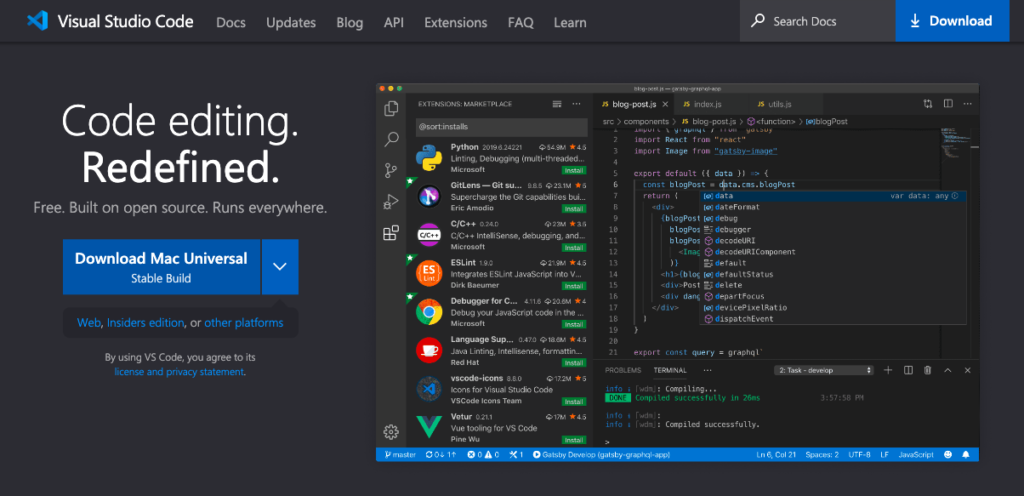
At the forefront of Microsoft’s open-source initiatives is Visual Studio Code, a lightweight yet powerful source code editor. Loved by developers worldwide, VS Code supports various programming languages and boasts a vibrant extension ecosystem. Its open-source nature has encouraged collaboration and innovation, making it a staple in many developers’ toolkits.
- Versatile Language Support: VS Code supports an extensive range of programming languages out of the box and allows developers to seamlessly switch between languages, making it a versatile choice for multi-language projects.
- Extensible and Customizable: The platform’s rich extension ecosystem enables developers to tailor their coding environment. With thousands of extensions available, developers can enhance functionality, integrate with other tools, and create a personalized development experience.
.NET Core:
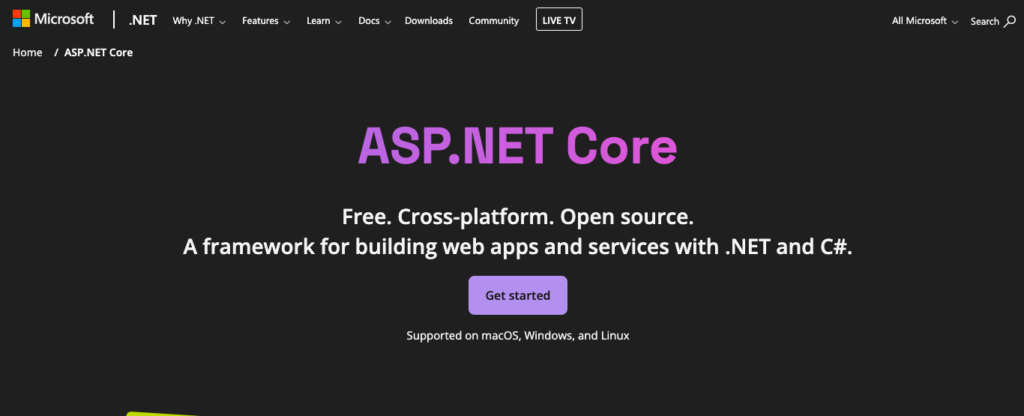
Microsoft’s .NET Core is a cross-platform, high-performance framework for building modern, cloud-based, and scalable applications. With its open-source nature, developers can contribute to its development and leverage the framework to build applications that run on Windows, Linux, and macOS.
- Cross-Platform Compatibility: .NET Core’s cross-platform support allows developers to build and run applications on various operating systems, including Windows, Linux, and macOS, providing flexibility and enabling deployment across diverse environments.
- High Performance: .NET Core is designed for high performance, making it suitable for building scalable and efficient applications. Its modular architecture allows developers to optimize applications for specific use cases, improving overall performance.
PowerShell:
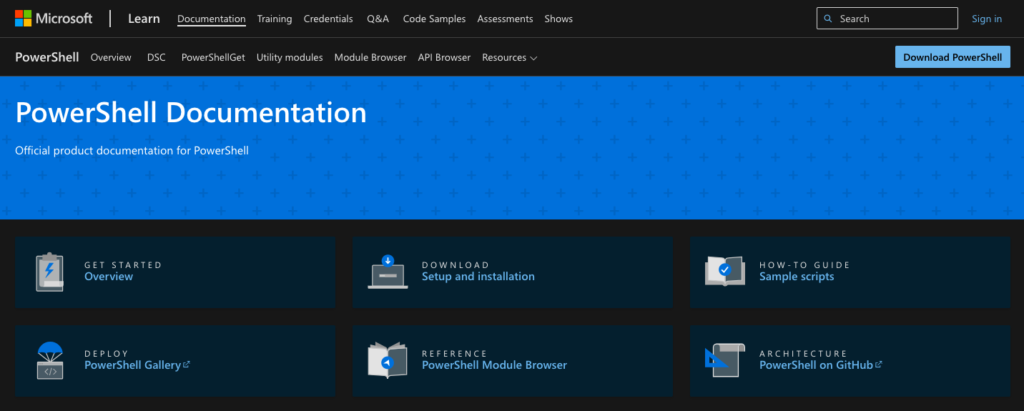
PowerShell, Microsoft’s task automation framework, has embraced the open-source spirit. With cross-platform support, PowerShell enables automation and configuration management for IT professionals. Its open-source nature has resulted in a thriving community and continual improvements through collaborative development.
- Automation and Scripting: PowerShell excels in task automation and scripting, allowing IT professionals to streamline repetitive tasks and manage system configurations efficiently.
- Cross-Platform Compatibility: With cross-platform support, PowerShell extends its reach beyond Windows, enabling users to leverage its capabilities on Linux and macOS environments.
TypeScript:
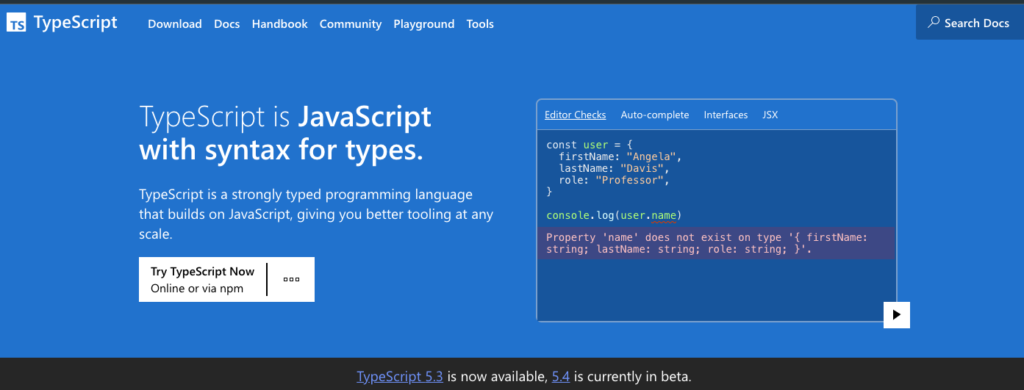
TypeScript, a superset of JavaScript, brings static typing to the world of web development. Maintained by Microsoft, TypeScript is open source, allowing developers to enhance the maintainability of their code through static analysis while enjoying the flexibility of JavaScript.
- Static Typing: TypeScript introduces static typing to JavaScript, providing developers with enhanced code analysis and catching potential errors during development, leading to more robust and maintainable code.
- Compatibility with Existing JavaScript Code: TypeScript is backward-compatible with JavaScript, allowing developers to gradually adopt it into existing projects. This flexibility makes it easier for teams to transition to static typing.
Azure DevOps:
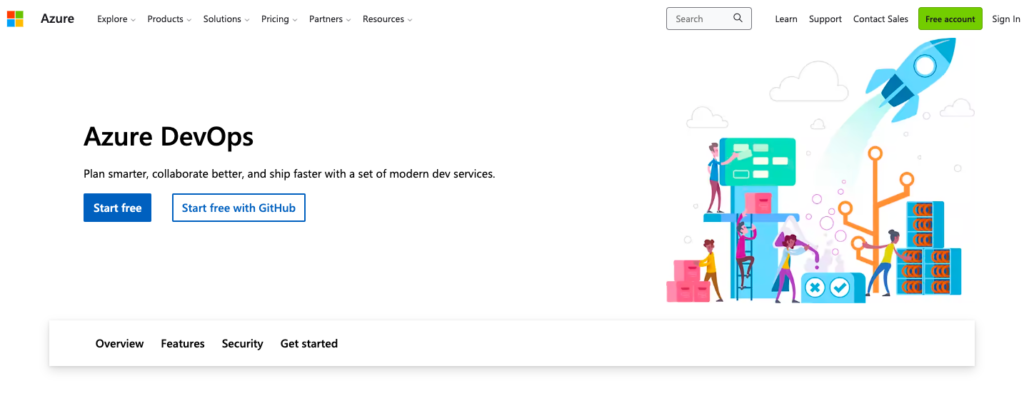
Azure DevOps is a comprehensive set of development tools that facilitates the entire DevOps lifecycle. Microsoft has open-sourced various components, such as Azure Pipelines agents and the Azure DevOps REST API, fostering collaboration and allowing developers to extend and customize their DevOps workflows.
- End-to-End DevOps Solutions: Azure DevOps offers a comprehensive suite of tools covering the entire DevOps lifecycle, including planning, development, testing, delivery, and monitoring, providing a seamless and integrated experience for development teams.
- Scalability and Flexibility: Azure DevOps is designed to scale with projects of various sizes and complexities. Its modular architecture and support for third-party integrations offer flexibility to adapt to diverse development workflows.
Entity Framework Core:
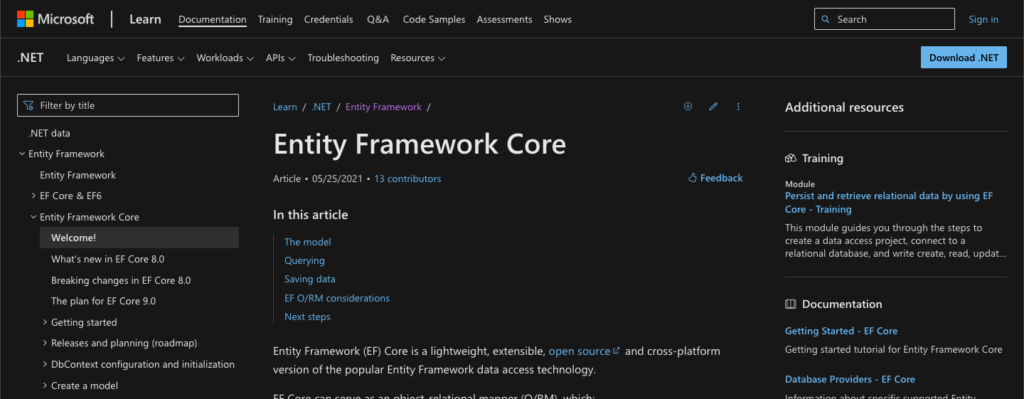
Entity Framework Core is a lightweight, extensible, and cross-platform version of the Entity Framework data access technology. As an open-source Object-Relational Mapping (ORM) framework, it simplifies database interaction for .NET applications and encourages community involvement in its evolution.
- Cross-Platform Compatibility: Entity Framework Core extends its support beyond Windows, allowing developers to build applications on different operating systems while maintaining a consistent data access experience.
- Code-First Approach: Entity Framework Core supports a code-first development approach, enabling developers to define the data model using code and then generate the database schema, simplifying the development process.
Jupyter Notebooks for .NET:
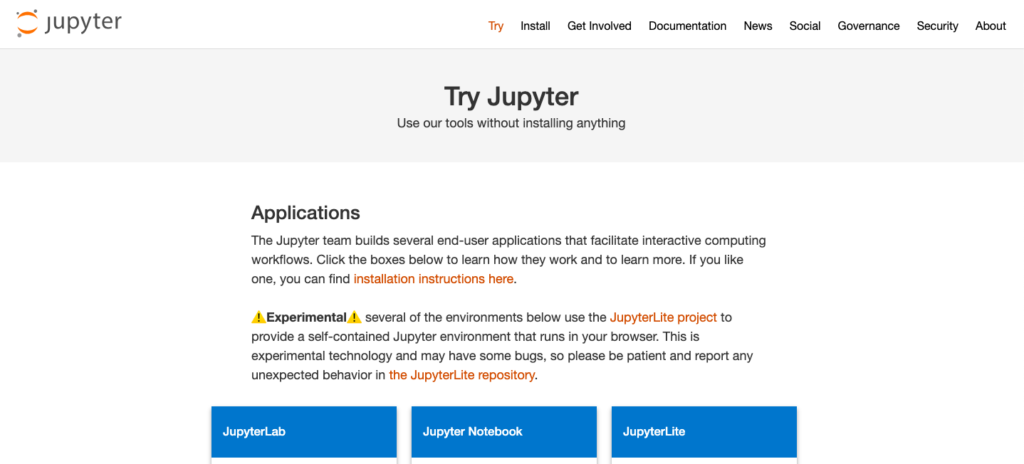
Microsoft’s commitment to open source extends to data science with Jupyter Notebooks for .NET. Integrating seamlessly with Visual Studio Code, these notebooks provide a versatile environment for interactive data exploration, analysis, and visualization.
- Integration with Visual Studio Code: Jupyter Notebooks for .NET seamlessly integrates with Visual Studio Code, providing a familiar and feature-rich environment for data scientists and developers to work on interactive data analysis and visualization.
- Support for Multiple Kernels: The platform supports multiple kernels, allowing users to work with various programming languages within the same notebook, fostering collaboration and versatility in data science workflows.
ML.NET:
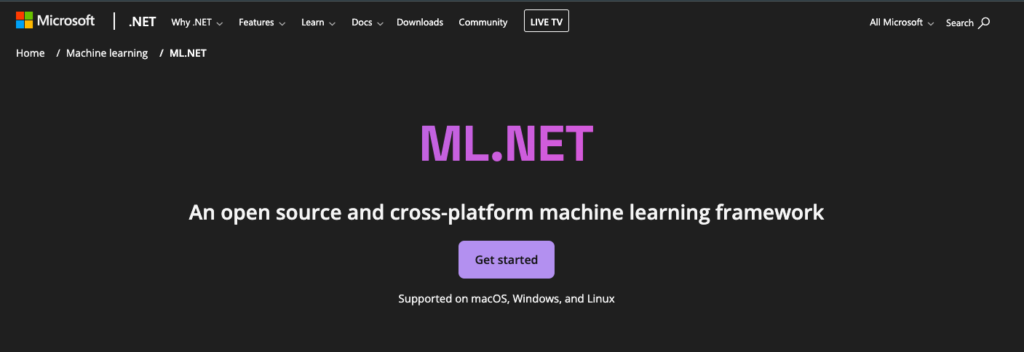
Machine Learning for .NET (ML.NET) is an open-source and cross-platform framework for building custom machine learning models. Developers can leverage ML.NET to incorporate machine learning capabilities into their .NET applications, democratizing the use of AI and making it accessible to a broader audience.
- Ease of Integration: ML.NET is designed to be easily integrated into .NET applications, allowing developers to incorporate machine learning capabilities without extensive expertise in the field.
- Support for Custom Models: Developers can train and use custom machine learning models with ML.NET, providing flexibility and empowering them to address specific business requirements.
Windows Terminal:
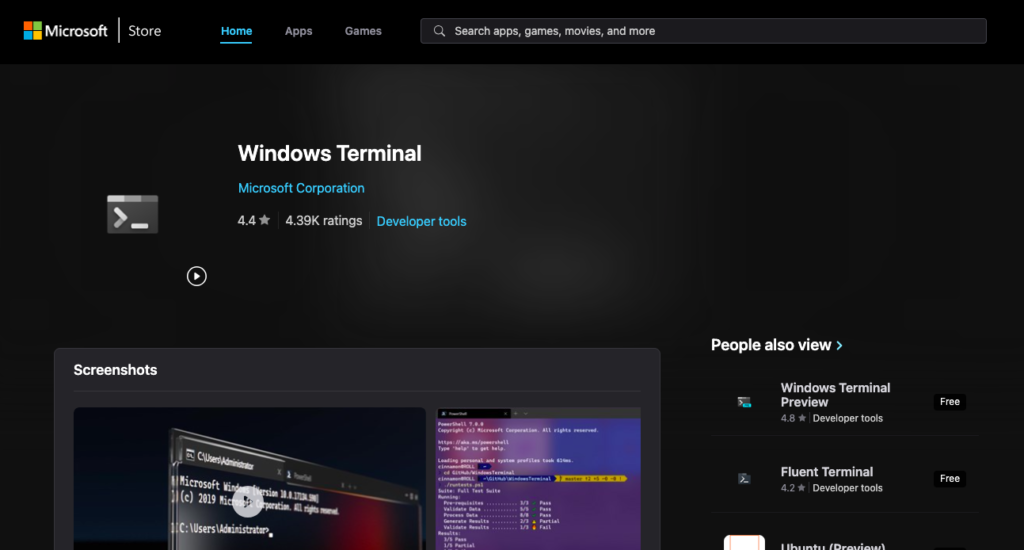
Microsoft’s Windows Terminal is a modern, fast, efficient, and powerful terminal application for command-line users. Open sourced on GitHub, Windows Terminal encourages community contributions and customization, reflecting Microsoft’s commitment to providing developers with a versatile and user-friendly command-line experience.
- Tabbed Interface and Customization: Windows Terminal offers a tabbed interface, allowing users to have multiple command-line sessions in a single window. Additionally, it is highly customizable, enabling users to adjust appearance, behavior, and key bindings to suit their preferences.
- Support for Multiple Shells: Windows Terminal supports various command-line shells, including PowerShell, Command Prompt, and Linux Bash, providing users with the freedom to choose the shell that best fits their needs.
ONNX (Open Neural Network Exchange):
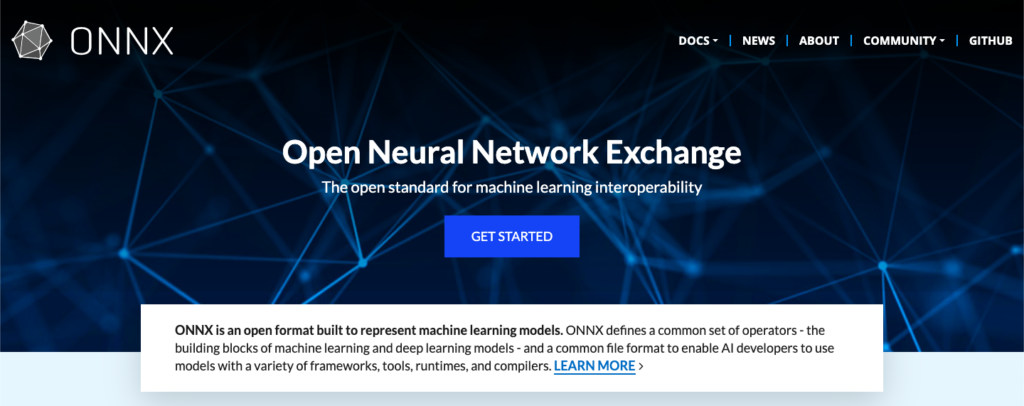
ONNX is an open-source format for representing machine learning models. Developed in collaboration with Facebook and other industry leaders, ONNX enables interoperability between different machine learning frameworks. Microsoft’s involvement in ONNX showcases its commitment to advancing the field of artificial intelligence through collaborative, open development.
- Interoperability between Frameworks: ONNX serves as an open standard for representing machine learning models, fostering interoperability between different frameworks such as PyTorch, TensorFlow, and more. This facilitates model sharing and collaboration across the machine learning community.
- Optimized Inference: ONNX focuses on providing efficient and optimized inference for machine learning models, enhancing the deployment and execution of models across a variety of platforms and devices.
Microsoft’s embrace of open source is evident through its contributions to these diverse and impactful platforms. By fostering collaboration and community engagement, Microsoft continues to evolve and adapt to the changing landscape of technology, demonstrating that open source is not just a trend but a fundamental aspect of their approach to software development. As developers, we can benefit from the innovation and inclusivity that open source brings, with Microsoft leading the way in this transformative journey.



