Unlocking Creativity: Navigating the Design Landscape with Distinctive Wireframing Tools. In the dynamic realm of design, a plethora of wireframing tools awaits, each boasting unique strengths and features. The ideal tool for your creative journey hinges on the nuances of your project, aligning seamlessly with your needs and preferences. Discover a curated selection of avant-garde wireframing tools, meticulously chosen to elevate your design experience. From intuitive interfaces to collaborative prowess, explore the possibilities and tailor your design process with precision. Welcome to a realm where innovation meets individuality, guiding you toward design mastery in 2023.
Sketch:
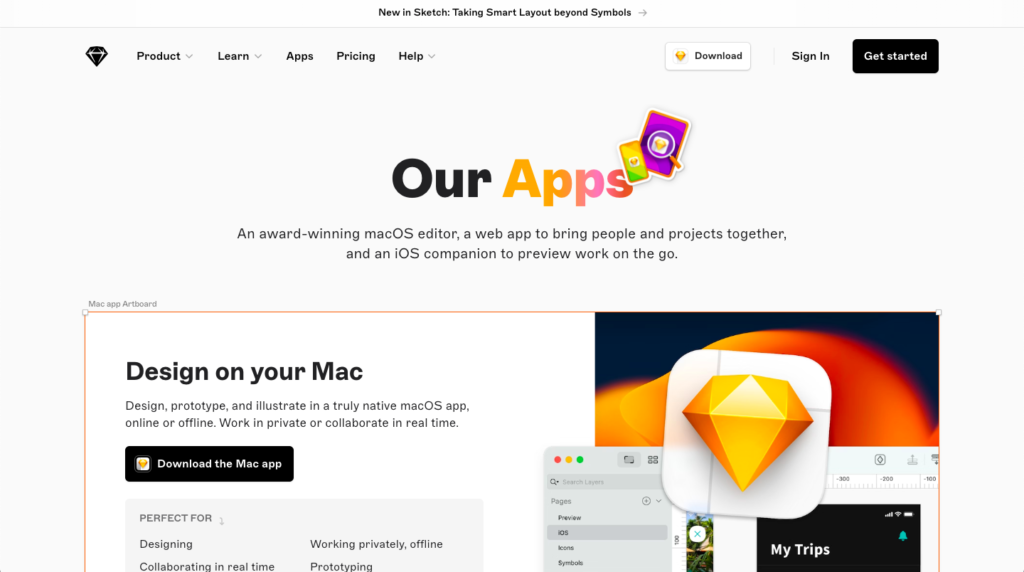
- Platform: macOS
- Key Features: Sketch is a powerful vector design tool that’s widely used for wireframing. It offers an intuitive interface, symbol libraries, and a range of plugins.
Adobe XD:
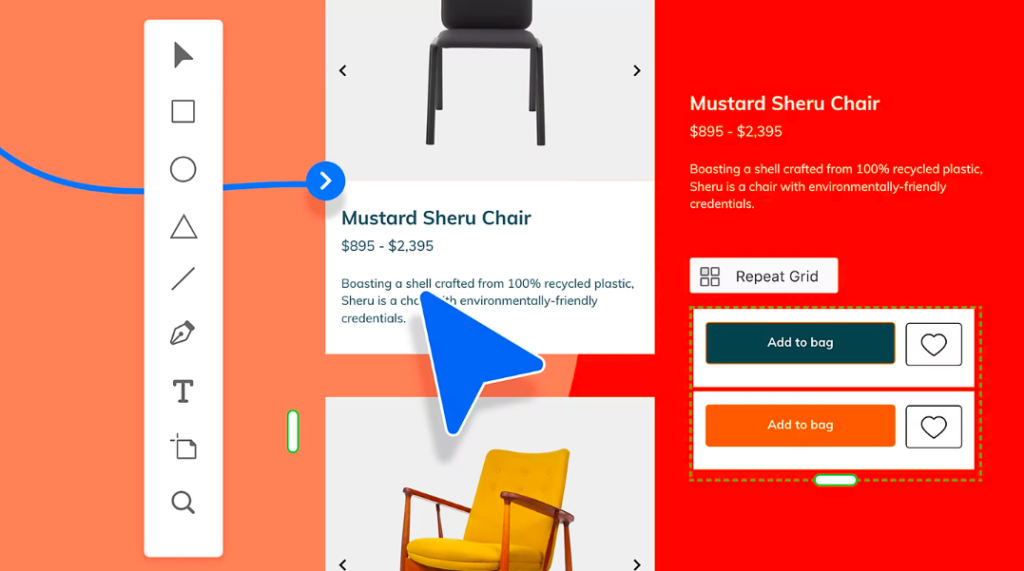
- Platform: Windows, macOS
- Key Features: Part of the Adobe Creative Cloud, XD offers a comprehensive design and prototyping platform. It integrates well with other Adobe tools and supports collaboration.
Figma:
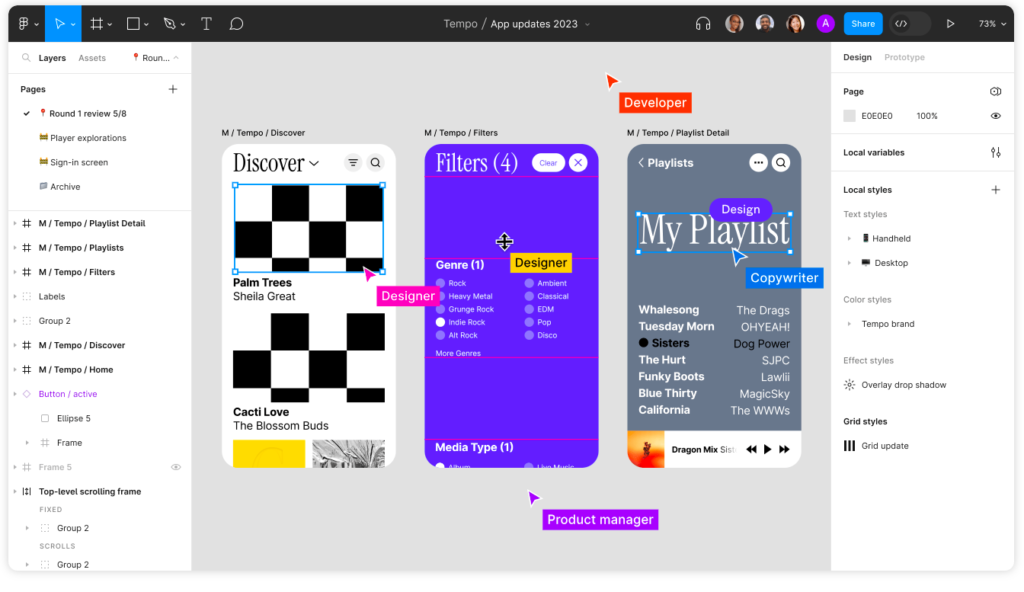
- Platform: Web-based (works on any platform)
- Key Features: Figma is a collaborative design tool that enables real-time collaboration. It’s accessible from any device with an internet connection and offers features for both design and prototyping.
Axure RP:
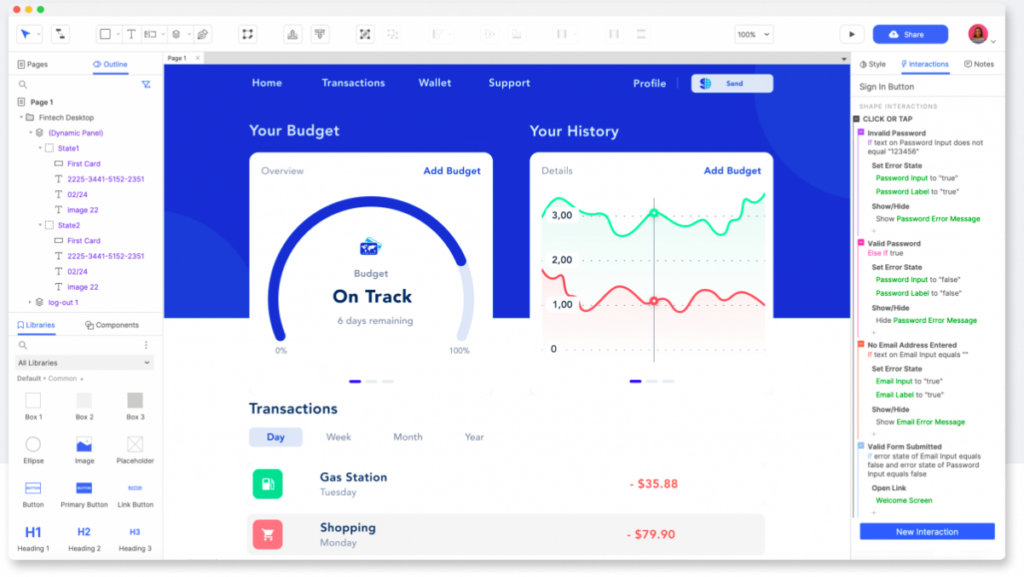
- Platform: Windows, macOS
- Key Features: Axure RP is a powerful prototyping tool that supports dynamic content, conditional logic, and advanced interactions. It’s suitable for complex projects and focuses on both wireframing and prototyping.
Balsamiq:
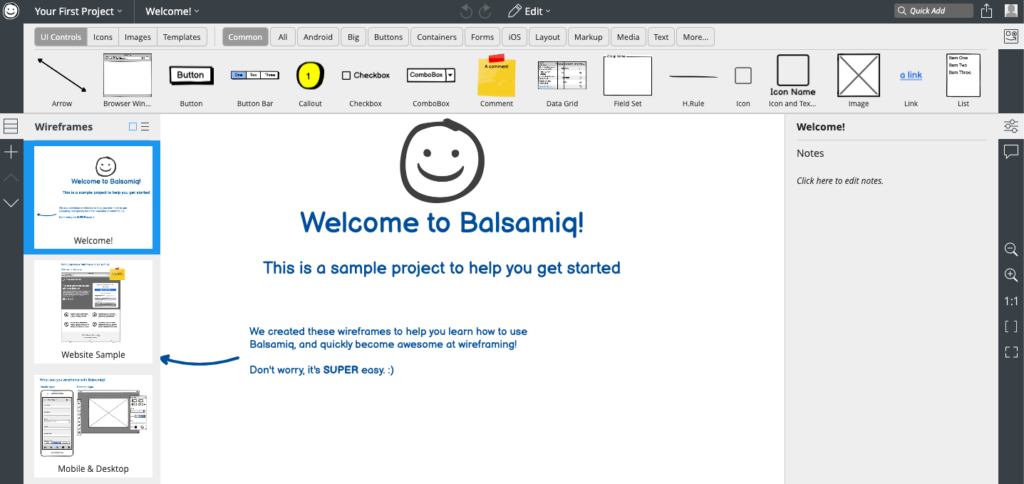
- Platform: Web-based, Windows, macOS
- Key Features: Balsamiq is known for its simplicity. It provides a sketch-like feel, making it easy to create low-fidelity wireframes quickly. It’s great for initial ideation and collaborative brainstorming.
InVision:
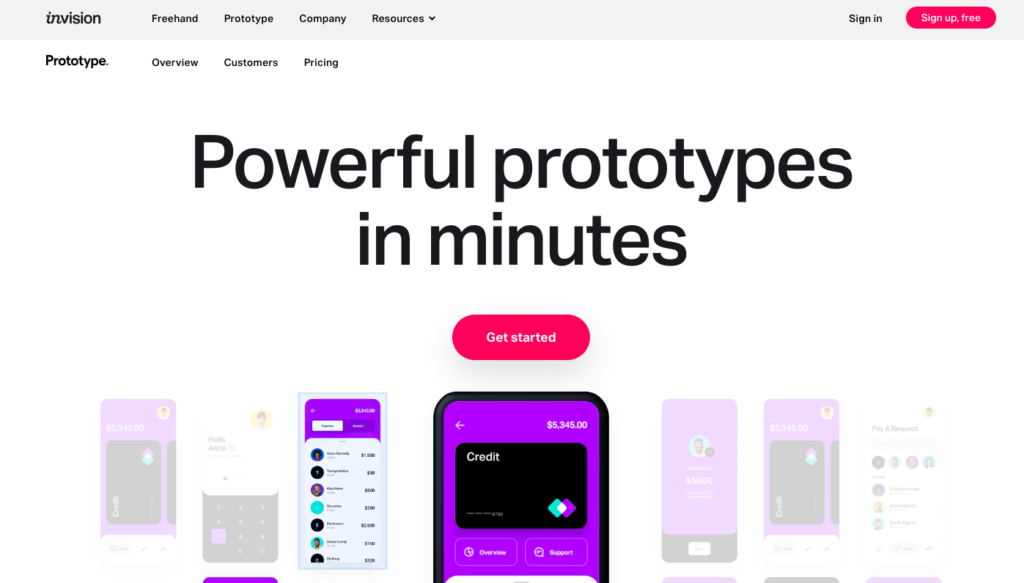
- Platform: Web-based
- Key Features: InVision is a prototyping tool that allows you to create interactive and animated prototypes. It integrates well with design tools like Sketch and supports collaboration.
Wireframe.cc:
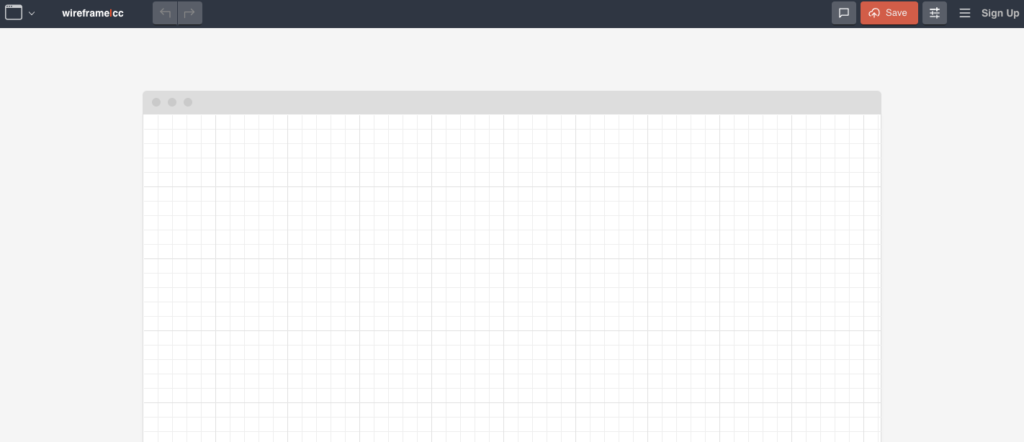
- Platform: Web-based
- Key Features: Wireframe.cc is a straightforward online tool for creating simple wireframes. It’s minimalistic and great for quick sketches and basic wireframing.
Mockplus:
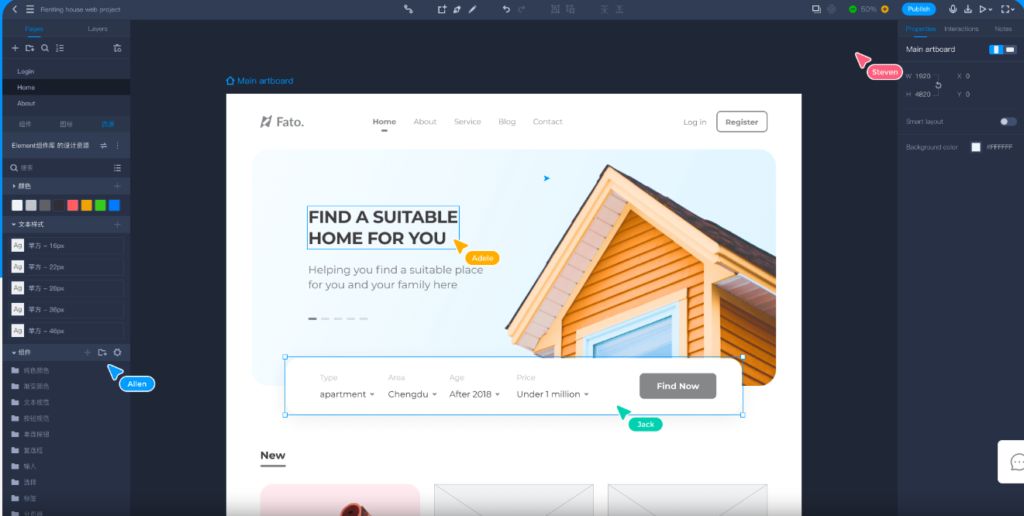
- Platform: Windows, macOS, Web-based
- Key Features: Mockplus is a user-friendly prototyping tool with a drag-and-drop interface. It’s suitable for designers, developers, and product managers.
Lucidchart:
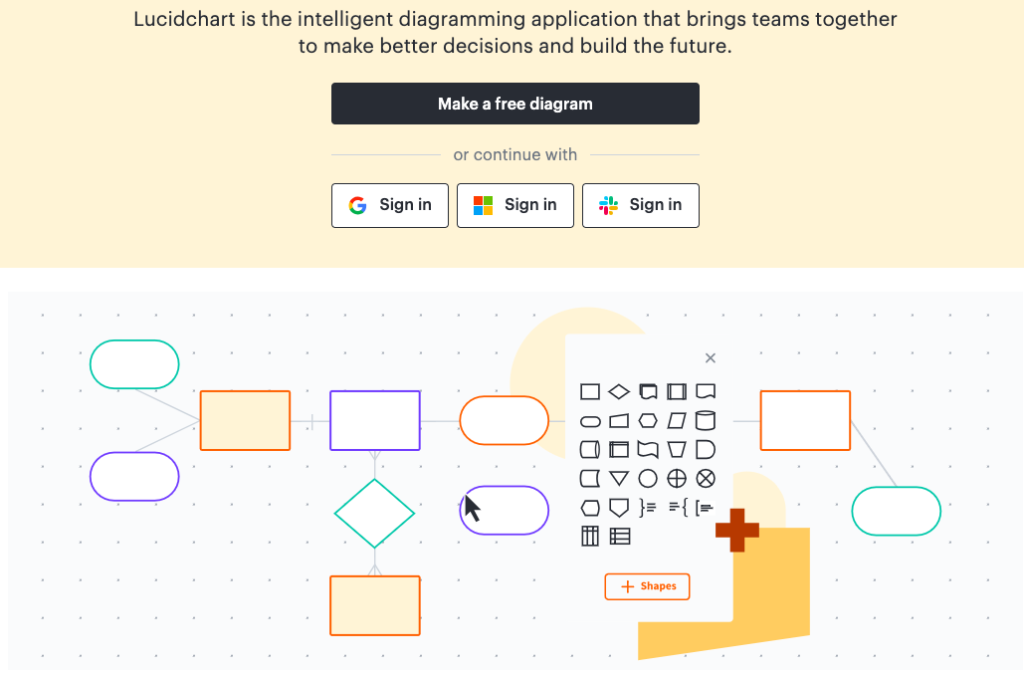
- Platform: Web-based
- Key Features: Lucidchart is a versatile online diagramming tool that includes features for wireframing. It’s collaborative and can be used for a variety of visual representations.
Proto.io:
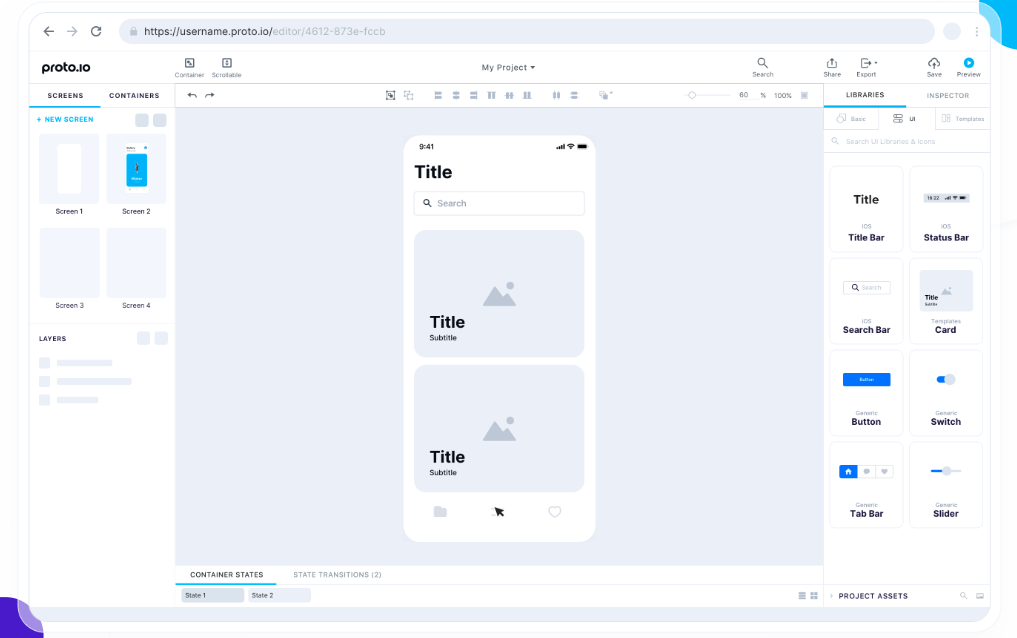
- Platform: Web-based
- Key Features: Proto.io is a web-based prototyping tool that allows you to create interactive, high-fidelity prototypes. It supports animations and various interactive elements.
Remember to consider factors such as collaboration features, ease of use, integration capabilities, and your specific project requirements when choosing a wireframing tool. Many tools offer free trials, so you can experiment with a few to find the one that best suits your needs.





